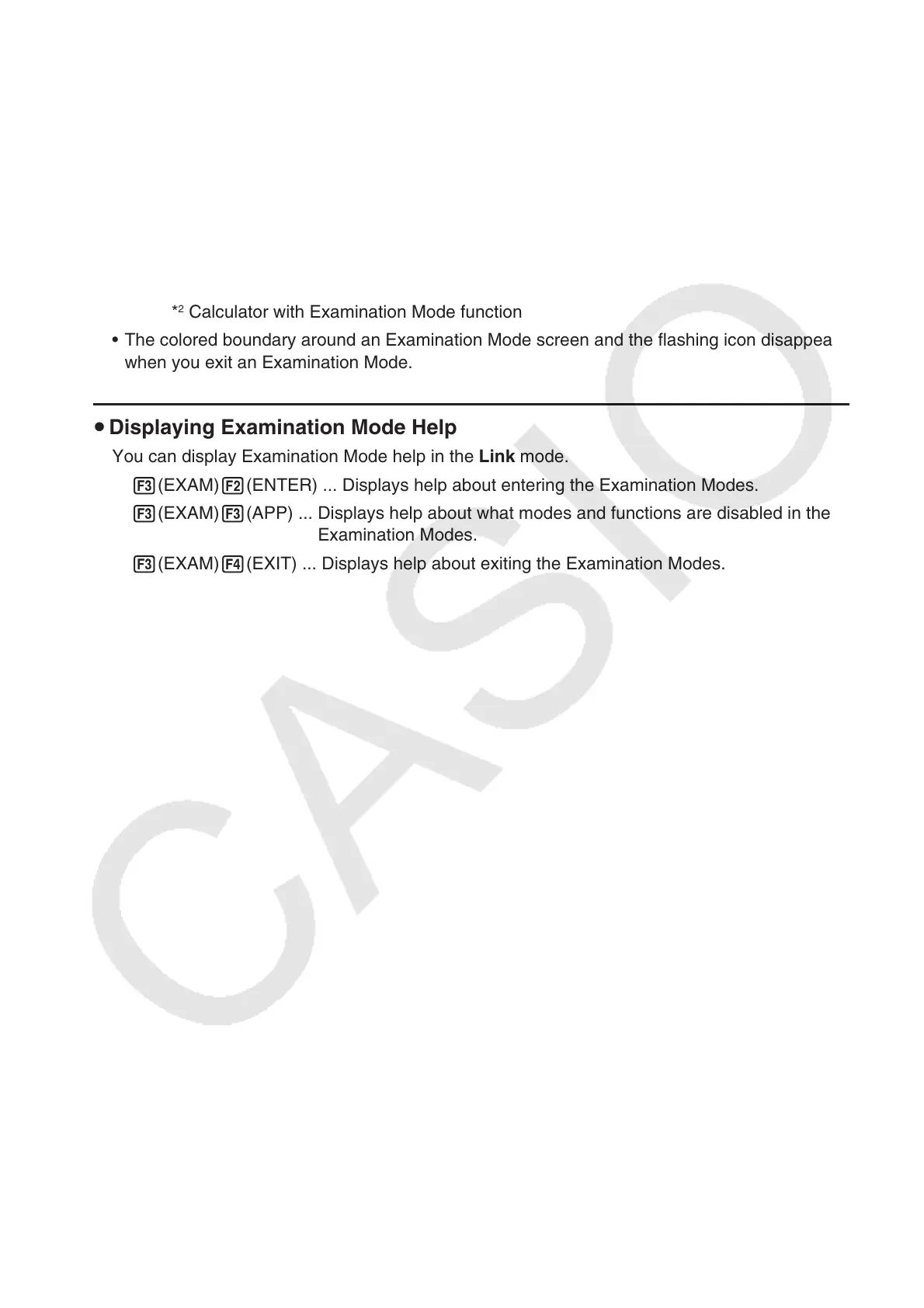β-5
3. On Calculator A, press 2(RECV).
4. On Calculator B*
2
, enter the Link mode and then press 3(EXAM)1(UNLOCK)
1(Yes).
• You could also transfer any data from Calculator B to Calculator A.
Example: To transfer setup data to Calculator A
1. On Calculator B, enter the Link mode and then press 1(TRANSMIT)1(MAIN)
1(SELECT).
2. Use c and f to select “SETUP”.
3. Press 1(SELECT)6(TRANSMIT)1(Yes).
*
2
Calculator with Examination Mode function
• The colored boundary around an Examination Mode screen and the flashing icon disappear
when you exit an Examination Mode.
u Displaying Examination Mode Help
You can display Examination Mode help in the Link mode.
3(EXAM)2(ENTER) ... Displays help about entering the Examination Modes.
3(EXAM)3(APP) ... Displays help about what modes and functions are disabled in the
Examination Modes.
3(EXAM)4(EXIT) ... Displays help about exiting the Examination Modes.
