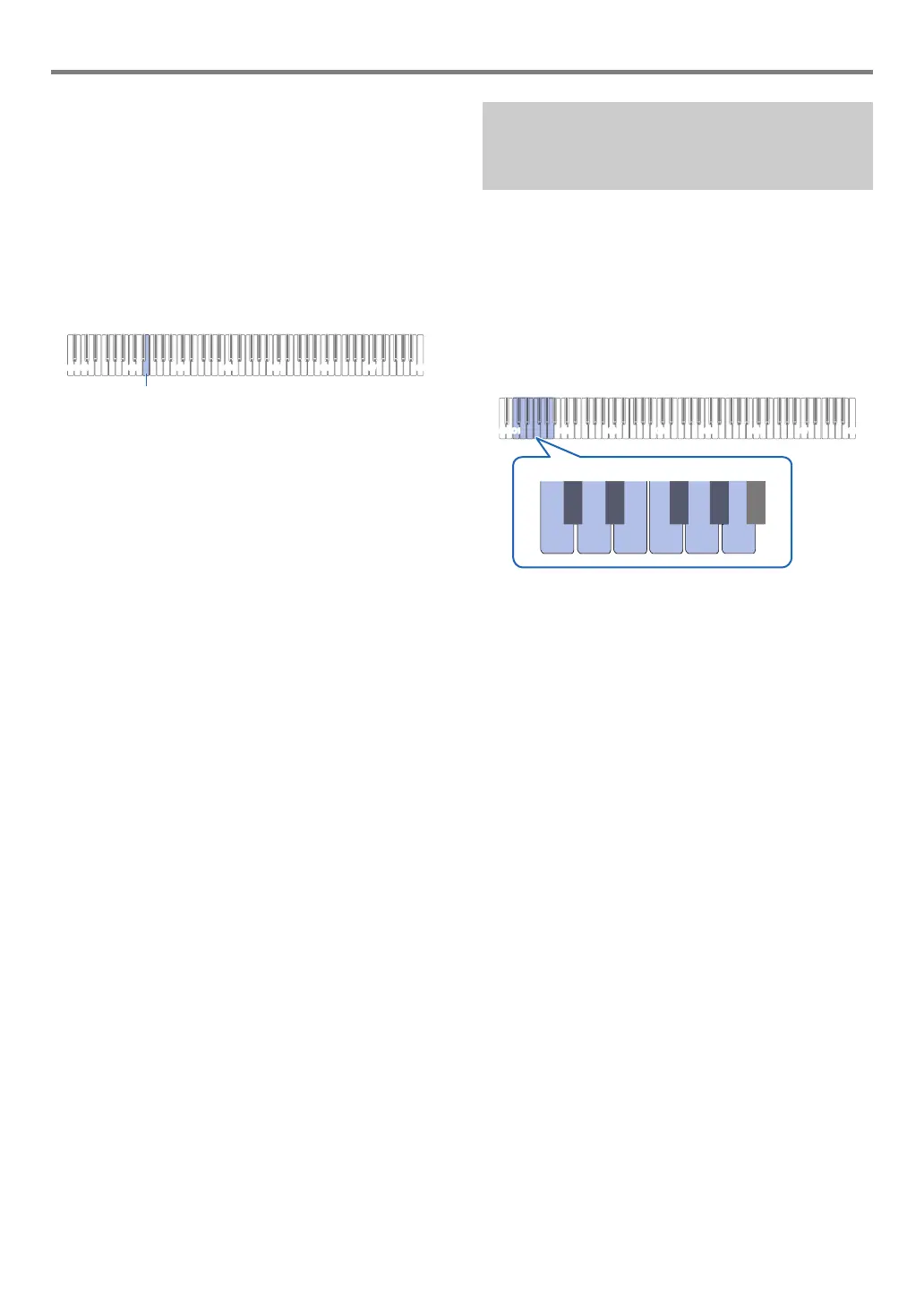Operations Common to All Modes
EN-10
■ Touch Button Only Operations
Touching a button firmly and immediately releasing it will
perform the operation assigned to the touch button.
For example, touching 8 GRAND PIANO selects the
GRAND PIANO CONCERT tone, while touching
5 METRONOME starts (or stops) the metronome.
■ Touch Button + Keyboard Key Combinations
A number of different Digital Piano settings can be configured
by using a touch button (except for the 70 (REC) button) in
combination with a keyboard key. As an example, the
procedure shows how to select the JAZZ ORGAN tone.
1.
Hold down 8 GRAND PIANO.
• Until you release 8 GRAND PIANO in step 3 below,
you can use keyboard keys to select tones and to
configure other settings. For information about what
operations you can perform while 8 GRAND PIANO
is depressed, See “Keyboard Function List” (page
EN-65).
2.
Press the E2 keyboard key.
This selects the JAZZ ORGAN tone and causes the
confirmation tone to sound using the JAZZ ORGAN tone.
3.
Release 8 GRAND PIANO.
• Now you can play on the keyboard with the JAZZ
ORGAN tone.
In Demo Play (page EN-11) and the Music Library (page
EN-26), you can use the song selection keyboard keys
(10-key) to select songs.
1.
Hold down 6 a.
• Do not release 6 a until step 3, below.
2.
Use keyboard keys C1 to A1 to input a song
number.
• Input two digits for the song number.
3.
After entering the song number, release
6 a.
C1A0 C2 C3 C4 C5 C6 C7 C8
Inputting Song Numbers Using
the Song Selection Keyboard
Keys (10-key)
C1A0 C2 C3 C4 C5 C6 C7 C8
024579
13 68
C1 C{1D1 E1 F1 G1A}1F{1A1E}1