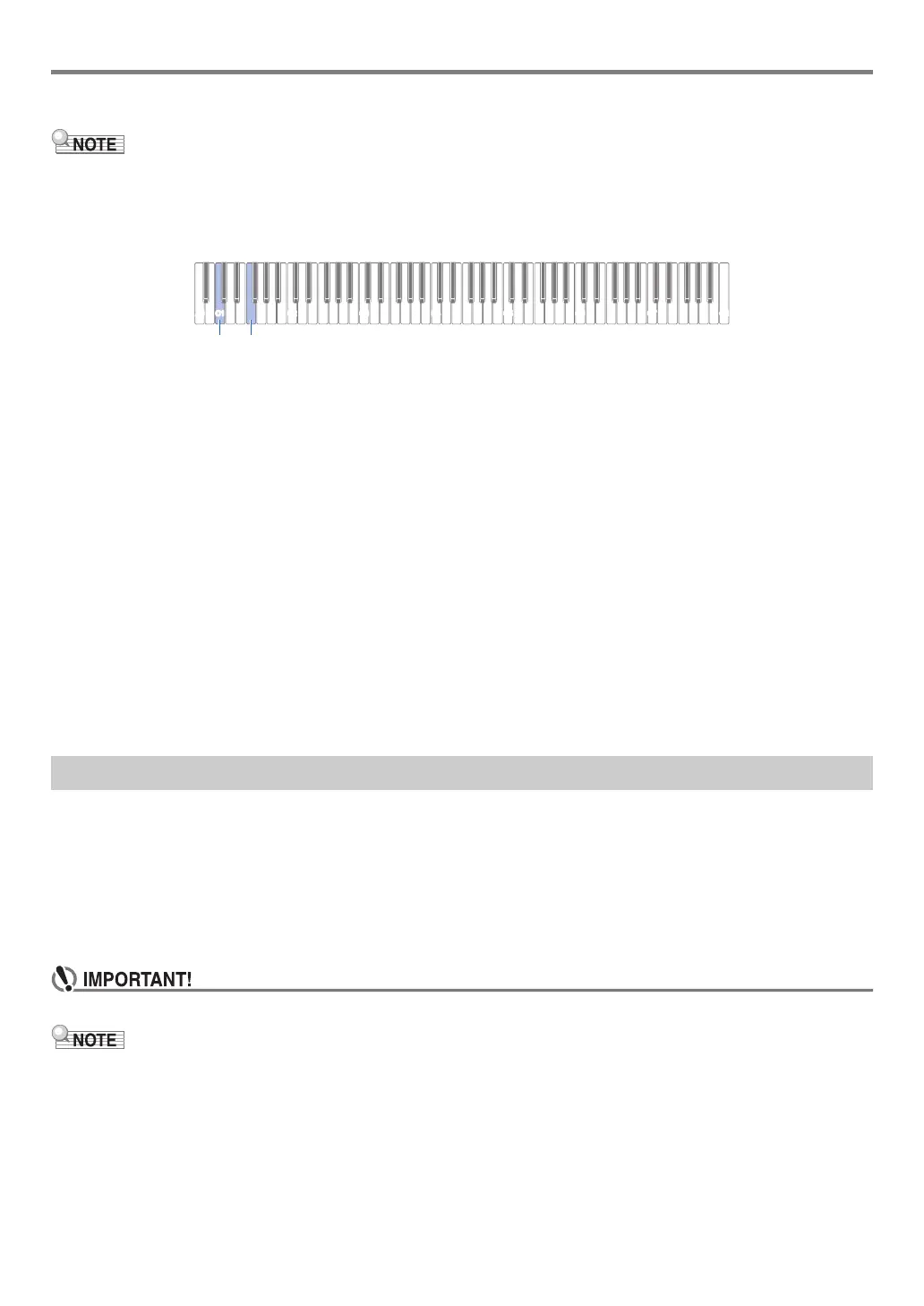EN-50
Using the Wireless Function
■ To delete the pairing registration of a Bluetooth audio-compatible device
• Performing the following operation will disable pairing between the Digital Piano and the currently connected Bluetooth audio-
compatible device. If you have a problem connecting to a Bluetooth audio-compatible device, perform the following steps then
try pairing again. see “Playing Audio from a Smart Device (Bluetooth Audio Pairing)” (page EN-49).
• After performing the steps below to delete the pairing registration of the Bluetooth audio-compatible device, please also delete
the pairing registration of the connected device.
1.
Connect the Wireless MIDI & Audio Adaptor to the bl USB Type A port.
• Bluetooth audio pairing settings cannot be deleted without the Wireless MIDI & Audio Adaptor connected.
2.
Hold down 3 FUNCTION.
3.
Press the F1 key.
The Bluetooth indicator of the Digital Piano will flash rapidly to indicate it is ready to delete the Bluetooth connection history.
• Deletion is performed as follows. To cancel, release 3 FUNCTION here.
4.
To delete, press the C1 key.
• The Bluetooth indicator will turn off and the Bluetooth connection will be lost.
5.
Release 3 FUNCTION.
■ Bluetooth Audio Input Volume Control and Center Cancel
When audio from a Bluetooth audio-compatible device is played through the Digital Piano’s speakers, the volume can be adjusted
and center cancel can be used.
• For information on adjusting the volume of the Bluetooth audio input, see “Adjusting the Volume Balance” (page EN-43).
• For information on Center Cancel, see “Using Center Cancel” (page EN-44).
The Wireless MIDI & Audio Adaptor can be used to connect your Digital Piano to a Bluetooth Low Energy MIDI-enabled device
(smart device).
1.
Connect the Wireless MIDI & Audio Adaptor to the bl USB Type A port.
2.
Select “WU-BT10 MIDI” in the settings screen of the application installed on the Bluetooth Low Energy
MIDI-compatible device (“Using the Dedicated App” (page EN-52)) and connect the device to the Digital
Piano.
• Do not operate the Digital Piano while it is waiting to connect to the Bluetooth Low Energy MIDI-compatible device.
• Both the wireless function of this unit and the Bluetooth function of the Bluetooth Low Energy MIDI-enabled device must be
turned on.
• To change the settings of this unit’s wireless function, see “Enabling/Disabling the Wireless Function” (page EN-51).
• Each time you use a Bluetooth Low Energy MIDI-enabled device, you need to connect to it as shown above.
• Depending on the device and OS version, connecting Bluetooth audio and Bluetooth Low Energy MIDI simultaneously may
cause issues with MIDI functionality. If this occurs, disable the Bluetooth audio connection from the Bluetooth audio-connected
device.
Connecting to a Bluetooth Low Energy MIDI-enabled Device
A0
C8
C1 F1
