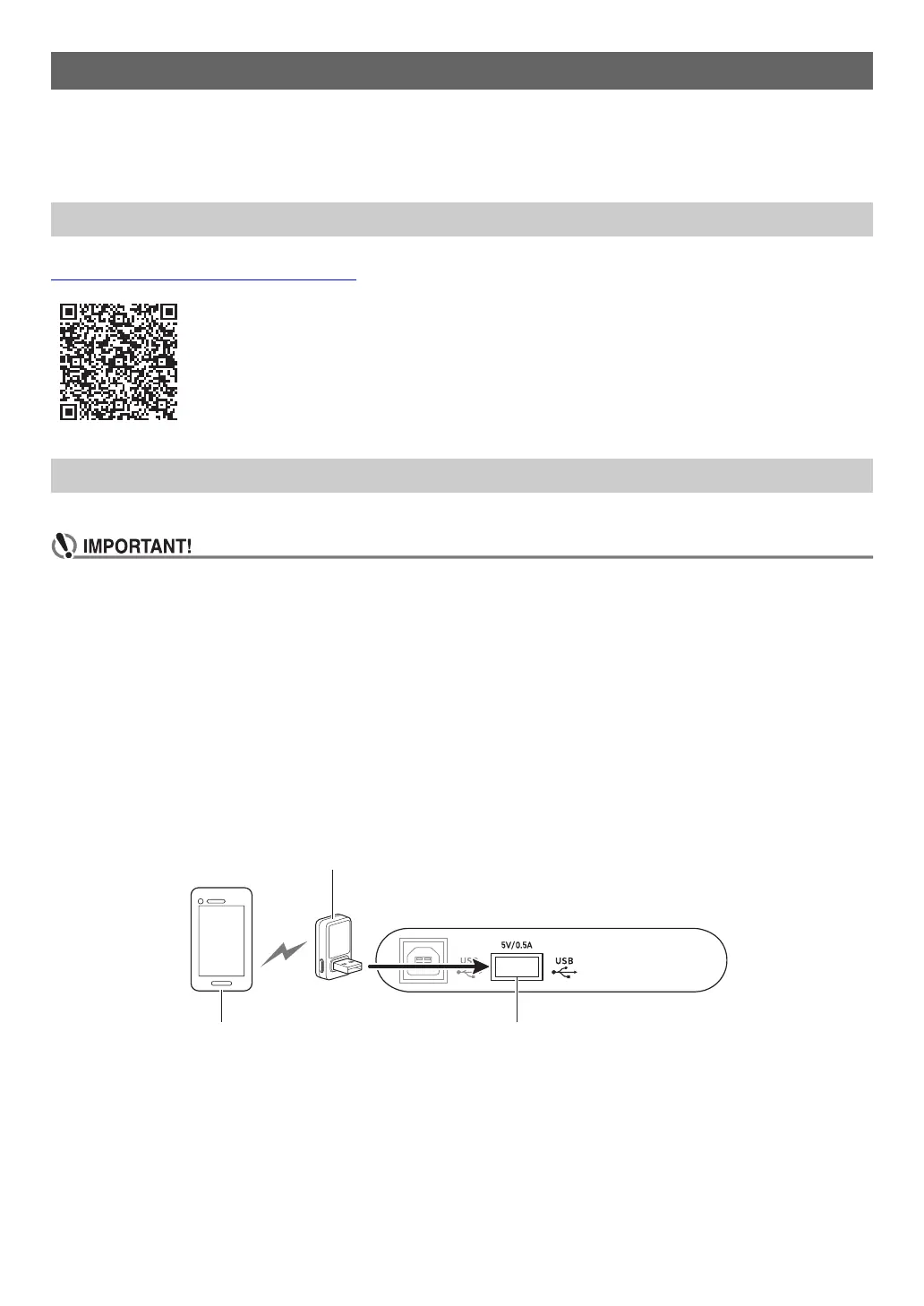EN-52
When the Digital Piano is connected to a smart device such as a smartphone or tablet, the following operations can be performed:
• Control the Digital Piano from the smart device (Piano Remote Controller)
• Transfer music data from the smart device to the Digital Piano
• Use the lesson function of the app for smart devices with the Digital Piano
• Play music on the smart device app through the Digital Piano’s speakers
Download the CASIO MUSIC SPACE app from our website and install it on your smart device.
https://support.casio.com/global/en/emi/manual/PX-S5000/
There are two ways to connect, via Bluetooth or via a commercially available USB cable.
• When using the app for smart devices (made by CASIO), do not connect via Bluetooth and via a USB cable at the same
time.
■ To connect the Digital Piano to a smart device via Bluetooth
You can connect via Bluetooth using the Wireless MIDI & Audio Adaptor.
1.
Refer to “Downloading the App for Smart Devices” (page EN-52) to install the app on your smart device.
2.
Connect the Wireless MIDI & Audio Adaptor to the bl USB Type A port (page EN-9).
3.
Select “WU-BT10 MIDI” on the connection setting screen of the app and connect to your Digital Piano.
(Connecting a Bluetooth Low Energy MIDI-enabled device)
• For more information, please see the app’s instructions.
• Bluetooth audio pairing is used for Bluetooth audio connections. See “Playing Audio from a Smart Device (Bluetooth Audio
Pairing)” (page EN-49).
Using the Dedicated App
Downloading the App for Smart Devices
Connecting to a Smart Device
Wireless MIDI & Audio Adaptor
Smart Device bl USB Type A port
