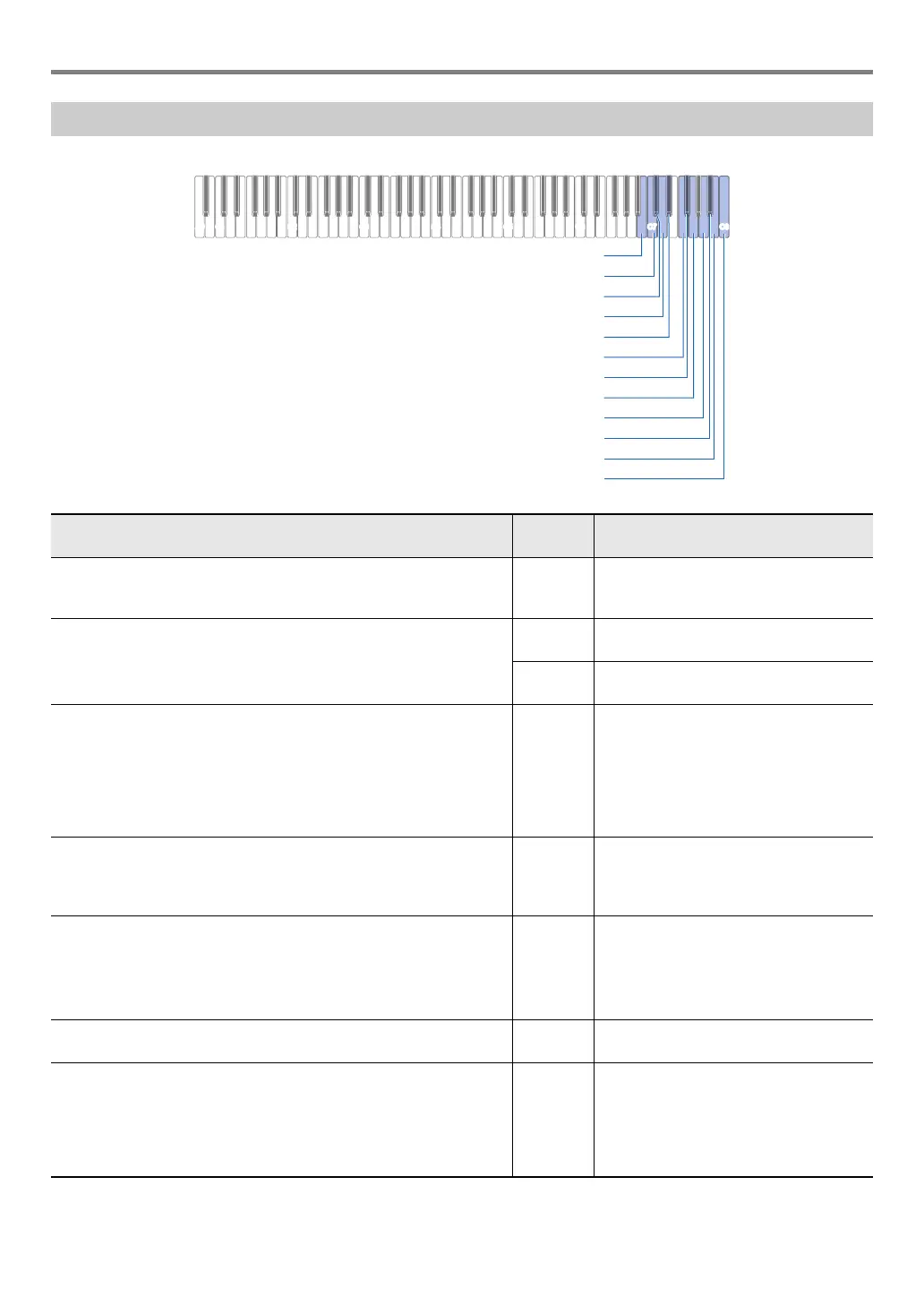EN-46
Configuring Settings
To change settings shown in the table below, hold down 3 FUNCTION as you press the indicated keyboard keys.
Other Settings
This setting:
Pressing
this key:
Does this:
Touch Button Luminosity
Toggles the touch button luminosity setting between 1 (dim) and
2 (bright).
B6 Toggles the setting between 1 and 2.
Touch Button Sensitivity
Specifies touch button sensitivity within the range of –1 (Low) to
0 (Standard) to +1 (High).
C7 Lowers the touch button sensitivity setting
by 1.
C{7 Raises the touch button sensitivity setting
by 1.
Speaker Out
When Auto is selected for this setting, no sound is output from the
Digital Piano speakers when something is plugged into the
9 PHONES jack (default). Regardless of whether something is
plugged into the 9 PHONES jack, enabling this setting causes sound
to be output from the speakers. Sound is not output from the speakers
when this setting is disabled.
D7 Cycles between off, on and auto.
Off: Off tone
On: Option tone × 1
Auto: Option tone × 2
Headphone Mode
When enabled, the sound quality of the grand piano tone heard through
headphones is automatically adjusted to reproduce the natural expanse
of sound that you hear when playing an acoustic piano (page EN-46).
E}7 Toggles between enabled and disabled.
Battery Type
Sets the type of battery being used.
F7 Toggles between alkaline and
rechargeable NiMH batteries.
Alkaline battery: 1 notification tone
Rechargeable NiMH battery: 2 notification
tones
Power On Alert
Enables or disables Power On Alert (page EN-7).
F{7 Toggles between enabled and disabled.
Panel Light Setting
To save power, you can configure a setting that will turn off all button
lights, except for 3 FUNCTION, after a certain period of non-
operation. You can specify a trigger time of 5, 30, 60, or 120 seconds.
You can also disable this setting, which means that lights will remain
on.
G7 See “To change the panel light setting”
(page EN-47).
D7: Speaker Out disable/enable/Auto
F{7: Power On Alert disable/enable
G7: Panel Light Setting
E}7: Headphone Mode off/on
A7: Notification Tone Volume (–)
B}7: Notification Tone Volume (+)
B7: Notification Tone Set Selection
C8: Panel Lock disable/enable/Auto
C{7: Touch Button Sensitivity (+)
C7: Touch Button Sensitivity (–)
B6: Touch Button Luminosity dim/bright
F7: Battery Type Alkaline/Ni-MH