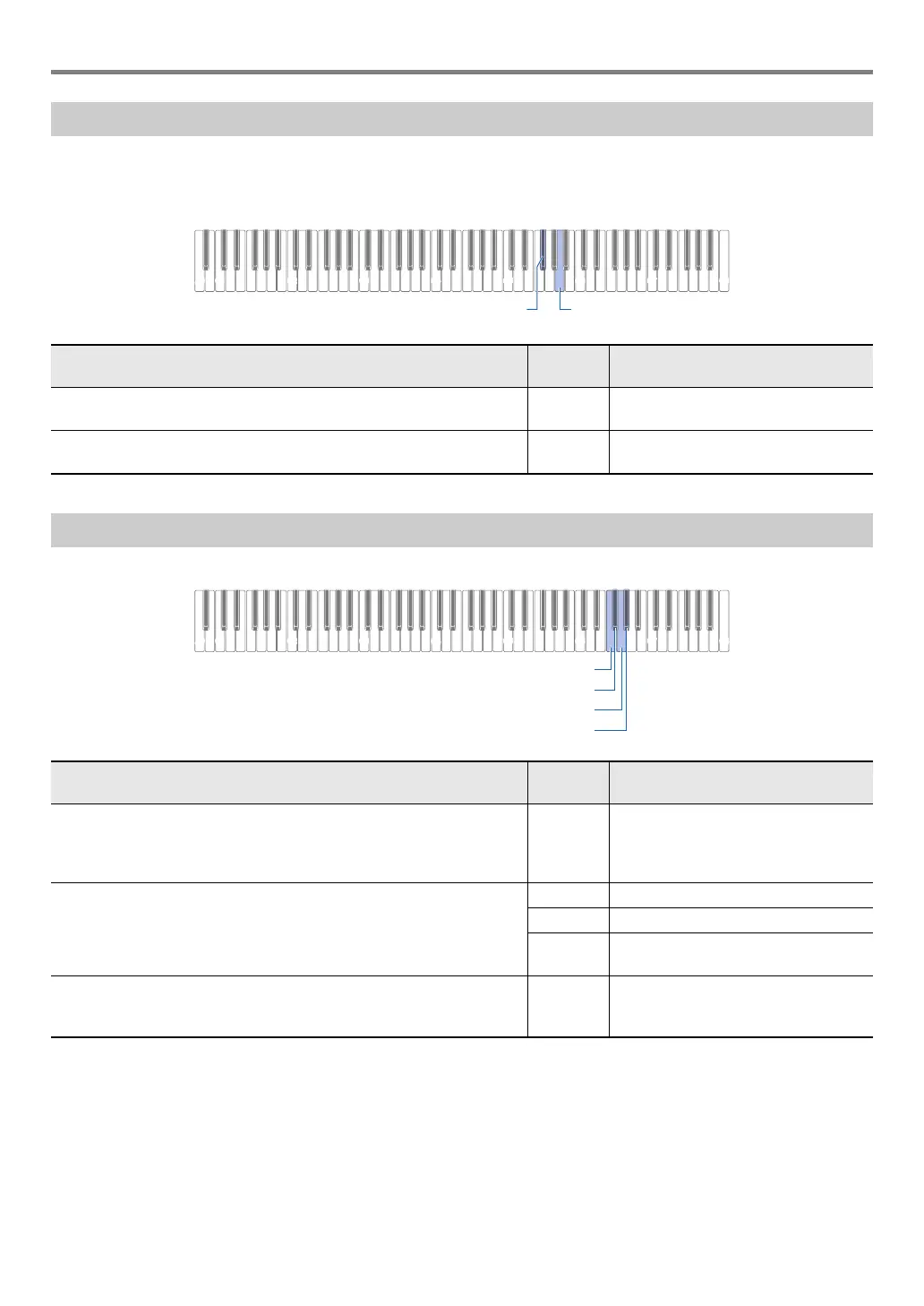EN-44
Configuring Settings
Enabling center cancel cancels the vocals of audio songs stored on a USB flash drive or audio input using wireless audio. Note that
this function cancels the sound in the center position of the audio, but it may also cancel something else other than the vocal part.
How vocal cancel is performed depends on the sound being input.
To change the center cancel setting, hold down 3 FUNCTION as you press the keyboard key shown below.
To change MIDI settings, hold down 3 FUNCTION as you press the keyboard keys shown below.
Using Center Cancel
This setting:
Pressing
this key:
Does this:
Audio Song Center Cancel
Cancels the sound in the center position of an audio song.
F{5
Each press toggles between on and off.
Wireless Audio Center Cancel
Cancels the sound in the center position of wireless audio.
A5
Toggles between on and off.
Configuring MIDI Settings
This setting:
Pressing
this key:
Does this:
Local Control
When this setting is turned off, performance information (MIDI data) is
sent from the Digital Piano, but no Digital Piano sound is output. This
setting is for when you only want to send MIDI data to an external device.
F6 Toggles between on and off.
Keyboard Channel
This setting specifies a channel from 1 through 16 as the MIDI channel
that can be used for sending data to an external device.
F{6 Lowers the Keyboard Channel by 1.
G6 Raises the Keyboard Channel by 1.
F{6 + G6 Returns the Keyboard Channel to its
initial default setting (1).
Hi-Reso Velocity MIDI Out
This setting enables/disables high-resolution MIDI output of touch
pressure (velocity) when keyboard keys are pressed.
A}6 Toggles between enabled and disabled.
A0
C8
F{5: Audio Song Center Cancel
A5: Wireless Audio Center Cancel
F6: Local Control
F{6: Keyboard Channel (–)
G6: Keyboard Channel (+)
A}6: Hi-Res Vel MIDI OUT