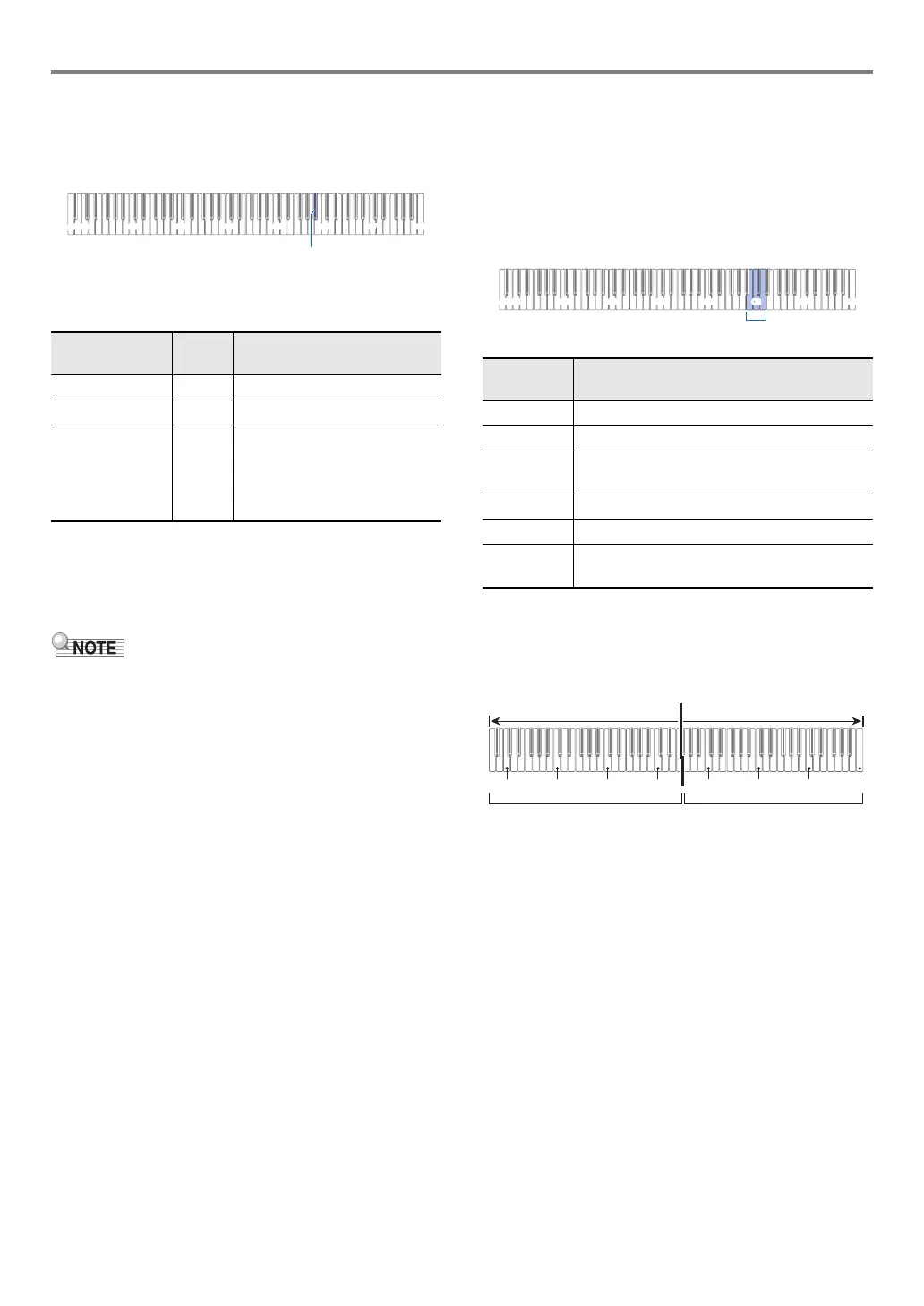Playing Notes with Different Tones
EN-24
■ To use the Duet Mode
1.
While holding down 3 FUNCTION, press the
B}5 keyboard key.
Each time the B}5 keyboard key is pressed to change
this setting, a notification tone sounds to indicate the
newly selected setting.
* For more information, see “Notification Tones” (page
EN-11).
2.
After the setting is the way you want, release
3 FUNCTION.
• Some settings become fixed and cannot be changed while
in the Duet Mode.
• Hall Simulator/Reverb (page EN-18), Surround (page
EN-18) and Chorus (page EN-20) are disabled while the
Duet Mode setting is “Pan”.
■ To change the octaves of the duet keyboards
1.
Hold down 3 FUNCTION.
• Do not release 3 FUNCTION until step 3, below.
2.
Use the keyboard keys below to change the
octaves of the left-side and right-side
keyboards.
• You can shift the octave of each keyboard within the
range of –2 to +2 octaves.
Setting Example
Pressing the C6 keyboard key once will configure the
keyboard octaves as shown below.
3.
When the octave settings of the keyboards are
the way you want, release 3 FUNCTION.
Notification
Tone*
Setting Description
Off tone Off Duet Mode exited.
Option tone × 1 On Duet Mode entered.
Option tone × 2 Pan Left-side keyboard notes
output from the left speaker,
right-side keyboard notes
output from the right speaker
while in the Duet Mode.
C1A0 C2 C3 C4 C5 C6 C7 C8
B}5
Pressing
this key:
Does this:
B5 Lowers the left-side keyboard one octave.
C6 Raises the left-side keyboard one octave.
B5 + C6 Returns the range of the left-side keyboard to
its initial default setting.
C{6 Lowers the right-side keyboard one octave.
D6 Raises the right-side keyboard one octave.
C{6 + D6 Returns the range of the right-side keyboard
to its initial default setting.
Left keyboard Right keyboard
1 octave higher than initial setting Unchanged