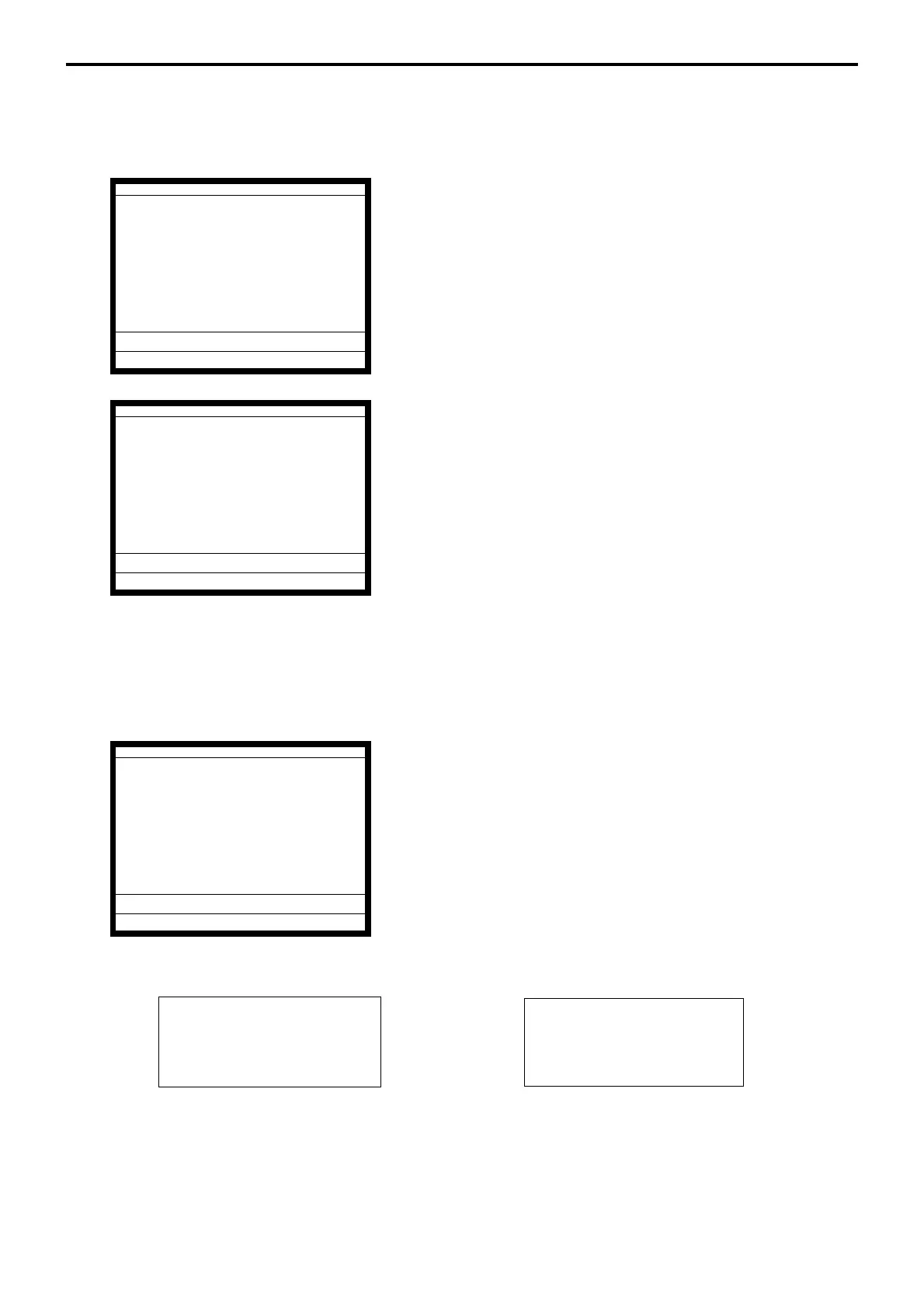R-132
Registration
4-9. Open check
To display or print out the opened check report of the signed on operator.
1. Enter the record number of the signed on clerk.
2. Press the <OPEN CHK> key.
3. The open check report is issued or displayed (depends on the
program).
4-9. Dutch account
This key is used to share the total payment by customer.
1. After finalizing a receipt, enter the number of customer
(within 2-digits) and press the <DUTCH ACCOUNT> key.
2. Issue shared total receipts per customer.
Receipt for the last customer Receipt for other customers
Note: The fractions are included in the last customer.
REG
C
01 10-10-01 12:34 000001
0.01
REG
C
01 15-12-03 12:34 000001
X 0000025 OPEN CHK
MC #01
REG
C
01 15-12-03 12:50 001190
CHECK No.
1328
•100.35
MC #01
REG
C
01 15-12-03 12:55 001195
CHECK No.
1330
MC #01
REG
C
01 15-12-03 12:58 001205
CHECK No.
1363
0.01
REG
C
01 10-10-01 12:34 000001
1 PLU0001 •12.00
1 PLU0002 •15.00
2 PLU0003 •10.00
TL
•37.00
CASH •37.00
DUTCH 3
MC #01
REG
C
01 12-31-2003 12:34 000123
DUTCH •12.34
TL
•12.34
CASH •12.34
MC #01
REG
C
01 12-31-2003 12:34 000123
DUTCH •12.33
TL
•12.33
CASH •12.33