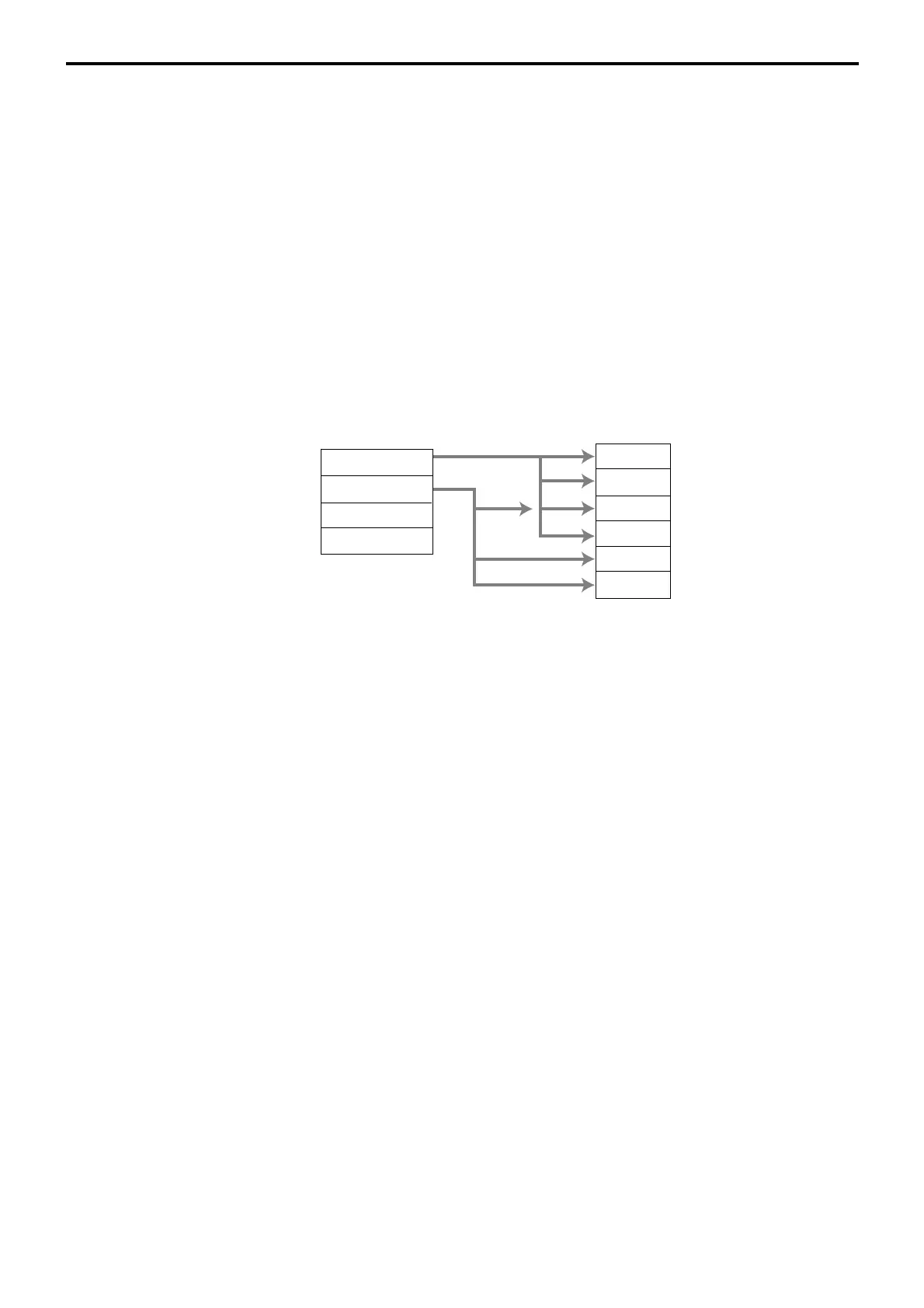R-58
Application System
– Work time file
This file is used to administrate each employees’ weekly hourly wages, work hours, and
proceeds.
– Time zone file
This file is used to administrate the cycle time. You can specify the length of time zone.
2-10-1. Corresponding relations of the file
Employees’ job assign
This function is used to assign a job to each employee. Before assigning the job, be sure
to program the details of the jobs. Every employee file can link to some job code files
(maximum 4 jobs), so some employees may link to the same job code file. But be sure to
make individual job files if the employees work under different hourly wages.
Job 1
Job 2
Job 3
Job 4
Job 5
Job 6
Employee 1
Employee 2
Employee 3
Employee 4
Job code