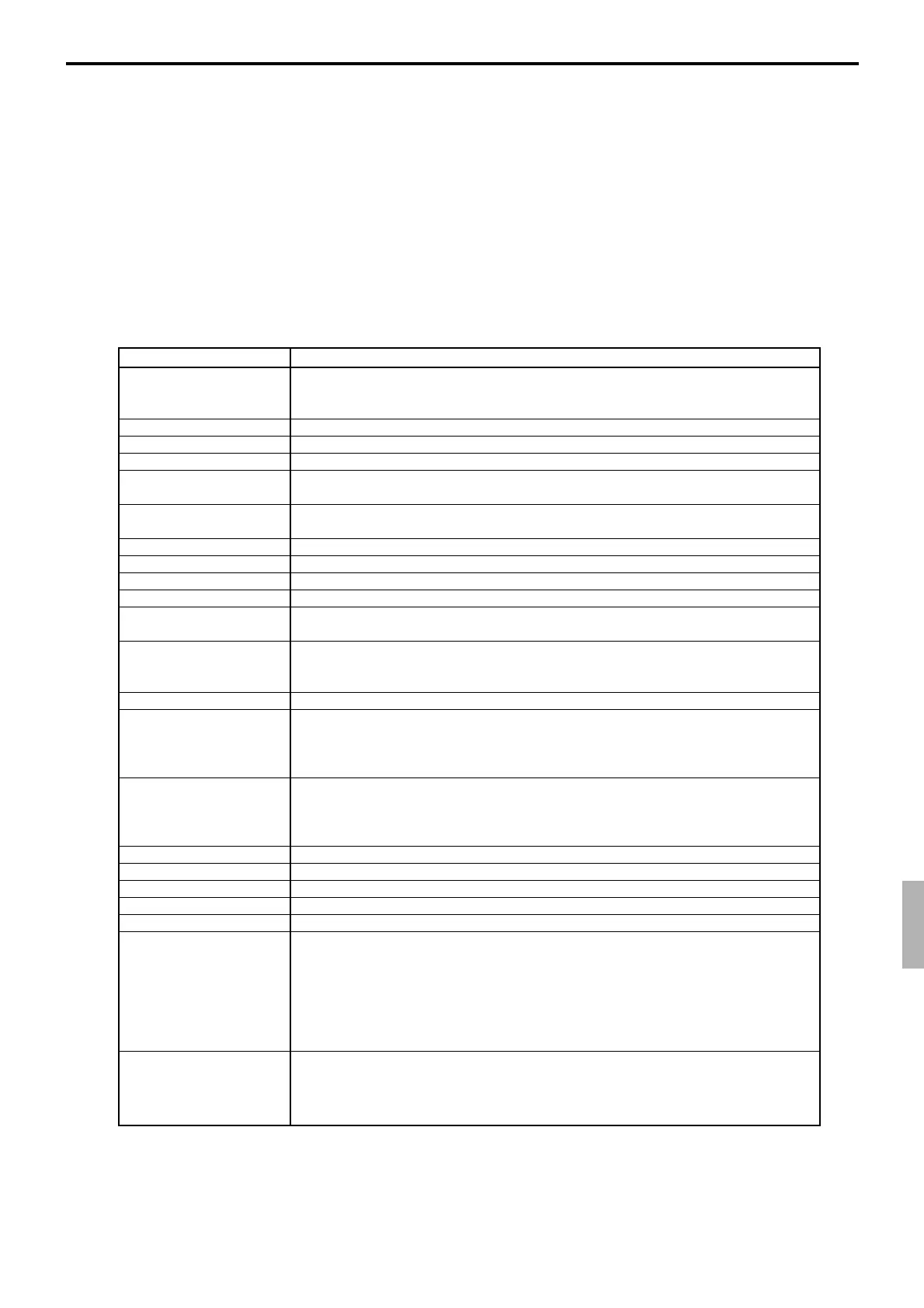R-195
QT-6000 Reference Manual
Total or counter Increments or Decrements by
Number of REF mode
Refund mode amount
Customer count
Average sales per customer
Check cashing service fee
New balance fee
Clerk commission total
Foreign currency in drawer
Reduction
Item return amount
Clear count
Rounding
ST transfer void
Taxable amount
Tax amount
Tax exempt
Euro in drawer
Coupon
Money declaration
GT 1
GT 2
GT 3
+1
(When cash sales, charge sales, credit sales, and check sales transaction are finalized in the
REF/REG– mode.)
Absolute value of total sales amount for REF/REG– mode registrations.
Entered number of covers or +1
Net sales amount / Customer count
+ Check amount × Service ratio or
+ Service fee amount
+ MD/ST amount × Service charge ratio or
+ Service charge fee amount
Item sales (commissionable) × Clerk commission rate
Entered amount in foreign currency.
+ Registered amount of Minus, %- key
+ Registered item amount by RF, Void key
+ 1 (REG, REF, REG– mode)
(When the <CLEAR> key is pressed.)
+ Fraction amount by roundings
(Roundings include IF1/2, Denmark, Norway,
Singapore, Finland, Australia and New Zealand.)
+ Void total of ST transfer
Subtotal of taxable amount at finalization of sale
(in case of add-on tax)
Subtotal of taxable amount / (1 + VAT rate) at finalization of sale
(in case of add-in tax)
Result of calculation using tax table for taxable amount at finalization of sales
(in case of add-on tax)
Subtotal of taxable amount - Taxable amount calculated above
Grand total of net sales totals
Exempted taxable subtotal amount
Sales total or tendered total by specified medium in Euro
Coupon total
+1 (when money declaration is performed.)
Grand total of net sales total
Registrations absolute value:
{Registration amount (Department, Subdepartment, PLU)
+ Last item void amount
+ Previous item void amount
+ Refund amount}
+ {Plus, Minus, Premium, Discount, Coupon
+ Last item void amount}
Net sales total
– add-on tax
– add-in tax
– commission
✍ Version 1.5