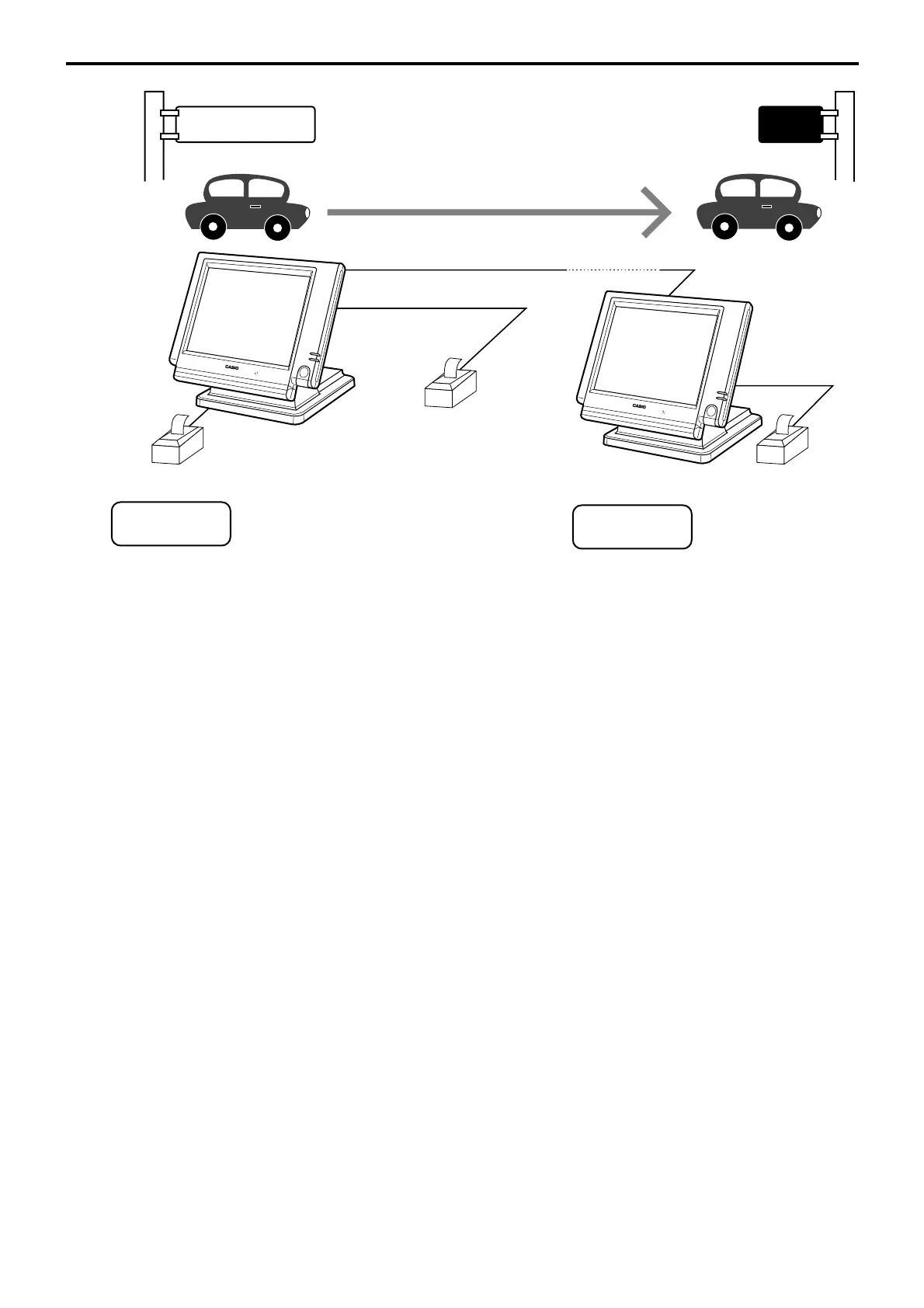R-46
Application System
1. Without entering new check No., register items. After all ordered item have been
registered, press the <STORE> key at the entrance to summarize the registered items.
The check No. is issued automatically. The contents of these check No. transfer to the
check tracking master / backup Master.
2. Press the <RECALL> key to recall the check at the exit.
Important
• A four-digit check No. should be used.
• When Open Check Z (All) report is printed out, the check No. range will be reset. After
this operation, the next check No. by using Store function will be the range start.
• This function works with the option “Clearing CHK/TBL No. by using the same number
again” to “Check number” only. (Refer to page 40 of the programming manual)
R/J
Entrance
Exit
Temporary receipt
Order receipt
Receipt
KITCHEN
Store
Recall
Hamburger
French Fries
Hot Coffee
CHK No.100
Cheese Burger
Orange Juice
CHK No.101
Press the <STORE> key →
Press the <STORE> key →
CHK No.100
Hamburger
French Fries
Hot Coffee
CHK No.101
Cheese Burger
Orange Juice
Press the <RECALL> key →
Press the <RECALL> key →
PRN (2)
R/J
PRN (1)
Order