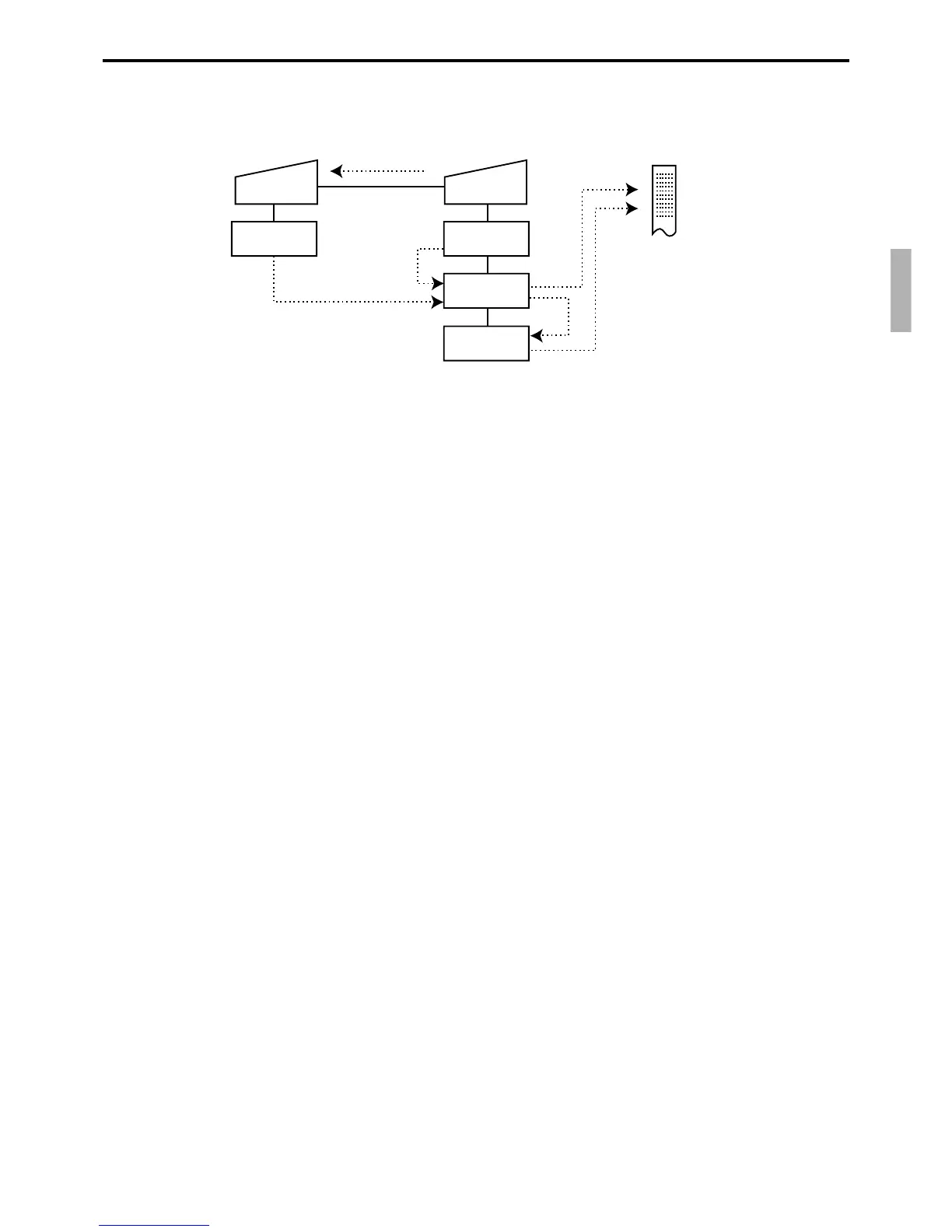R-125
QT-6600 Reference Manual
Satellite Master
Terminal
files
Terminal
files
Consolidation
files
Consolidation
work
1, 7
2
4
2
3
6
3-6-3-2. Z collection / consolidation processing
Z collection/consolidation processing is performed as the figure shown below.
1 A Z collection / consolidation command is started up from the master terminal.
The master first locks an objected terminal. (Z lock)
2 Data of the objected terminal file are sent to the master terminal, and are copied to the
consolidation work file.
3 The data in the consolidation work file are reported on the master's R/J printer.
4 The data in the consolidation work file is added to the consolidation file.
5 After the master terminal's processing completes, the same processes described in item
1 to 4 are executed for all other terminals.
6 The data accumulated in the consolidation file are reported on the master's R/J printer.
7 After the above collection processing completes for all terminals, the files of all satellite
terminals are cleared, and then satellite's Z lock statuses are released.
NOTE:
• Even if an error is occurred, or if the processing is terminated, the data to be collected
remains as they are, and Z lock statuses are automatically released. Therefore, retrying
the same operation can be performed.
