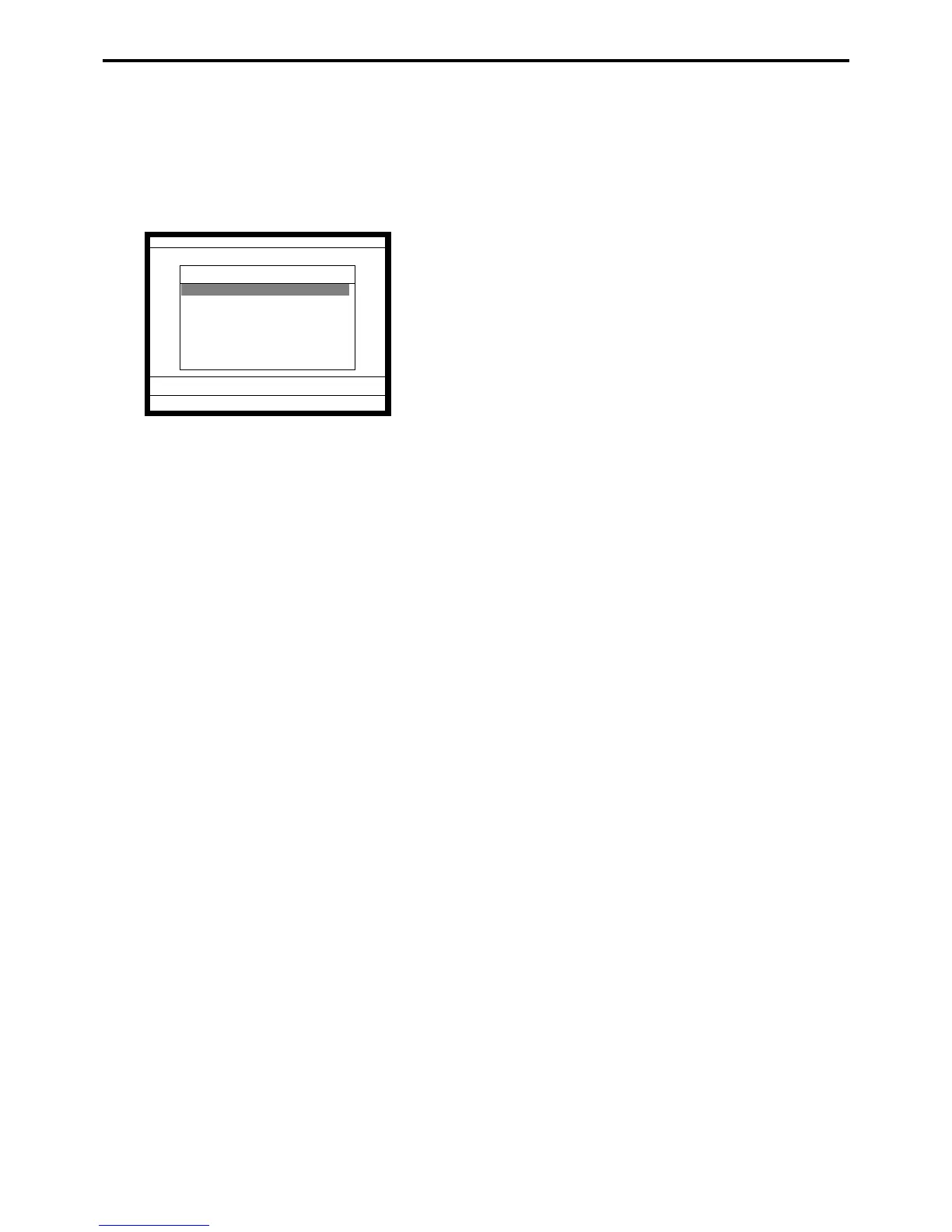R-160
Read and Reset
6. Read and reset operations
By setting the mode to the X or Z, the contents of totalizers and counters are enabled to read.
The X mode allows report at any time during business hours. The Z mode is only performed
at the end of the business day, since it clears the data stored to the totalizers and counters.
6-1. The procedures of reading or resetting
1. Sign on a clerk (if necessary).
2. Press <X/Z MODE> to assign X/Z report.
3. Select the appropriate menu you want by following the
guidances. The hierarchy of the X/Z menus are described
below.
Refer to page 110 of this manual for X/Z command.
X/Z
C
01 15-12-96 12:34 000000
X/Z Report
1.Daily X
2.Periodic(1) X
3.Periodic(2) X
4.Daily Z
5.Periodic(1) Z
6.Periodic(2) Z
7.Time&Attendance
0.00