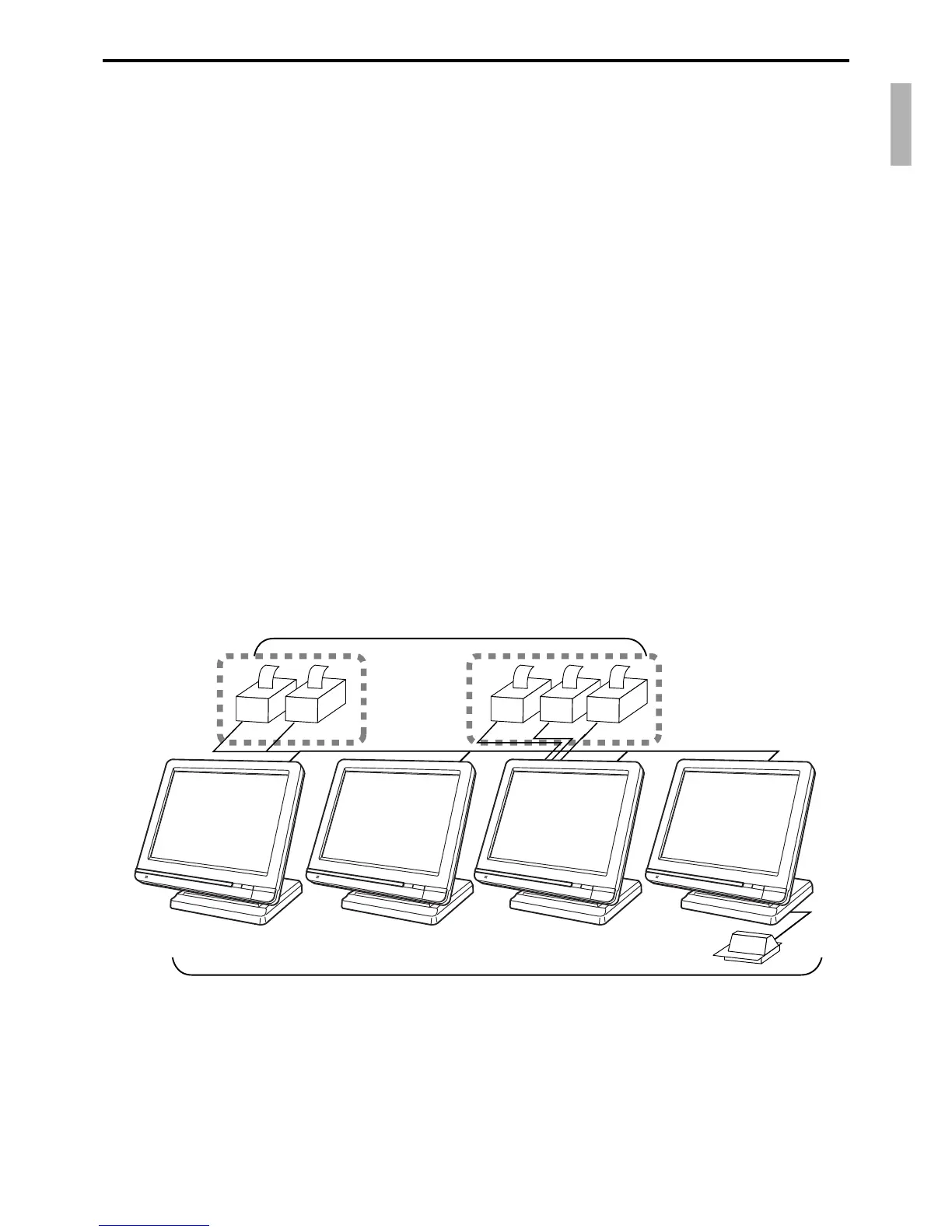R-17
QT-6600 Reference Manual
1-8. System configuration
This section represents the system configuration of the QT-6600. The QT-6600 have four
different system configurations, such as 1. Shared check tracking/ floating clerk interrupt
system, 2. Inline collection/ consolidation system, 3. Online collection/ consolidation
system, and 4. Online collection/ consolidation system (use FTP feature).
Before detail explanation, we should define the words:
1) Check master:
Check master is the master server of shared check tracking system and floating clerk
interrupt system. This terminal has check index and detail files and controls them.
2) Check backup master:
Check backup master is the backup server of shared check tracking system and floating
clerk interrupt system. This terminal also has check index and detail files and update
them at the same timing of master.
When the check master goes down, the backup master plays the role of check master.
3) Check self master:
Check self master has its check tracking system files and clerk interrupt files for itself.
4) Satellite:
The terminal which is not assigned to 1) ~ 3) above.
5) Remote printer (via RS-232C or LAN):
Remote printer prints data sent from both its own terminal and other terminal of the
system.
6) Local printer:
Local printer prints data sent from its own terminal.
1-9-1. Shared check tracking system/floating clerk interrupt system
System Recommendation
OrderOrder
Up to 12 QT-6600 terminals
CHK/M
CHK/BM
PRN (1) PRN (2)
LAN Printer RS-232C Printer
Order OrderOrder
PRN (1) PRN (2) PRN(3)
Up to 16 remote printers
Slip
inline
C
C
C
C
C
C
C
C
