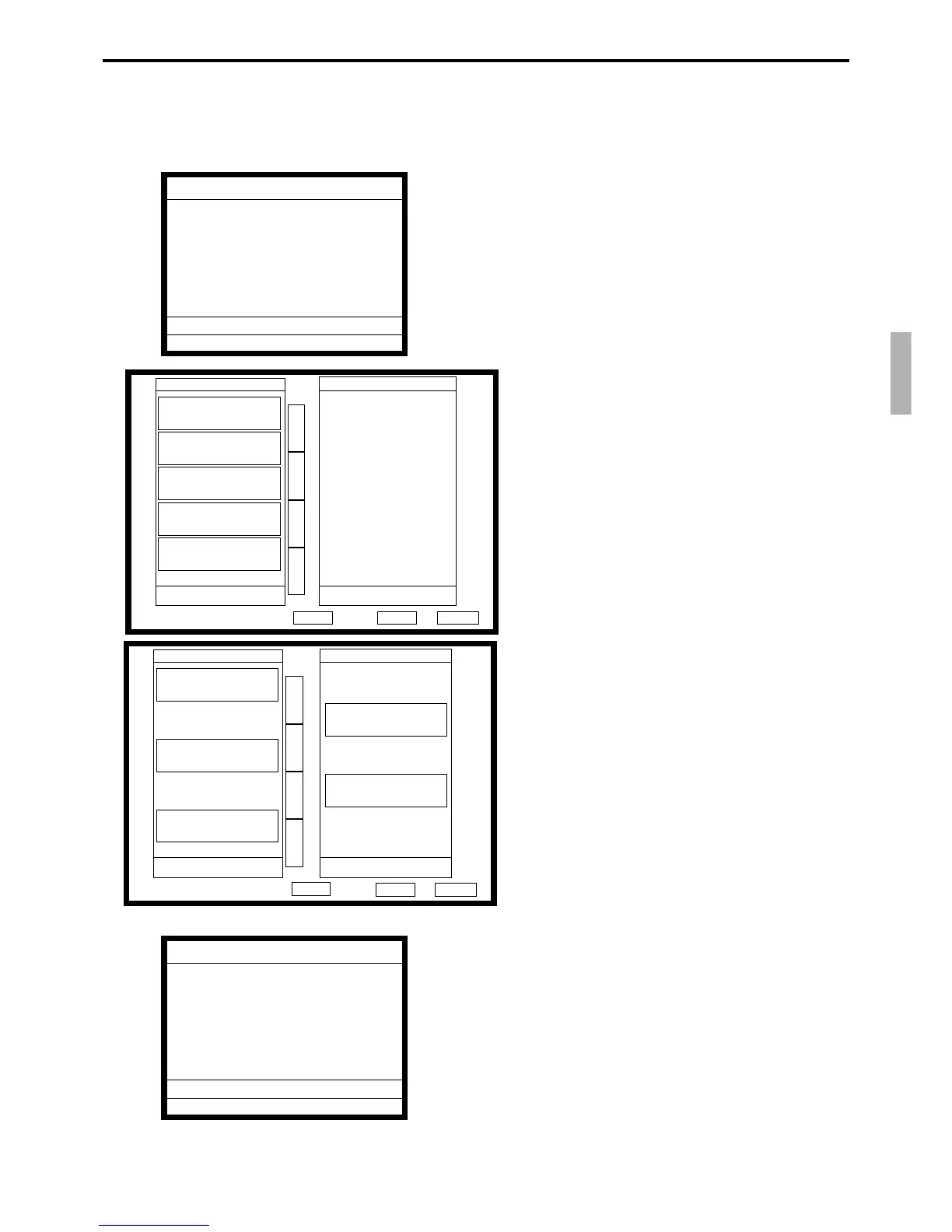R-143
QT-6600 Reference Manual
4-8. Separate check
Separate check is used to transfer the registered items in the original check to the other
check or pick up the registered items in the original check to finalize them.
1. Enter the check number to which the registered items are
transferred and press the <NEW/OLD CHK> key.
2. Press the <SEPARATE CHECK> key and
select the original check in the check No. pop-
up window. Then the separate check window
is opened.
3. Select the transferring items in the original
check column (it is transferred to the other
check column). If you want to separate item
line, press <KEYPAD> key and enter the
quantity you want to separate.
4. After selecting items, press the <OK> key in the separate
check window to terminate. The selected items are trans-
ferred to other check.
REG
C
01 10-10-01 12:34 000001
CHECK No.
222222
NEW/OLD 222222
REG
C
01 10-10-01 12:34 000001
CHECK No.
222222
1 PLU0002 •2.00
1 PLU0004 •4.00
ST •6.00
0.00
2 ST •6.00
#
123456
1
1 PLU0001
•1.00
1 PLU0002
•2.00
1 PLU0003
•3.00
1 PLU0004
•4.00
1 PLU0005
•5.00
•15.00 •0.00
KEYPAD OK CANCEL
PAGE
UP
↑
↓
PAGE
DOWN
#
123456
1
1 PLU0001
•1.00
1 PLU0002
•2.00
1 PLU0003
•3.00
1 PLU0004
•4.00
1 PLU0005
•5.00
•9.00 •6.00
KEYPAD OK CANCEL
PAGE
UP
↑
↓
PAGE
DOWN
