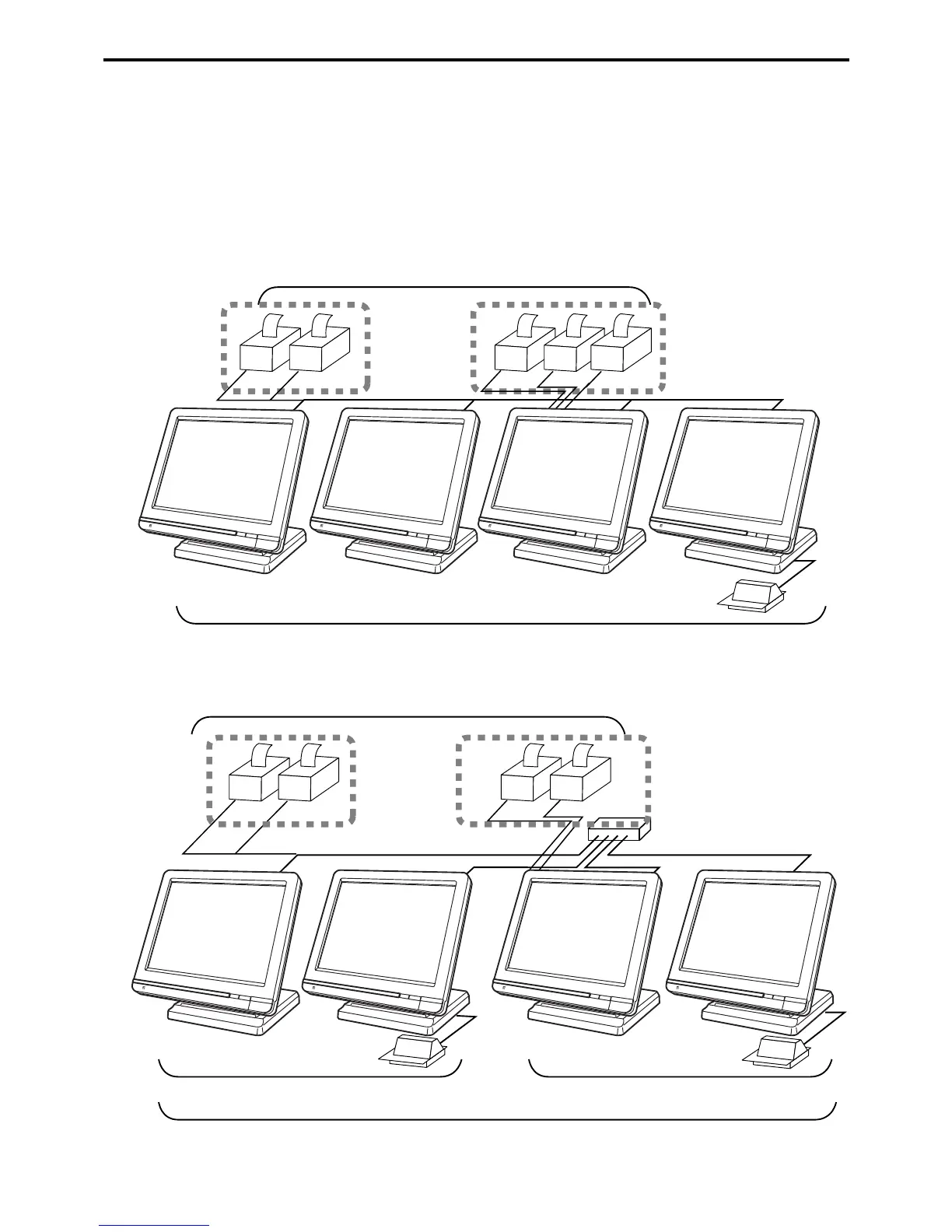R-44
Application System
OrderOrder
Up to 12 QT-6600 terminals
CHK/M
CHK/BM
PRN (1) PRN (2)
LAN Printer RS-232C Printer
Order OrderOrder
PRN (1) PRN (2) PRN(3)
Up to 16 remote printers
Slip
inline
C
C
C
C
C
C
C
C
2-4. Check tracking system
2-4-1. Shared check tracking system
Up to 12 terminals can be included in the cluster and check tracking can be performed for
multiple terminals connected to inline. This means that any terminal can be used to recall
a temporary closed check of one’s cluster for additional registration or finalization.
System configuration (1 cluster system)
System configuration (multi cluster system)
OrderOrder
Up to 12 QT-6600 terminals/cluster Up to 12 QT-6600 terminals/cluster
CHK/MCHK/BMCHK/M
CHK/BM
PRN (1) PRN (2)
OrderOrder
PRN (1) PRN (2)
Up to 8 remote printers/system (in all cluster)
Up to 32 QT-6600 terminals/system (all cluster total)
Slip
Slip
LAN Printer RS-232C Printer
C
C
C
C
C
C
C
C
