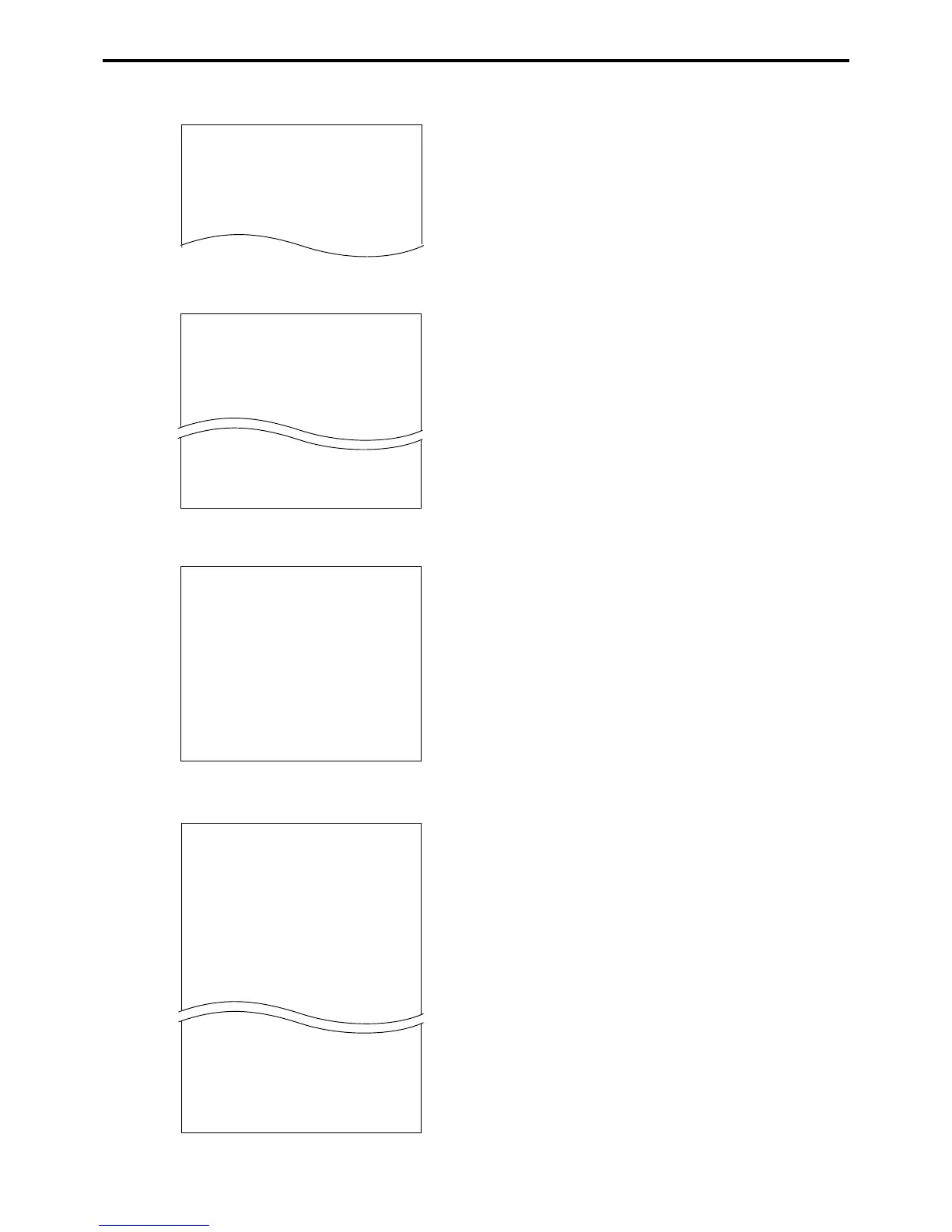R-166
Read and Reset
PLU stock (by group / dept / subdept / order)
X 1000064 PLU STOCK
— Mode / Report code / Report title / Z No. (Z only)
GROUP01 •••••••••••••••••01
— Link group (dept / subdept / order) title
PLU0001 10 123.45
— PLU descriptor / Minimum stock level / Current stock
#0001
— PLU No. (can be skipped)
PLU0002 25 * 20
— * short stock
#0002
:
Subdepartment (all)
Z 0001013 SUB DEPT 123
— Mode / Report code / Report title / Z No. (Z only)
SUBDEPT01 24 •82.55
— Subdepartment descriptor / Counter / Amount
DISCOUNT -1.00
— Discount total (can be skipped)
70.82%
— Sales ratio (can be skipped)
SUBDEPT02 25 •32.00
DISCOUNT -2.00
27.45%
----------------------------------------
TL 151 •156.55
DISCOUNT -3.00
100.00%
Subdepartment (by range)
X 0010013 SUB DEPT
— Mode / Report code / Report title / Z No. (Z only)
#0001-#0002
— Range
SUBDEPT01 24 •82.55
— Subdepartment descriptor / Counter / Amount
DISCOUNT -1.00
— Discount total (can be skipped)
70.82%
— Sales ratio (can be skipped)
SUBDEPT02 25 •32.00
DISCOUNT -2.00
27.45%
----------------------------------------
TL 49 •114.55
DISCOUNT -3.00
98.27%
Subdepartment (by group / dept)
X 100013 SUB DEPT
— Mode / Report code / Report title / Z No. (Z only)
GROUP01 •••••••••••••••••01
— Group title
SUBDEPT01 24 •82.55
— Subdepartment descriptor / Counter / Amount
DISCOUNT •1.00
— Discount total (can be skipped)
70.82%
— Sales ratio (can be skipped)
SUBDEPT02 25 •32.00
DISCOUNT •2.00
27.45%
----------------------------------------
TL 49 •114.55
DISCOUNT •3.00
98.27%
SUBDEPT04 1 •1.00
— No group link items
DISCOUNT •0.00
0.87%
----------------------------------------
TL 1 •1.00
DISCOUNT •0.00
0.87%
