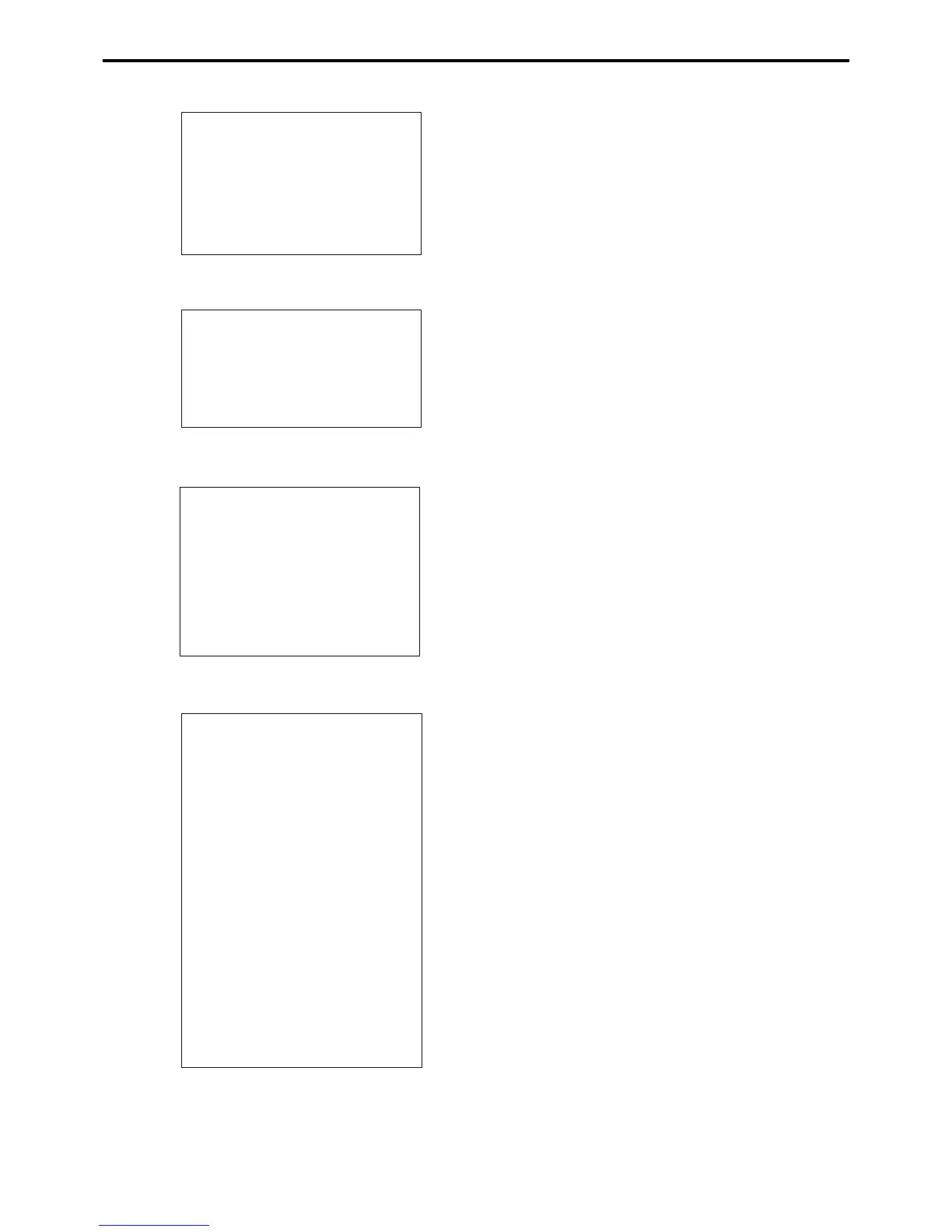R-174
Read and Reset
Mix and match
X 0000061 MIX&MATCH
— Mode / Report code / Report title / Z counter (Z only)
Bundle A
— Discount descriptor
No 2 •10.46
— Discount total
#01234
— Coupon No.
Bundle B
No 23 •120.46
#0111
---------------------------------------
TL No 25 •130.92
Scan Mix and match
X 0001066 MIX&MATCH
— Mode / Report code / Report title / Z counter (Z only)
DISCOUNT
— Discount descriptor
No 2 •10.46
— Discount total
FREE ORDER
No 23 •120.46
---------------------------------------
TL No 25 •130.92
Simple time and attendance
X 0001023 TIME ATTENDANCE
— Mode / Report code / Report title / Z counter (Z only)
EMPLOYEE NO. 000123
— Emplyee number
15.01-15.01 11:59-14:29 END OF SHIFT
— Day, Time (Clock-in to clock-out) / Clock-out reason
15.02-15.02 18:00-20:05 UNWEL
---------------------------------------
WHOLE TIME 04:35
EMPLOYEE NO. 000999
---------------------------------------
WHOLE TIME 00:00
Scanning PLU (with shift file)
Z 0001026 SCANNING PLU 123
— Mode / Report code / Report title / Z No. (Z only)
#49177008
— OBR code
ERASER 1 •1.00
— Item decriptor / Counter / Amount
#4901351036723
— OBR code (for 2nd shift)
CANDY 123.012 •123.45
— Item decriptor / Counter / Amount
DISCOUNT -2.50
— Discount amount
:
NFP Scan PLU
— NFP title (In case of registering Not found PLU)
C
01
— Clerk who register NFP
#4902102037549
— OBR code
DEPT01 2 •2.00
— Link department decriptor / Counter / Amount
DISCOUNT -0.20
:
---------------------------------------
TL 1234.563 •130.92
— Total (counter / totalizer)
DISCOUNT -10.98
— Total (discount)
@1 22 •20.93
— Total (counter / totalizer for 1st shift item)
@2
:
@7 •19.29
TOTAL ITEMS: 0001234/ 100000
— Items / Allocated records
