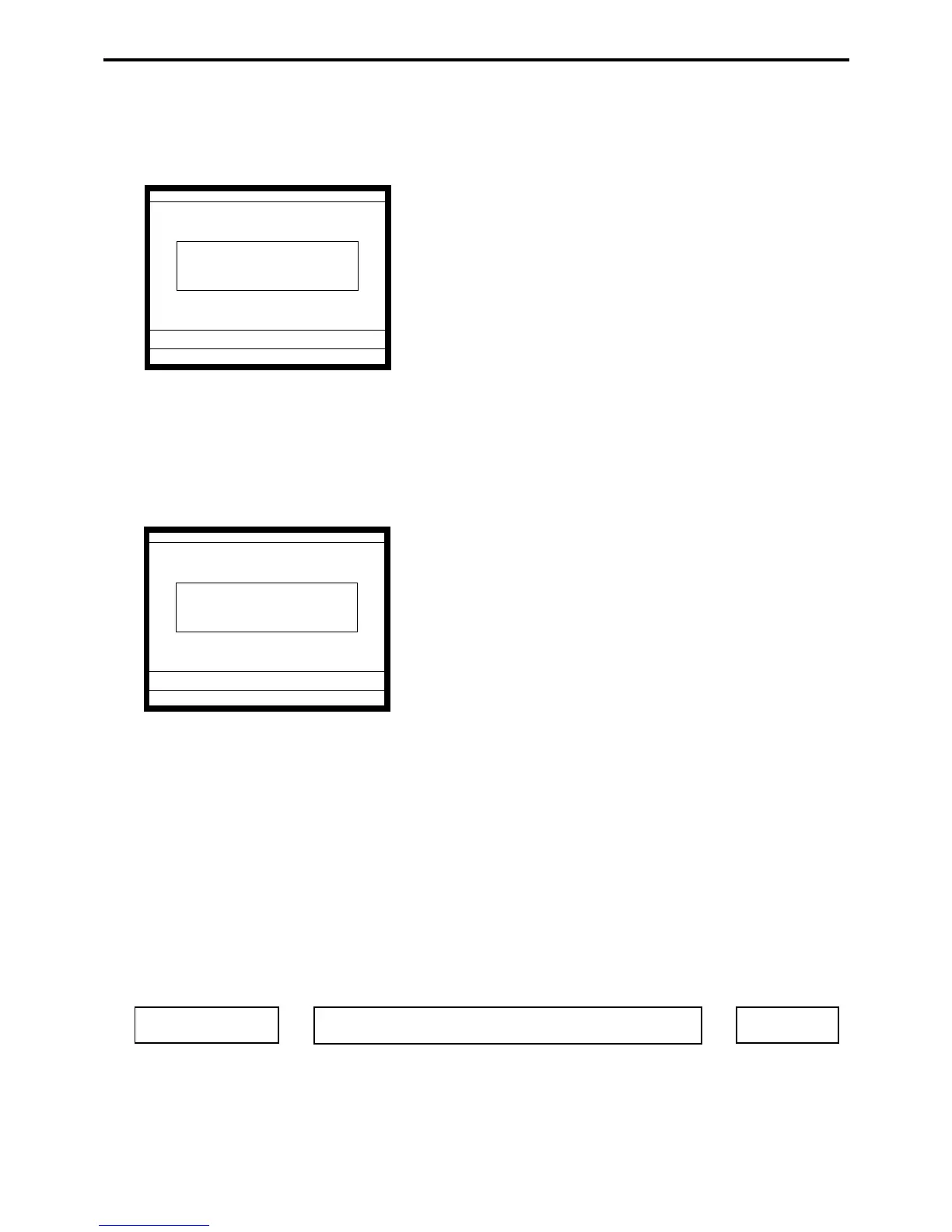R-66
Application System
2-10-3-3. Break-in operation
This function is used for the employees to register a recess.
Operation
1. XXXXXX <BREAK-IN>.
2. When this message appears, press the <YES> key to register
the start of a recess.
The receipt is not printed out, except electronic journal.
2-10-3-4. Break-out operation
This function is used for the employees to register the end of a recess.
Operation
1. XXXXXX <BREAK-OUT>.
2. When this message appears, press the <YES> key to register
the end of a recess.
The receipt is not printed out, except electronic journal.
2-10-3-5. Manager operation
When the manager operate CLOCK-IN after signing on, the manager can operate and
modify any employee’s record despite of corresponding employee number.
Following operations are possible to operate by the manager:
Specify the job code / CLOCK-IN / CLOCK-OUT / BREAK-IN / BREAK-OUT
Operating Flow
Manager sign on → CLOCK-IN/OUT operation, BREAK-IN/OUT operation → Sign off
REG 10-10-01 11:59 AM 001234
GLENN DEAL 11:59 AM
Break-in OK?
0.00
REG 10-10-01 11:59 AM 001234
GLENN DEAL 11:59 AM
Break-out OK?
0.00