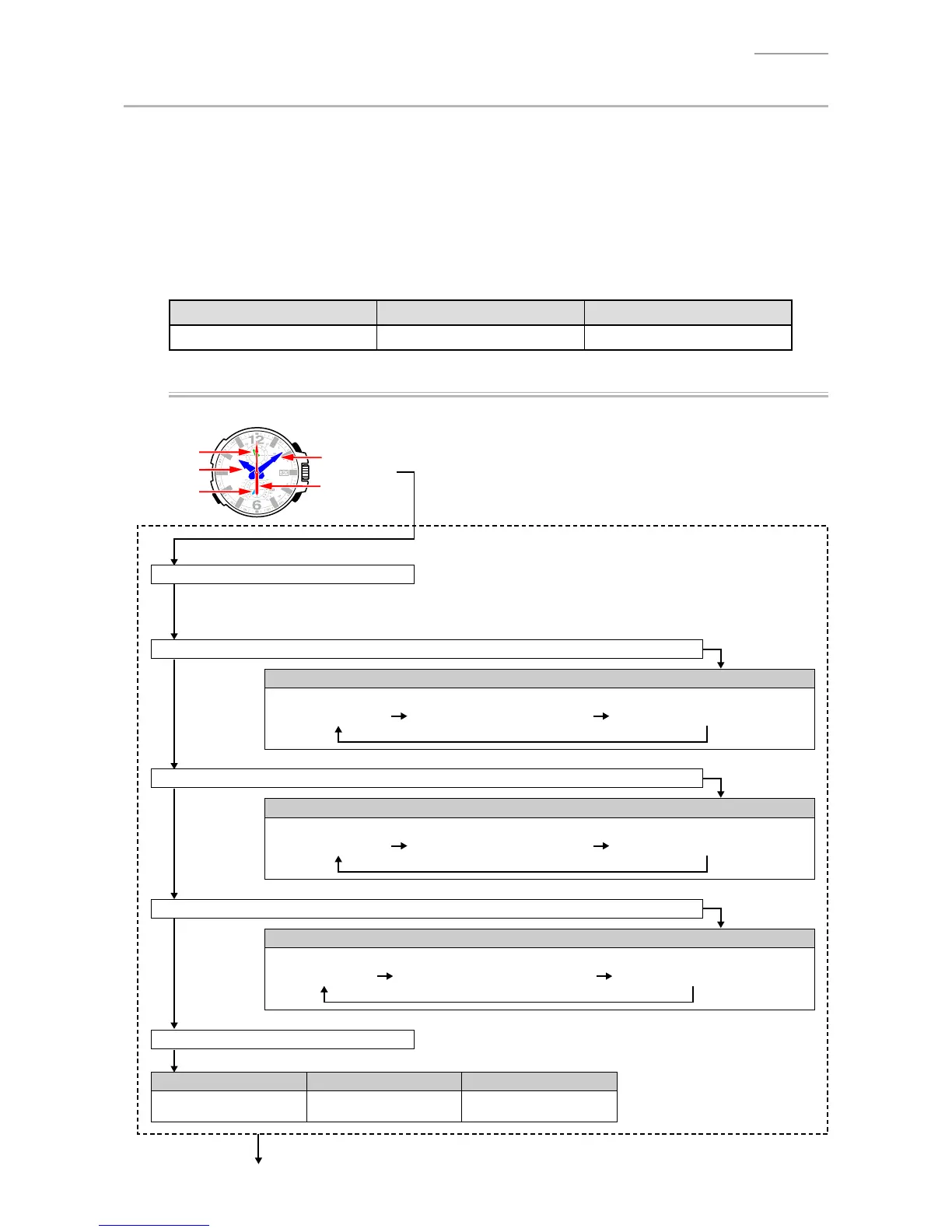QW-5311
– 8–
5-5. ADJUSTING THE BASELINE POSITION OF HANDS
Besuretoperformthesestepsafter“INSTALLINGHANDS”onP.15and/or“REMOVINGTHEPCB
ASS’Y”onP.11.
Throughthesesteps,youcanchecktheaccuracyofthehandinstallationandwritethedatatocorrect
themisalignmentoccurredwhileinstallingthehand.
Lowbatteryvoltagemayresultinfailuretowritethedatainthememory.
Iffailureoccurs,receivinganNGresult,useanexternalpower(2.5V)andcheckagain.
Note: The back cover must be closed or MP must be short-circuited.
Misalignmentofhandinstallationmaybecorrectedwithintherangebelow.
Modehand Hourhand Minutehand
±1°fromthebaselineposition ±1°fromthebaselineposition ±5°fromthebaselineposition
5-5-1. Procedures
+
×
2 times
(*Press sequentially)
ADJUSTING THE BASELINE POSITION OF HANDS
All hands are in the baseline position
The second hand is in the baseline position
Mode hand adjustment mode (the hour, minute, and second hands pointing at 55)
Hour hand adjustment mode (the minute and second hand pointing at 55)
Baseline position
+
1° from the baseline position
-
1° from the baseline position
Adjusting the mode hand (the hand is at the baseline position)
Second hand position
Determination of result
10 second
Successful
50 second
Failed
Timekeeping mode
Baseline position
+
1° from the baseline position
-
1° from the baseline position
Adjusting the hour hand (the hand is at the baseline position)
Minute hand adjustment mode (the second hand pointing at 55)
Baseline position
+
1°~ 5° from the baseline position
-
1°~ 5° from the baseline position
Adjusting the minute hand (the hand is at the baseline position)
Crown
Pull out the crown → Hold down
for 7 seconds
→ Release
Push the crown back in.
While holding down
, press
twice.
* If
is not pressed immediately after pressing
, the mode
changes to the 12/24-hour switching mode and the hour hand
starts rotating. If this happens, wait until the hour hand stops and
repeat the step.
Hour hand
24-hour hand
Mode hand
Second hand
Minute hand
