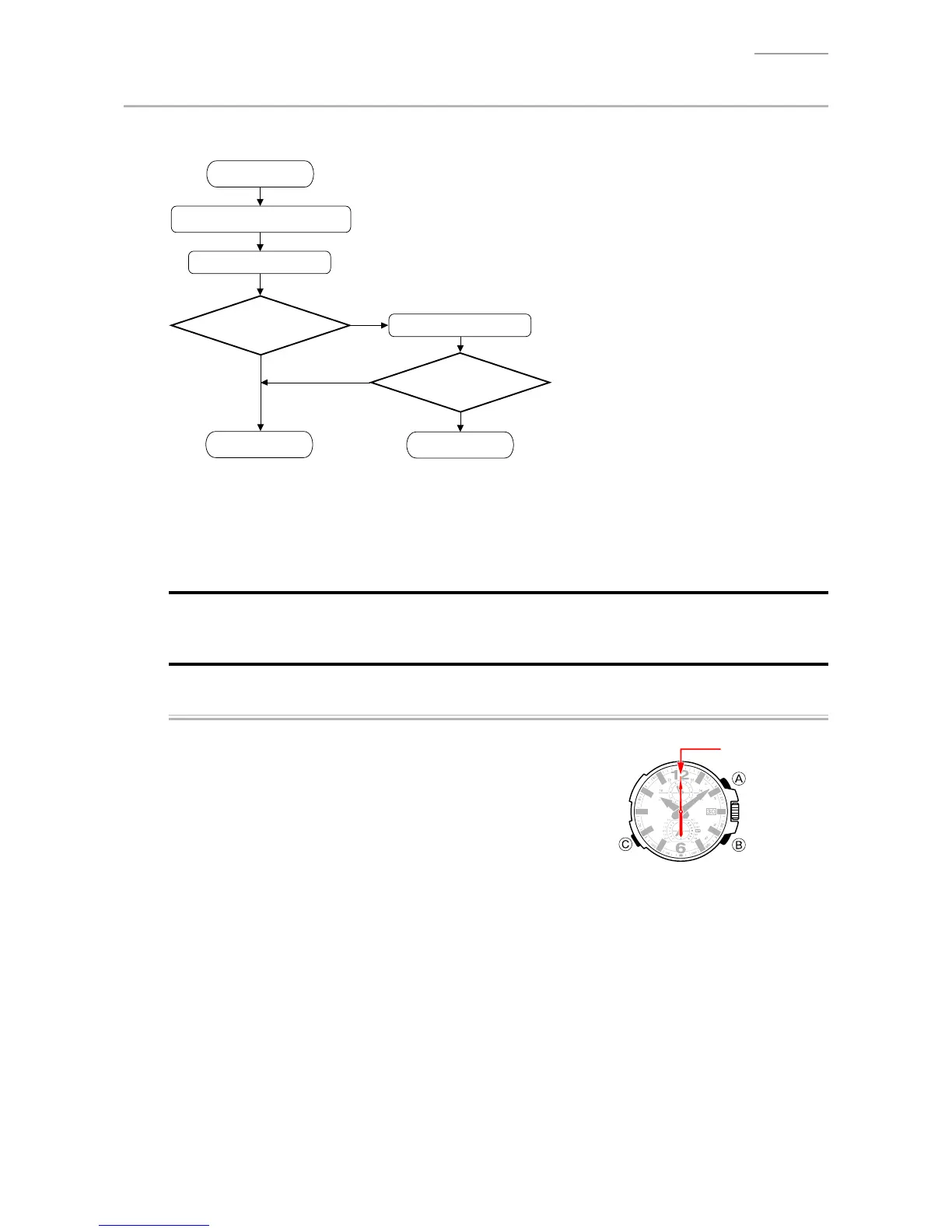QW-5311
– 25 –25 ––
8-8. TIME CALIBRATION SIGNAL TEST
Asignalreceptionfailuremaybecausedbyanumberofreasons.
Followthestepsshownintheowchartbelowtorunthesignalreceivingtest.
YES
YES
NO
NO
MANUAL Reception
Failure
OK
Reception OK?
Reception OK?
Check the Receiving Station
START
AUTO Reception
"Insufficient Signal" may also be the reason
for the signal receiving fault.
Perform the test in “MANUAL Reception”
or “Time Calibration Signal Test mode”.
InsufcientSignal
Thetimecalibrationsignalmaynotbeproperlyreceivedunderthefollowingconditions.
• Thestrengthofthesignalhaschangedduetoseasonortimeofday
• Thewatchisplacedinthereinforcedconcretebuilding
• Thereisabroadcastingstationnearby
• Strongenoughsignalcannotbereceivedduetothepositionofthewatch
TherealsignalinChinadiffersfromthesignalforthetestwithTEMcell.
* TochecktherealsignalreceptioninChina,performtheinspectioninthenormalmode.
* TocheckthesignalreceptionforChinawithTEMcell,performtheinspectionintheTestMode.
8-8-1. MANUAL/AUTOReception
To change the signal station, you may easily do so
by using the test mode in P.22 “CONFIGURING
HOMECITY”.
For details of MANUAL andAUTO reception modes,
refertotheOperationGuide.
MANUALReception
WhileontheTimekeepingmode,holddown
B
fortwo
seconds.Afterthesecondhanddisplaysthelastsignalreceptionresult,thesecondhandwillmoveto“R”
(19-secondposition).Thesecondhandwillbeat“W”(23-secondposition)whilereceivingsignal.
Whenthesignalisreceivedsuccessfully,thesecondhandwillmoveto“Y”(7-secondposition).
Whenthereceptionfails,thesecondhandwillmoveto“N”(11-secondposition).
Aftertheresultisindicatedforonesecond,thewatchwillreturntotheTimekeepingmode.
*
PressanybuttontoendthereceptionorthereceptionresultdisplayandreturntotheTimekeepingmode.
AUTOReception
TurnontheAUTOReceptionsetting.WhenAUTOReceptionisturnedON,thecalibrationsignalis
automaticallyreceivedupto6timesfrommidnightthroughearlymorning.
(Ifreceptionissuccessfulonce,thesubsequentAUTOreceptionwillnotbeconductedonthesame
day.)
* Tocheckwhetherthecalibrationsignalwasreceivedsuccessfully,press
B
whileintheTimekeep-
ingmodeanddeterminetheresultbythepositionofthesecondhand.
(Ifsuccessful,thesecondhandindicatesthe“Y”(7-secondposition)andiffailedthe“N”(11-second
position))
Crown
Second hand
Location of the buttons and names of the hands
