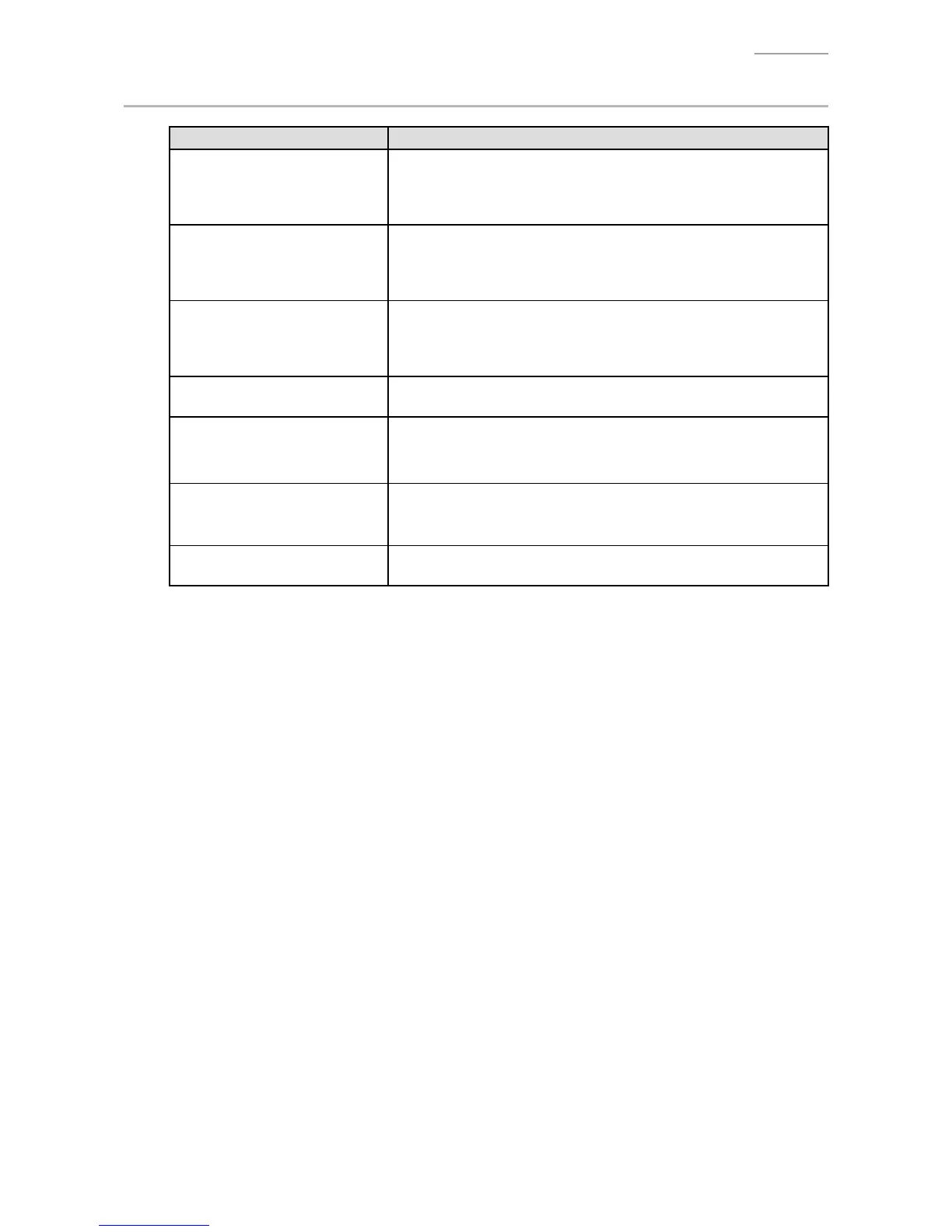QW-5311
– 6 –
5-3. SETTINGS AFTER AC
Function Settings
AfterACMode
Closethebackcoverorshort-circuittheMPterminal.Whenyou
operateanybutton,EEPROMisreadafteronesecondandthen
thewatchgoesintotheTimekeepingmode.(Aligningthehands
totheirbaselinepositionsisneeded.)
TimekeepingMode
Dateandtime:Friday,January1,201012:00:00AM
HomeCityCode:TYO(UTC+9)
DST:AUTO
ModeHand:“FR”position
WorldTime
WTCityCode:UTC
Dateandtime:December31,20093:00:00PM
DST:AUTO
ModeHand:“WT”position
Stopwatch
Setting:“Reset”(00’00’’00)
ModeHand:“ST”position
CountdownTimer
Setting:“Reset”(10’00)
StartTime:10minutes00second
ModeHand:“TR”position
Alarm
Time:12:00AM
Alarm:OFF
ModeHand:“AL”position
Digital Compass
Setting:Directionreading