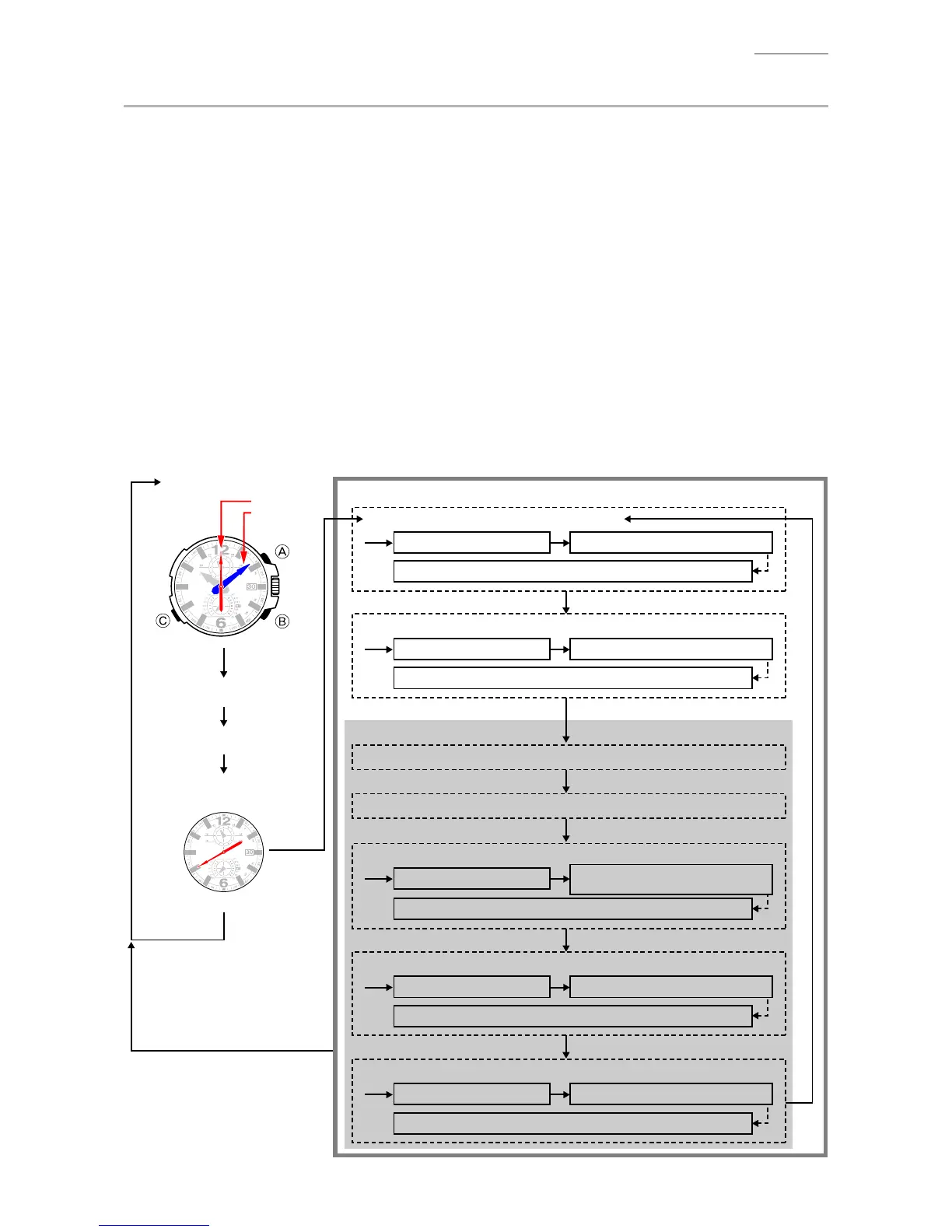QW-5311
– 23 –
8-6. CHECKING THE HAND OPERATION
You can check whether the hands are correctly operating and the frequency of the adjustment pulse is within
normal. When there is an abnormality in the drive transmitting system in the motor, or when the hand is operating
under low voltage due to a battery problem, the frequency of adjustment pulse increases.
1) While on the Timekeeping mode, hold down
and press
twice.
2) Press
seven times and check that the Second hand indicates the 40-second position.
3) Press
to go to the Second hand operation check 1, and check that the Second hand indicates
the 5-second position.
• Press
, then the Second hand makes one rotation.
• Check that the second hand indicates somewhere between the 0- and 9-second positions after
moving for one cycle.
4) Press
to go to the Minute hand operation check 1, and check that the Second hand indicates
the 10-second position.
• Press
to move the Minute hand to the 10-minute position.
• Wait for the Minute hand to move and check that the Second hand indicates somewhere
between the 0- and 8-second positions.
5) The following tests are not performed: the Second hand operation check 2, the minute-hand
operation check 2, the Hour hand operation check, the Mode hand operation check and Calendar
operation check.
No test is performed
Second hand operation check 1 : 5-sec. position
Timekeeping mode
Crown
Second hand
Minute hand
The Second hand makes one rotation
The Second hand moves
The Second hand indicates somewhere between the 0- and 9-second positions.
The Second hand indicates somewhere between the 0- and 8-second positions.
Minute hand operation check 1 : 10-sec. position
The Minute hand moves to the 10-minute position.
The Minute hand moves
Hour hand operation check : 25-sec. position
The Hour hand makes two rotations
(one rotation if 24-hour hand)
The Hour hand moves
Mode hand operation check : 30-sec. position
The Day-of-the-week hand makes one rotation
The Day-of-the-week hand moves
Calendar operation check : 35-sec. position
The Calendar makes one rotation
The Calendar moves
Second hand operation check 2 : 15-sec. position
Minute hand operation check 2 : 20-sec. position
+
×
2
×
7
40-sec. position
The Hour hand returns to the original position.
The Mode hand returns to the original position.
The Calendar returns to the original position.
+
or SR pull/push*
or
SR pull/push*
* “SR pull/push" in the test mode
means pulling out the crown
and then pressing it back in.
PULSE CONTROL TEST
CHECKING THE HAND
OPERATION MODE
