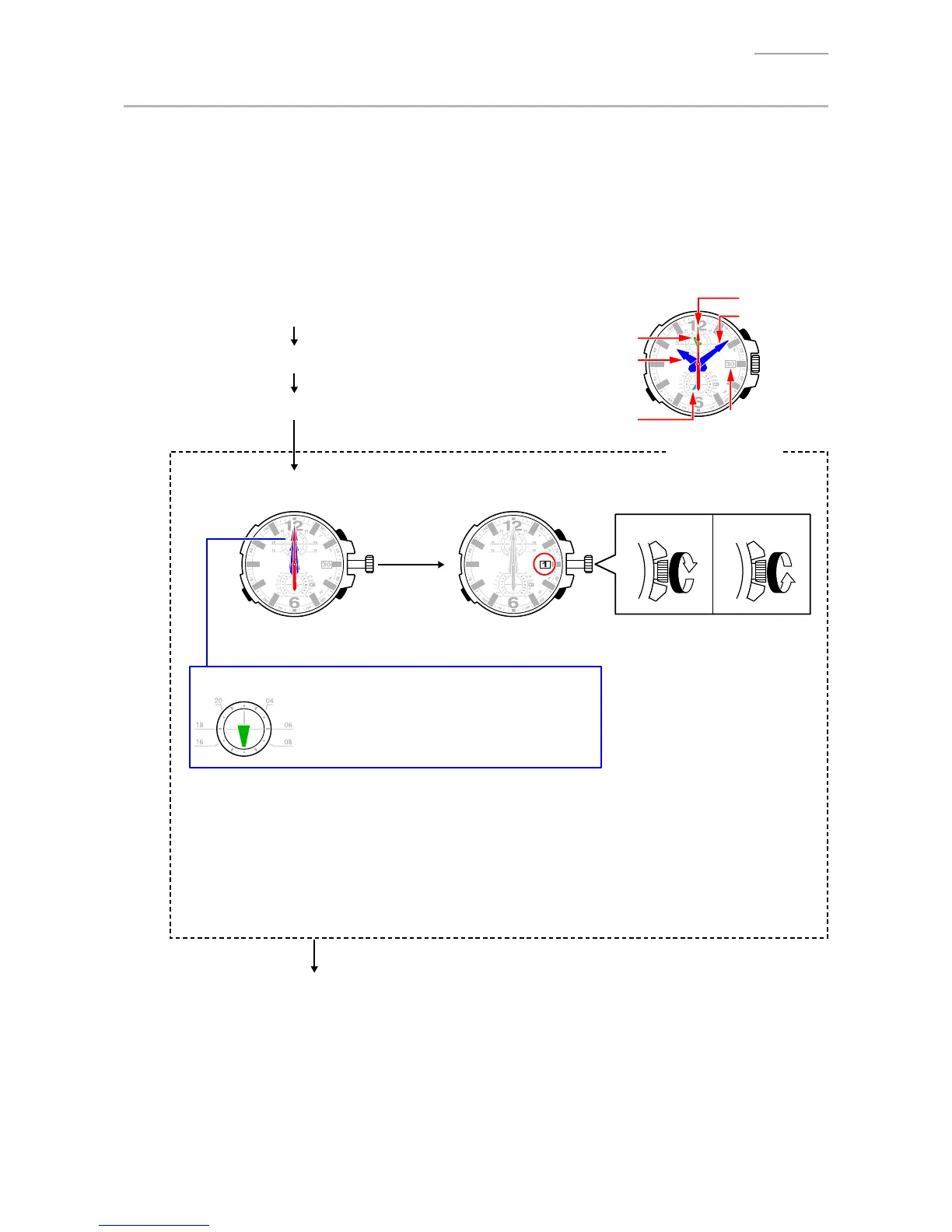QW-5311
– 7–
5-4. HAND SET MODE
Followthestepsbelowtosetthehandstothebaselineposition.
* ThewatchreturnstotheTimekeepingmodewhenthecrownispushedbackintheoriginalposition.
(Adjustmentsofthehandsmadebeforehandremainvalid.)
Note:
• ThebackcovermustbeclosedorMPmustbeshort-circuited.
• Leavingthecrownpulledoutformorethanapproximately2minuteswithoutperforminganyopera-
tionwillautomaticallycausecrownoperationstobecomedisabled.Ifthishappens,pressthecrown
backin,pullitout,andthenstarttheoperationoveragain.
Hand Set mode
Adjusting Calendar
Baseline position
The Second hand : 12:00 position
The Hour and minute-hands : 12:00 position
The 24-hour hand : 24:00 position
The Mode hand : 12:00 position
Calendar : Indicates “1”
*1 Rotating crown quickly fast-forwards calendar.
Pressing a button during fast-forwarding stops the fast-forwarding.
Timekeeping mode
Pull out the crown.
Hold down
for 7 seconds.
Crown
Hour hand
Minute hand
Calendar
24-hour hand
Mode hand
Push the crown back in.
Timekeeping mode
Checking the baseline position
All hands will move to
the baseline position.
<When the 24-hour hand is pointing at the 12:00 position>
Hold down
for 2 seconds or more to move
the hand to the 24:00 position.
Turning the crown clockwise : Normal rotation setting
*1
Turning the crown counterclockwise : Reverse rotation setting
*1
Normal rotation
Reverse rotation