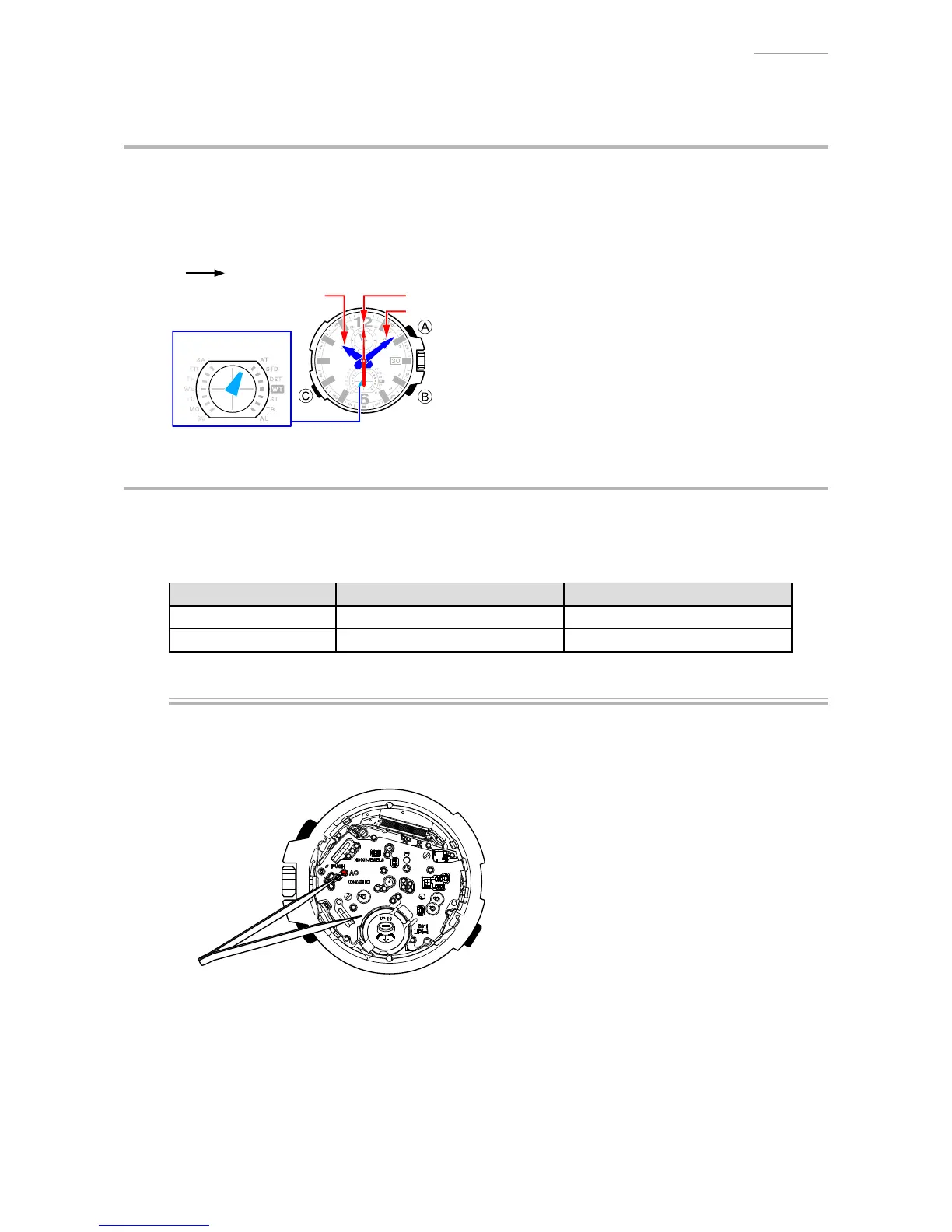QW-5311
– 5 –
5. REPLACEMENT OF BATTERY: MODULE QW-5311
5-1. OPEN DISPLAY
ThismodelisequippedwithEEPROM.Thedisplaycomesintothestatusshownbelowwhentheback
cover is open.
•Thehour-,minute-,andsecond-handsareinnormaloperation
•Themodehandstopsatthe30°position
•Buttonoperationsaredisabled
Returnstotheusualdisplaywhenthecoverisclosed.
Crown
Second hand
Mode hand
Minute hand
5-2. AC (ALL CLEAR)
•BesuretoperformAC(AllClear)afterabatteryisreplaced.UnlessACisperformed,thememory(s)
and/orcounter(s)maynotbeinitializedandcausemalfunctions.
•Aquick-startcircuitisequipped.
ExposethedialtothelightBEFOREANDAFTERperformingAC.
Illumination intensity Environment TimeRequiredforActivation
500 Lux
Indooruorescentlighting
30seconds
5000 Lux
Windowsunlightoncloudyday
3seconds
5-2-1. Procedures
1) Exposethedialtothelight.
2) TouchtheACcontactandthemainplatewithmetallictweezers.
Thecontactshouldbemadeforabouttwoseconds.
3) Closethebackcover.
4) Exposethedialtothelight.
5) Press
A
or
B
tomovetotheTimekeepingmode.Withoutpressingbuttons,ittakesapproximately
1minutetoautomaticallygototheTimekeepingmode.
6) ConrmthatthewatchisoperatingintheTimekeepingmode.
*Once activated by Quick Start,A nished product has several states, such as “charging” (the
secondhandindicates57seconds).