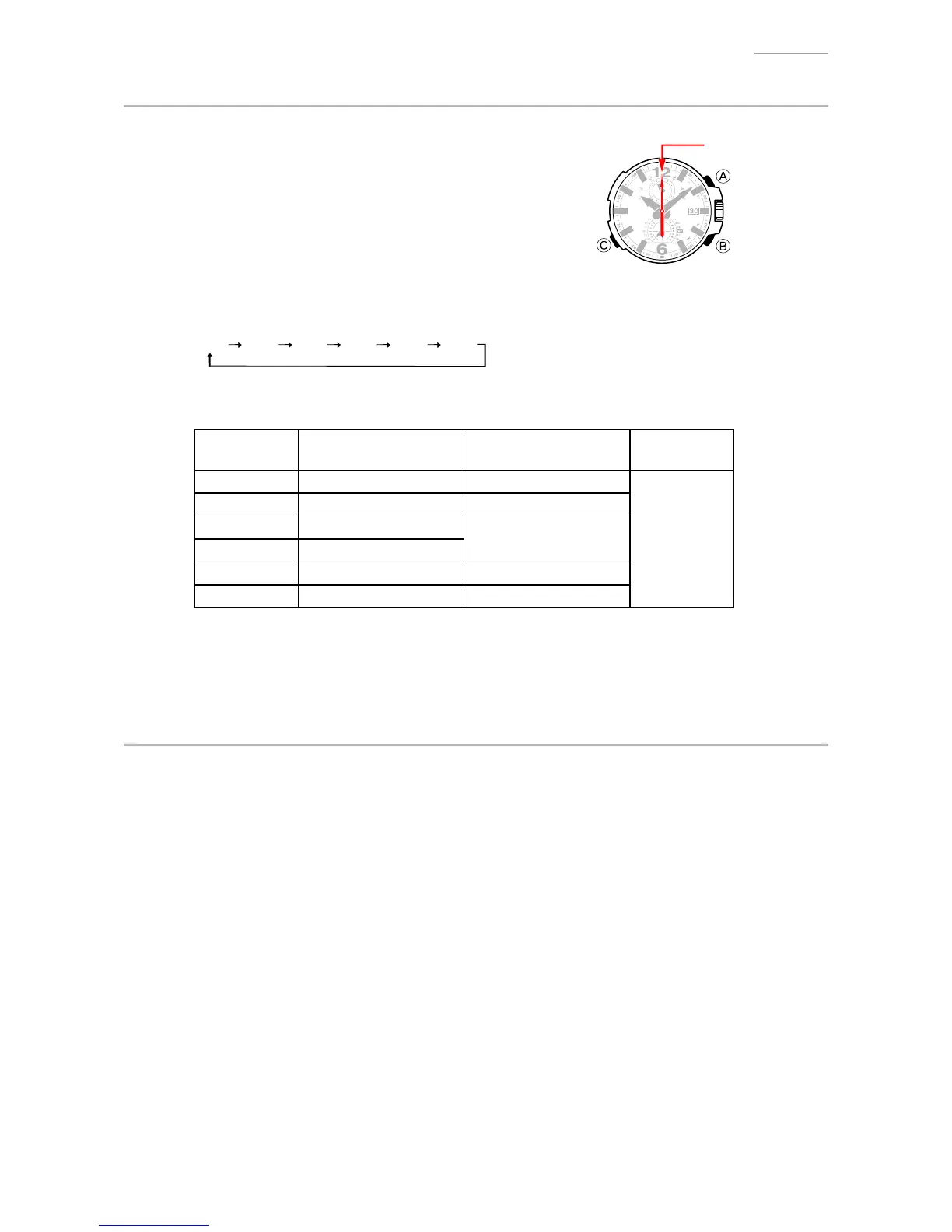QW-5311
– 22 –22 ––
8-4. CONFIGURING HOME CITY
You can use this mode to easily switch the city
from
which“TIMECALIBRATIONSIGNALTEST”is
allowed.
1) WhileontheTimekeepingmode,holddown
B
andpress
A
twice.
2) Press
B
onceandcheckthatthesecond
handindicatesthe10-secondposition.
3) Press
A
.ThesecondhandwillindicatetheHomecitycurrentlycongured.
4) Eachtime
B
ispressed,theHomecityswitchesintheorderbelow.
NYCUTCLONPARHKGTYO
Congurationofeachhomecity
HOMECITY Secondhandposition
Calibrationsignal
(Default)
DSTSetting
(AfterAC)
NYC 50second WWVB
AUTO
UTC
0second —
LON
2second
MSF/DCF77
PAR
4second
HKG 26second BPC
TYO
28second JJY40
5) ExittheTestmode.
ReturntotheTimekeepingmodebypressing
A
,
C
orbypullingoutthecrownandthenpressing
itbackin.
8-5. SOLAR CELL-PCB ASS’Y CONTACT CHECKING
1) WhileontheTimekeepingmode,holddown
B
andpress
A
twice.
2) Press
B
threetimesandcheckthatthesecondhandindicatesthe20-secondposition.
3) Press
A
.
Thesecondhandmovestothe45-secondpositionindicating“Bright”.
4) Placethewatchinasufciently-litareawithitsfaceupfor5seconds.
5) Checkthattheindicatingpositionremainsthesame.
6) Placethewatchonadeskwithitsglassfacedownfor5secondsormore.Orgotoadarkarea
andleavethewatchfor2secondsormore.Thesecondhandmovestothe55-secondposition
indicating“Dark”.
7) ExittheSOLARCELL-PCBASS’YCONTACTCHECKINGMODE.
ReturntotheTimekeepingmodebypressinganybuttonorbypullingoutthecrownandthen
pressingitbackin.
Crown
Second hand
