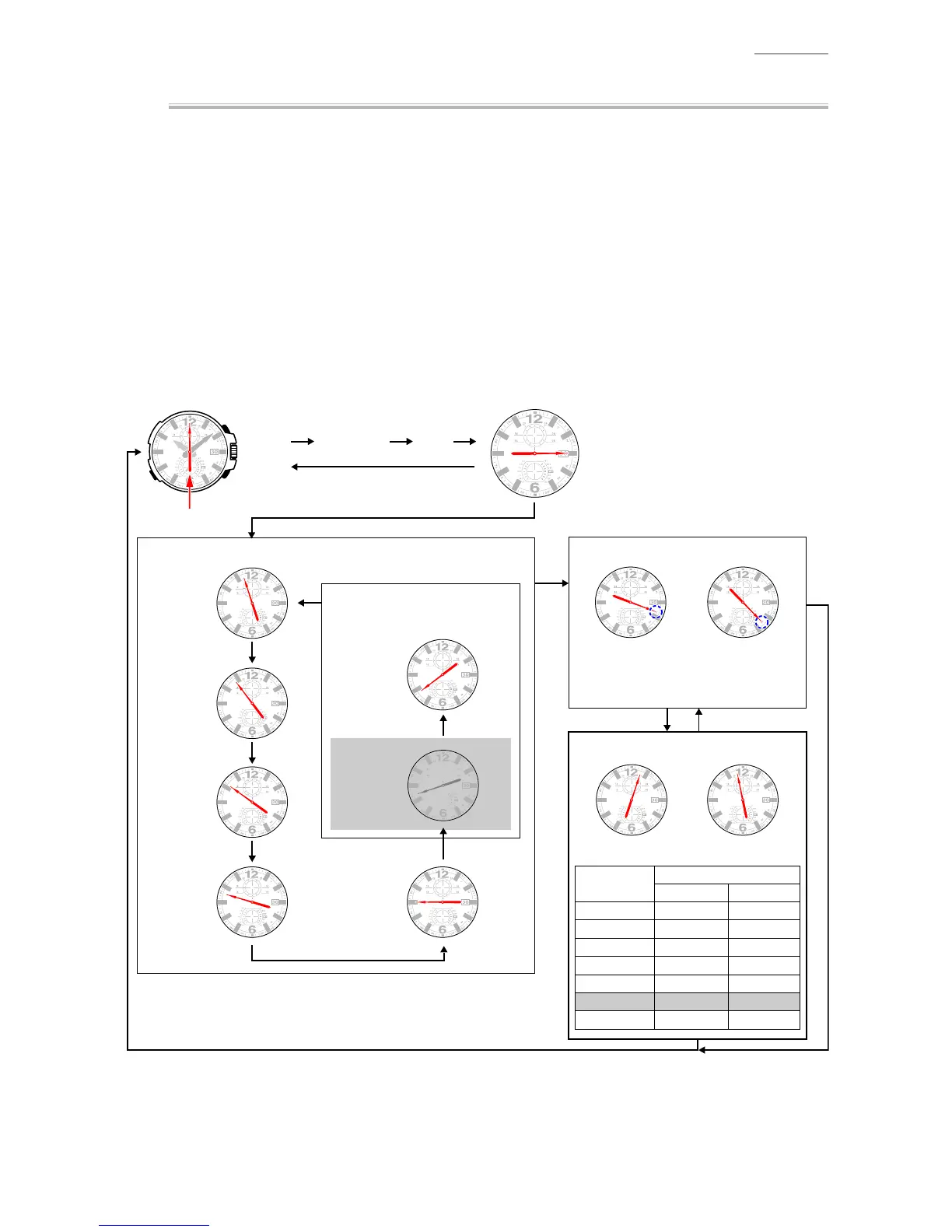QW-5311
– 26 –26 ––
8-8-2. TEST MODE
1) WhileintheTimekeepingmode,holddown
B
andpress
A
twice.
2) Press
B
twiceandcheckthattheSecondhandindicatesthe15-secondposition.
3) Press
A
toentertheTimeCalibrationSignalReceivingStationmode.
Eachtime
B
ispressed,thetestsignalreceivingstationchangesasshownbelow.
4) Press
A
whileintheTimeCalibrationSignalReceivingStationmodetostartreceivingasignal.
*Besurethatthesecondhandhasmovedto“R”position.
5) Afterapproximately15minutes,checktheindicationanddeterminetheresultbyreferringtothe
tablebelow.
6) ReturntotheTimekeepingmodebypressing
C
orbypullingoutthecrownandthenpressingit
backin.
Reception Result
Selecting the Time Calibration Signal Receiving Station
BPC2
39 second
BPC1
42 second
JJY60
54 second
WWVB
51 second
DCF77
48 second
MSF
45 second
* “SR pull/push" in the test mode means pulling out the crown and then pressing it back in.
JJY40
JJY60
WWVB
DCF77
MSF
BPC1
BPC2
OK
3
6
9
12
15
18
21
NG
57
54
51
48
45
42
39
signal
reception
Timekeeping mode
test mode
JJY40
57 second
Reception OK Reception NG
Reception result (Example;JJY40)
Signal reception
Crown
+
×
2
×
2
or SR pull/push*
Second hand
or SR pull/push*
To check Chinese signal
with TEM cell, use BPC2.
Receiving start: The second hand
indicates “R” (19-second position),
then “W” (23-second position).
