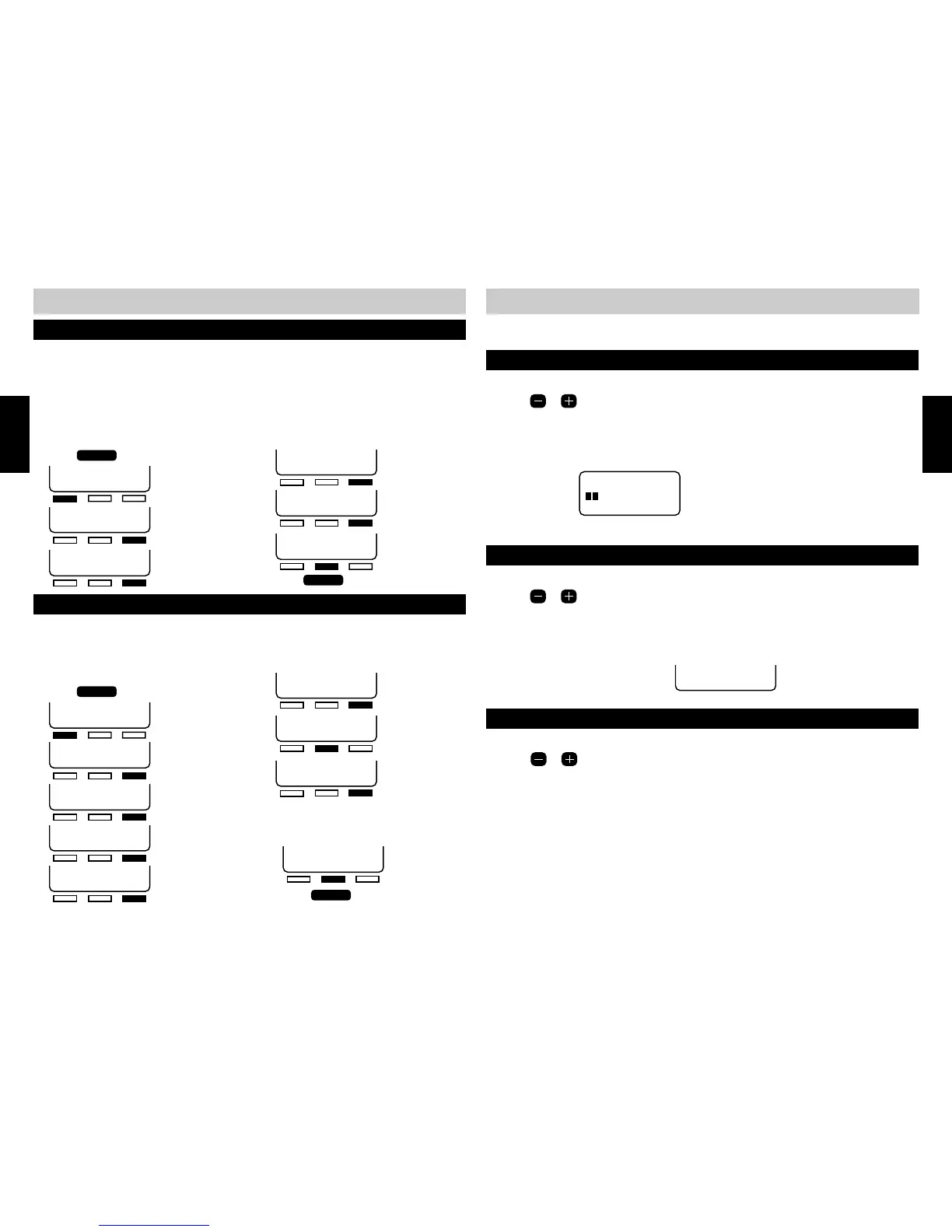18 19
ALWAYSRING: OFF
BACK CHANGE NEXT
VOL
OFF
PRIV LINE: OFF
BACK CHANGE NEXT
AUTOANSWER: OFF
BACK CHANGE NEXT
RINGER SELECT
BACK ENTER NEXT
5.
6.
7.
8.
Press
PROGRAM
to exit.
AUTODIAL SETUP
BACK ENTER NEXT
While using the handset:
1.Press
VOLUME
to adjust the handset volume.
2.As the volume is adjusted, 1-5 bars will appear on the LCD to visually display the handset
volume level. (1 bar representing low and 5 bars representing high volume.) The volume
setting will remain at this level until it is changed or a power failure occurs.
PROGRAMMING THE VOLUME
You can individually set the volume level for the handset, speaker and headset and when using or
switching applications, the set volume level is automatically adjusted.
HANDSET VOLUME
VOLUME
4/25 3:52
PM
15
When using the speakerphone/intercom or when the phone is in standby mode,
1.Press
VOLUME
to set the speakerphone volume to the desired level.
2.As the volume is adjusted, 1-8 sets of bars will appear to visually display the volume level on
the LCD. The volume setting will remain at this level until it is changed or a power failure
occurs. The lowest speakerphone volume is off.
When set to off, the display will show:
SPEAKERPHONE / INTERCOM VOLUME
HEADSET VOLUME
While using the headset:
1.Press
VOLUME
to adjust the headset volume.
2.As the volume is adjusted, 1-5 bars on the LCD will appear to visually display the headset
volume level. (1 bar representing low and 5 bars representing high volume.) The volume
setting will remain at this level until it is changed or a power failure occurs.
PROGRAMMING
PROGRAMMING
FLASH: 600 MS
BACK CHANGE NEXT
PROGRAMMING THE TELEPHONE
AUTOANSWER: OFF
BACK CHANGE NEXT
The Always Ring default setting is OFF. There are a few situations when a station will not ring.
1. A station will not ring when the auto attendant is on, unless the incoming call is transferred to
your station.
2. Your unit will ring when the auto attendant is off, but if you are already on the line, your
station will not ring when someone is calling in on another line.
If you would like your station to ring when off-hook on another line or when a call comes into the
auto attendant, set Always Ring to ON.
SETTING ALWAYS RING
PLEASE SELECT
PHON ANSW OTHER
RINGER SELECT
BACK ENTER NEXT
SETTING A PRIVATE LINE
AUTODIAL SETUP
BACK ENTER NEXT
FLASH: 600 MS
BACK CHANGE NEXT
PLEASE SELECT
PHON ANSW OTHER
ALWAYSRING: OFF
BACK CHANGE NEXT
OFF
BACK SAVEON/OFF
ON:SELECT LN34
BACK SAVEON/OFF
7.
8.
9.
10.
Use the keypad to select the line(s) that
you want to be private. Your private line
selection will appear in the display.
11.
12.
Press
PROGRAM
to exit.
NOTE:
■ Two or more stations can share the same private line(s), but under this condition your private line calls will always be
accessible (privacy is always released) to other stations that share the same line.
1.Press
PROGRAM
.
2.
3.
4.
1.
Press
PROGRAM
.
2.
3.
4.
5.
6.
You must share lines 1 and 2 with all other stations in the system. However you can create a
non-square configuration as described on page 7 using lines 3 and/or 4 so that your station has
different telephone numbers from the other stations’ lines 3 and/or 4. More than one station can
share a private line. Once the private lines are connected to your unit, follow the programming
steps below:
