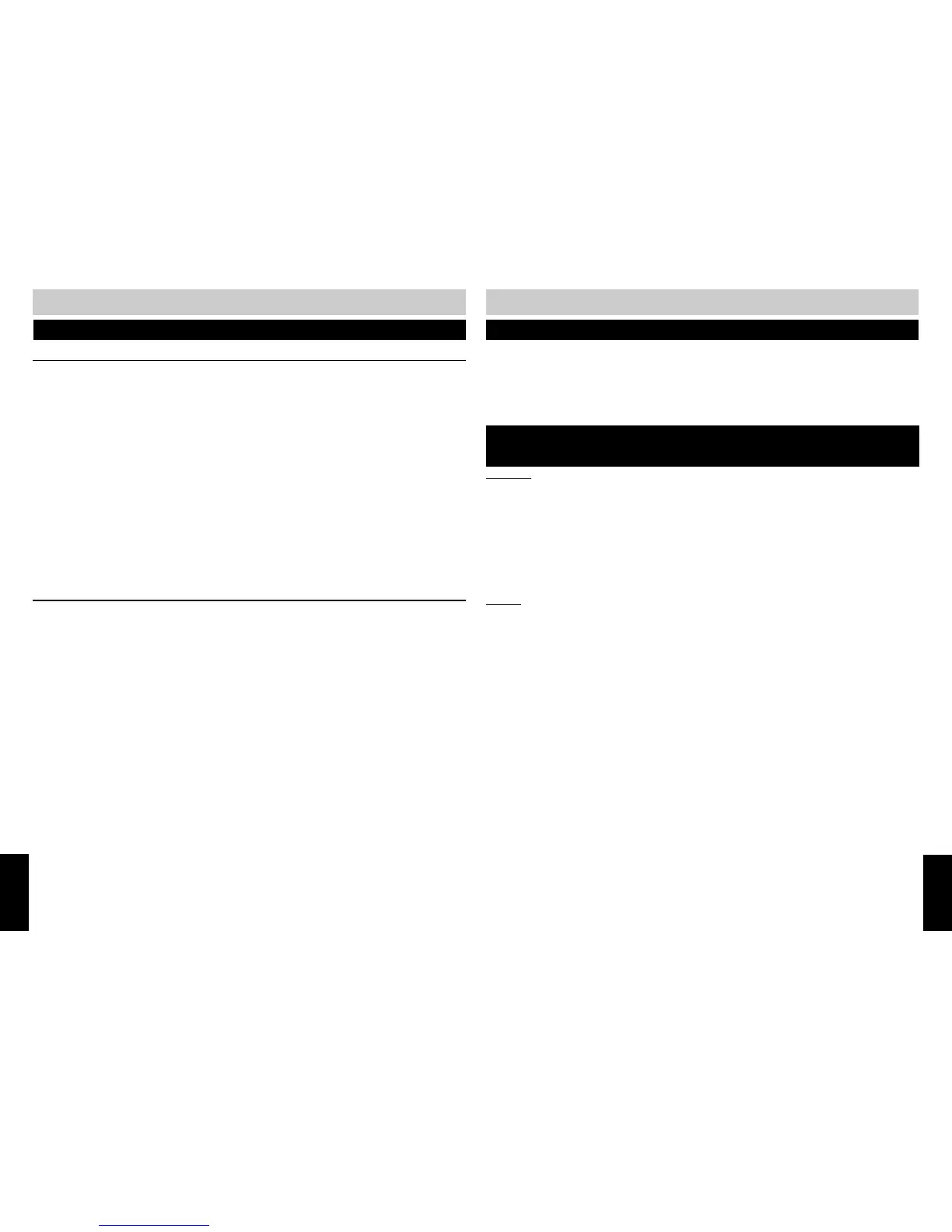64 65
ADDITIONAL INFORMATIONADDITIONAL INFORMATION
ADDITIONAL
INFORMATION
ADDITIONAL
INFORMATION
TROUBLESHOOTING (cont.)
TELEPHONE (cont.)
There is no dial tone and the LCD is blank.
■ Check that the AC adapter is plugged in at both ends.
■ Verify that the AC outlet is working by plugging a lamp etc. into it.
Callers cannot hear me when using the handset, but I can hear them.
■ Verify that the handset cord is plugged into the HANDSET jack. If the handset cord is
plugged into the HEADSET jack, the microphone will not work.
When a call comes in on line 2, my station’s LINE 2 indicators does not light.
■ Check the FAX/PC switch. The switch should be set to PHONE when a PC or fax is not
connected.
I cannot operate the phone during a power failure.
■ Install four AA alkaline batteries (not included) into the bottom of the SI-460 base to
enable the telephone to operate up to 1 hour during a power failure.
■ Line 2 won’t ring when the fax switch is on.
The speakerphone does not work.
■ Make sure the volume is not turned off.
ANSWERING SYSTEM
A caller’s message was not saved.
■ Was the message over four seconds?
■ Did the caller transfer to another station after recording the message at your station?
I cannot select the greeting I want to play.
■ Check to see if the greeting timer is turned on.
The telephone answering system is disabled.
■ Is Line 1 connected to the unit?
I cannot turn voice mail off.
■ Is your station the auto attendant?
■ Is the voice mail timer programmed on?
The greeting callers hear is not greeting 1.
■ Is the greeting timer on?
■ Check which greeting is set to be the primary greeting.
The Call Screen function does not work.
■ Make sure voice mail is turned on.
The answering system does not answer calls.
■ Make sure Auto Attendant is turned on.
■ Make sure you are not talking on the speakerphone when another call comes in.
Callers cannot access a station’s voice mail.
■ Make sure that station has voice mail turned on.
■ Is line 1 connected?
■ Is the line ringing a private or semi-private line?
QUESTIONS?
HERE’S HOW TO REACH US
The phones ring but the answering system does not answer the call.
■ Is the auto attendant turned on?
■ Is voice mail turned on at the station the call is being transferred to?
■ Is the voice mail timer turned on at stations?
■ Is auto attendant programmed to answer the line that is a ringing?
TROUBLESHOOTING (cont.)
By Phone:
HELPLINE: (800) 435-7134, Monday - Friday, 8 a.m. to 4:45 p.m., PST
AUTHORIZED FACTORY SERVICE CENTER:
Phone Masters Repair Center (714) 373-4233, Monday - Friday, 8 a.m. to 5 p.m., PST
PARTS ORDERS USING A CREDIT CARD:
Pacific Coast Parts Distributors, Inc. (800) 421-5080 or (310) 515-0207,
Monday - Friday, 8 a.m. to 4:30 p.m., PST
On-line:
CUSTOMER RELATIONS:
WEBSITE: www.casiocomm.com
E-MAIL: cpmicust@casio.com
AUTHORIZED FACTORY SERVICE CENTER:
WEBSITE: www.members.home.net/skelly1/PM1.htm
E-MAIL: phonemasters@hotmail.com
PARTS AND ACCESSORIES:
WEBSITE: www.pacparts.com
E-MAIL: orders@pacparts.com
AUTHORIZED FACTORY SERVICE CENTER
For repairs, please bring or send your unit to:
Phone Masters Repair Center
11899 Valley View Street
Garden Grove, CA 92845
1. Pack your product securely in a sturdy shipping box.
2. Include a clear and specific explanation of the problem.
3. Include your name, street address (sorry, no P.O. box), and daytime phone number.
4. Provide a legible photocopy of the dated store receipt for one-year warranty purposes.
Register on-line at www.casiocomm.com or fill-out and return the enclosed product
registration card and have a chance to win prizes.
