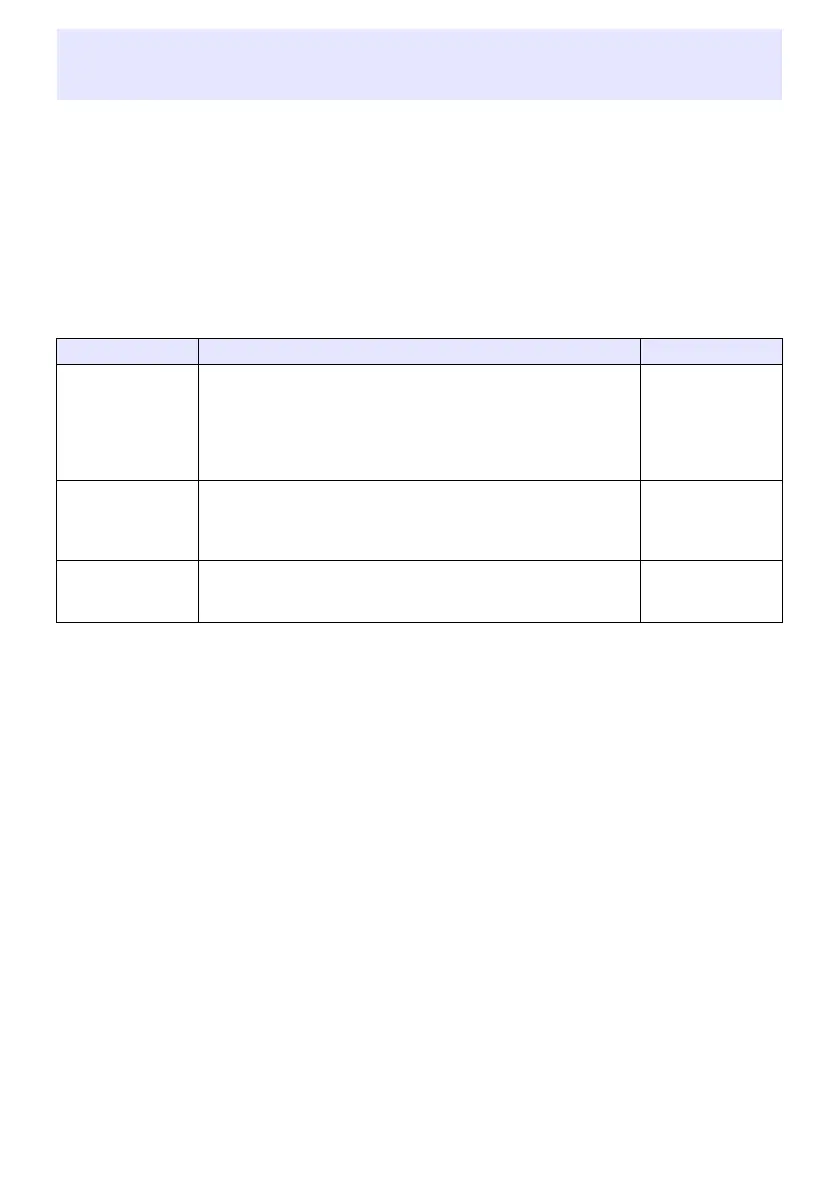11
Wireless LAN Connection Overview
The procedures in this section explain how to use Network Connection, which is installed on a
computer, to search for the SSID emitted by the projector and to establish a connection between the
computer and projector.
SSID Type
There are three different projector SSID types, each of which is described below. Note that the
connection method and required operations are different depending on SSID type.
Wireless LAN Connection and Projection
A single projector can have up to 8 computers connected via wireless LAN at the same time. However,
one computer screen image (full projection image size) or up to a maximum of four computer screen
(projection image divided into four parts) images can be projected at the same time.
For details about projection operations on a computer after it is connected, see “Using Network
Connection” (page 39).
Establishing a Direct Wireless LAN Connection
between the Projector and a Computer
SSID Type Description Applicable SSID
Simple Connection
SSID*
1
(Built in)
These are special-purpose SSIDs for using Network Connection on a
Windows computer to establish a wireless LAN connection with the
projector. This type of SSID is preset on the projector, so the name
and setting details cannot be modified. This SSID type makes it easy
to establish a wireless LAN connection between the projector and a
computer without configuring complex settings.
casiolpj0001
casiolpj0002
casiolpj0003
casiolpj0004
Generic SSID*
1
*
2
(Built in)
This type of SSID prompts for input of a passphrase to connect. This
type of SSID is preset on the projector, so the name and setting
details cannot be modified.
casiolpj0101*
3
casiolpj0102
casiolpj0103
casiolpj0104
User SSID*
2
(Must be created.)
Requires creation of an SSID by you. Creation of only a single user
SSID is supported. You can also specify the encryption type and
passphrase input for connection.
casiolpj0<any
character string>
*1 The projector performs wireless LAN communication using WPA-PSK AES encryption for
comparatively secure wireless data communication. Data sent between the projector and computer
is encrypted based on the projector built-in passphrase and login code.
*2 These SSIDs can also be used when establishing a wireless LAN connection between the projector
and a computer running Mac OS or a smart device (Android, iOS). For more information, see
“Projecting Via a Wireless LAN Connection with Various Different Devices” (page 75).
*3 Initial SSID setting.
