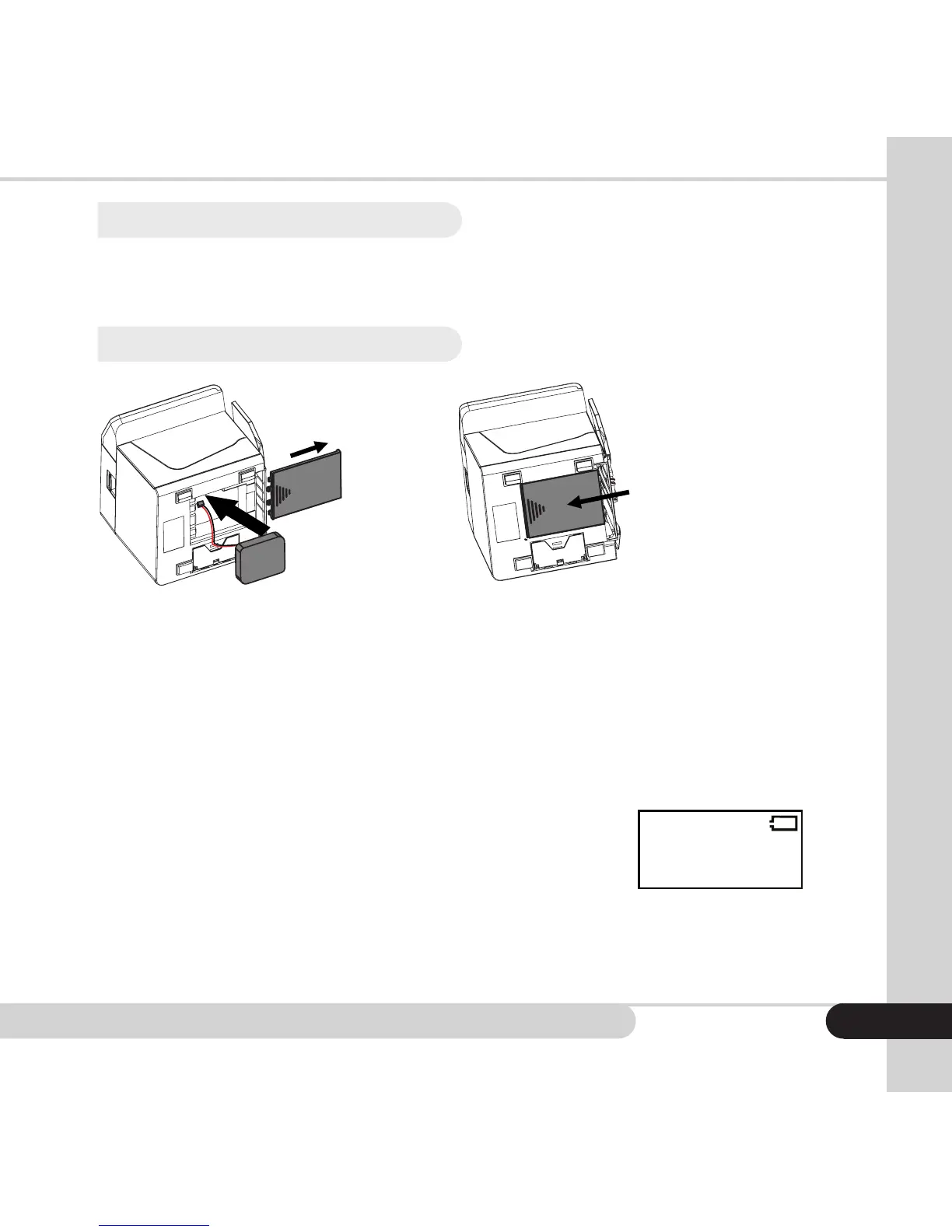Cassida Cube compact value counter
2.4 Connect the power source
There are two types of power source can be connected to the counter:
- The AC/DC power adapter: convenient for indoor use
- The battery: convenient for portable use
2.5 Install the battery
3. Replace Cover
1. Remove Cover
2. Install Battery
plug in
Beforerstuse,therechargablebatteryshouldbeinstalled
• When the counter connects to the external power supply, it will be charged
automatically. The battery status symbol is displayed on the upper right corner
of the LCD. A solid symbol means the battery is full and an empty symbol means
the battery is insufcient. If the symbol is ashing and changing from solid to
empty, it means the battery is being charged. When the battery is poor, “Low
battery” will be displayed. It means the battery is too low, you should stop
counting and charge the device.
• The battery status symbol will not be displayed
on-screen if a battery is not connected.
• If the device works on a battery, then in working
mode, when the counter idles up to 20 minutes, it will turn off automatically.
Low Battery
9