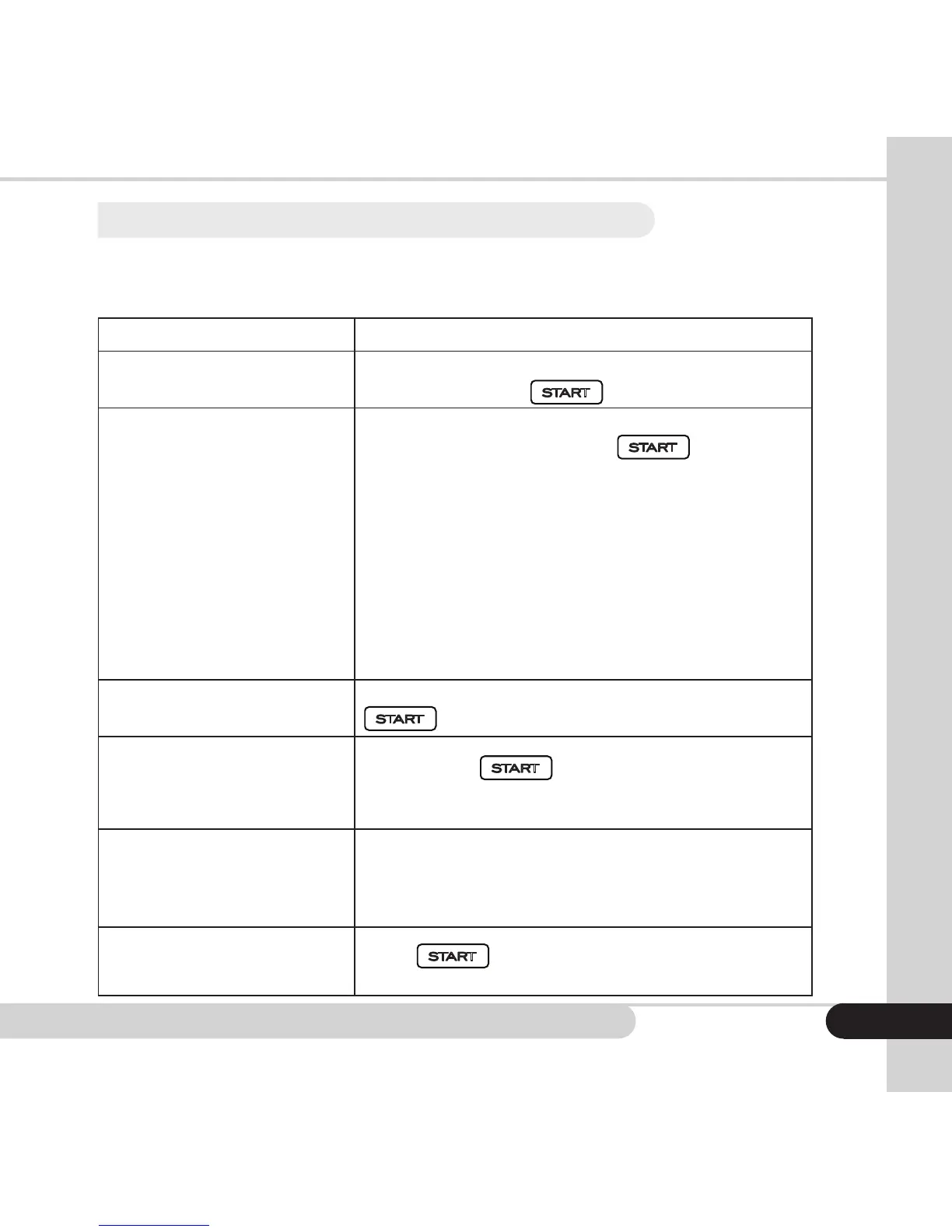Cassida Cube compact value counter
6.2 Defective bill error message display and solutions
If any of the following error messages are displayed during counting, use the
following solutions to correct the problems after the machine has stopped.
ERROR MESSAGE DISPLAY SOLUTION
Incomplete notes Half or incomplete bill. Remove the bill from the
stacker and press
CUR
Switches between counting currency
USD
and
Free
(for counting coupons or checks)
MODE
Switches between
Mix
and
Sort
ADD
Turns
ADD
mode on or off
BAT
Cycles through the batch amounts
(
100
/
50
/
25
/
20
/
10
)
+
1/
+
10
Increases batch amounts by
1
or
(press and hold)
10
CLR
Clears the batch amount
PRT
Prints a report (with optional printer)
REP
Displays an on-screen report
MENU
Accesses settings
(Time Set, Auto-Start, and Sleep Time)
Powers the Cube on or off (Press and hold)
Starts or continues the count
to continue counting
Magnetic feature fail
IR error
UV error
Image error
Paper error
Spectrum error
Suspect bill MG erro
Suspect bill IR error
Suspect bill UV error
Suspect bill Image error
Suspect bill Paper error
Suspect bill Spectrum error
Counterfeit or suspicious bill. Remove the bill
from the stacker and press
CUR
Switches between counting currency
USD
and
Free
(for counting coupons or checks)
MODE
Switches between
Mix
and
Sort
ADD
Turns
ADD
mode on or off
BAT
Cycles through the batch amounts
(
100
/
50
/
25
/
20
/
10
)
+
1/
+
10
Increases batch amounts by
1
or
(press and hold)
10
CLR
Clears the batch amount
PRT
Prints a report (with optional printer)
REP
Displays an on-screen report
MENU
Accesses settings
(Time Set, Auto-Start, and Sleep Time)
Powers the Cube on or off (Press and hold)
Starts or continues the count
to continue
counting.
Denomination different Remove the bill from the stacker and press
CUR
Switches between counting currency
USD
and
Free
(for counting coupons or checks)
MODE
Switches between
Mix
and
Sort
ADD
Turns
ADD
mode on or off
BAT
Cycles through the batch amounts
(
100
/
50
/
25
/
20
/
10
)
+
1/
+
10
Increases batch amounts by
1
or
(press and hold)
10
CLR
Clears the batch amount
PRT
Prints a report (with optional printer)
REP
Displays an on-screen report
MENU
Accesses settings
(Time Set, Auto-Start, and Sleep Time)
Powers the Cube on or off (Press and hold)
Starts or continues the count
to continue counting.
Slant notes
Bill tilt. Press
CUR
Switches between counting currency
USD
and
Free
(for counting coupons or checks)
MODE
Switches between
Mix
and
Sort
ADD
Turns
ADD
mode on or off
BAT
Cycles through the batch amounts
(
100
/
50
/
25
/
20
/
10
)
+
1/
+
10
Increases batch amounts by
1
or
(press and hold)
10
CLR
Clears the batch amount
PRT
Prints a report (with optional printer)
REP
Displays an on-screen report
MENU
Accesses settings
(Time Set, Auto-Start, and Sleep Time)
Powers the Cube on or off (Press and hold)
Starts or continues the count
to continue counting. If it
occurs frequently, adjust the adjusting screw
toward the counter-clockwise direction.
Double notes
Chained notes
Some bills are stuck together or overlapped.
Remove all bills and recount. If these errors occur
frequently, adjust the adjusting screw slightly
clockwise.
Passing error
Press
CUR
Switches between counting currency
USD
and
Free
(for counting coupons or checks)
MODE
Switches between
Mix
and
Sort
ADD
Turns
ADD
mode on or off
BAT
Cycles through the batch amounts
(
100
/
50
/
25
/
20
/
10
)
+
1/
+
10
Increases batch amounts by
1
or
(press and hold)
10
CLR
Clears the batch amount
PRT
Prints a report (with optional printer)
REP
Displays an on-screen report
MENU
Accesses settings
(Time Set, Auto-Start, and Sleep Time)
Powers the Cube on or off (Press and hold)
Starts or continues the count
. Open the bill transport path to
remove the bill and recount all bills.
19