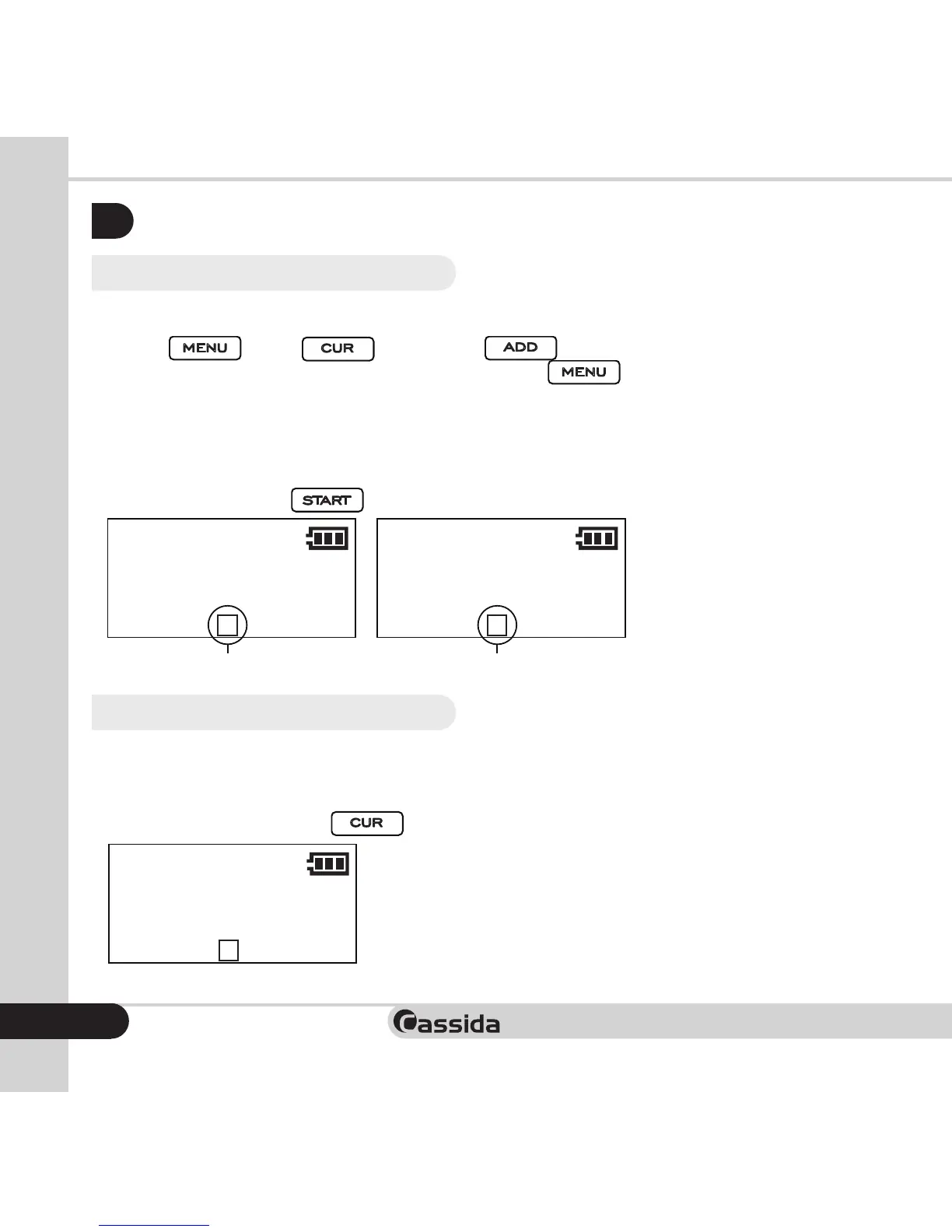Moving money forward
®
12
OPERATION
4.
4.1 Select Auto/Manual mode
To switch between Auto (A) and Manual (M) start modes, enter setting menu by
pressing
CUR
Switches between counting currency
USD
and
Free
(for counting coupons or checks)
MODE
Switches between
Mix
and
Sort
ADD
Turns
ADD
mode on or off
BAT
Cycles through the batch amounts
(
100
/
50
/
25
/
20
/
10
)
+
1/
+
10
Increases batch amounts by
1
or
(press and hold)
10
CLR
Clears the batch amount
PRT
Prints a report (with optional printer)
REP
Displays an on-screen report
Accesses settings
(Time Set, Auto-Start, and Sleep Time)
Powers the Cube on or off (Press and hold)
START
Starts or continues the count
Switches between counting currency
USD
and
Free
(for counting coupons or checks)
MODE
Switches between
Mix
and
Sort
ADD
Turns
ADD
mode on or off
BAT
Cycles through the batch amounts
(
100
/
50
/
25
/
20
/
10
)
+
1/
+
10
Increases batch amounts by
1
or
(press and hold)
10
CLR
Clears the batch amount
PRT
Prints a report (with optional printer)
REP
Displays an on-screen report
MENU
Accesses settings
(Time Set, Auto-Start, and Sleep Time)
Powers the Cube on or off (Press and hold)
START
Starts or continues the count
CUR
Switches between counting currency
USD
and
Free
(for counting coupons or checks)
MODE
Switches between
Mix
and
Sort
Turns
ADD
mode on or off
BAT
Cycles through the batch amounts
(
100
/
50
/
25
/
20
/
10
)
+
1/
+
10
Increases batch amounts by
1
or
(press and hold)
10
CLR
Clears the batch amount
PRT
Prints a report (with optional printer)
REP
Displays an on-screen report
MENU
Accesses settings
(Time Set, Auto-Start, and Sleep Time)
Powers the Cube on or off (Press and hold)
START
Starts or continues the count
to select Auto mode ON or
OFF.Toconrmandleavethesettingsmenu,press
CUR
Switches between counting currency
USD
and
Free
(for counting coupons or checks)
MODE
Switches between
Mix
and
Sort
ADD
Turns
ADD
mode on or off
BAT
Cycles through the batch amounts
(
100
/
50
/
25
/
20
/
10
)
+
1/
+
10
Increases batch amounts by
1
or
(press and hold)
10
CLR
Clears the batch amount
PRT
Prints a report (with optional printer)
REP
Displays an on-screen report
Accesses settings
(Time Set, Auto-Start, and Sleep Time)
Powers the Cube on or off (Press and hold)
START
Starts or continues the count
.
In Auto mode “A” will be displayed on the screen. The machine starts counting
automaticaly, when the bills are placed into the hopper.
In Manual mode “M” will be displayed on the screen. The machine starts counting,
when the user presses
CUR
Switches between counting currency
USD
and
Free
(for counting coupons or checks)
MODE
Switches between
Mix
and
Sort
ADD
Turns
ADD
mode on or off
BAT
Cycles through the batch amounts
(
100
/
50
/
25
/
20
/
10
)
+
1/
+
10
Increases batch amounts by
1
or
(press and hold)
10
CLR
Clears the batch amount
PRT
Prints a report (with optional printer)
REP
Displays an on-screen report
MENU
Accesses settings
(Time Set, Auto-Start, and Sleep Time)
Powers the Cube on or off (Press and hold)
Starts or continues the count
Low Battery
Figure 3-1
Figure 4-1 Figure 4-2
Figure 3-2
Print...
Ver. 2.10
Self-Test
USD
ADD
PCS:
VAL:
$
0
0
A Bat:---
Mix
Auto mode
USD
ADD
PCS:
VAL:
$
0
0
A Bat:---
Mix
USD
ADD
PCS:
VAL:
$
0
0
M Bat:---
Mix
Total
Value
Total
Number
Denomination Piece Value
USD
ADD
PCS:
VAL:
$
10
1000
M B:---
Mix
Piece
PCS:
0
A Bat:---
Count
Time Set
Auto : ON
Sleep Time : 10M
To Select : CUR
To Change : ADD
21:06 2014-04-03
USD
ADD
PCS:
VAL:
$
999
999999
A Bat:---
Mix USD
ADD
PCS:
VAL:
$
0
0
M Bat:---
Mix
215
100
50
20
20
25
0
10
1
1
1
2
5
0 0
0
Total
100
50
20
10
5
2
1
USD
ADD
PCS:
VAL:
$
35
175
A Bat:---
Mix USD
ADD
PCS:
VAL:
$
59
384
A Bat:---
Mix
4.2 Select counting mode
A. Piece Count Mode
This mode is used to count the total number of bills. To start this mode, select
“Piece Count” by pressing
CUR
Switches between counting currency
USD
and
Free
(for counting coupons or checks)
MODE
Switches between
Mix
and
Sort
ADD
Turns
ADD
mode on or off
BAT
Cycles through the batch amounts
(
100
/
50
/
25
/
20
/
10
)
+
1/
+
10
Increases batch amounts by
1
or
(press and hold)
10
CLR
Clears the batch amount
PRT
Prints a report (with optional printer)
REP
Displays an on-screen report
MENU
Accesses settings
(Time Set, Auto-Start, and Sleep Time)
Powers the Cube on or off (Press and hold)
START
Starts or continues the count
Low Battery
Figure 3-1
Figure 4-1 Figure 4-2
Figure 3-2
Print...
Ver. 2.10
Self-Test
USD
ADD
PCS:
VAL:
$
0
0
A Bat:---
Mix
Auto mode
USD
ADD
PCS:
VAL:
$
0
0
A Bat:---
Mix USD
ADD
PCS:
VAL:
$
0
0
M Bat:---
Mix
Total
Value
Total
Number
Denomination Piece Value
USD
ADD
PCS:
VAL:
$
10
1000
M B:---
Mix
Time Set
Auto : ON
Sleep Time : 10M
To Select : CUR
To Change : ADD
21:06 2014-04-03
Manual mode
USD
ADD
PCS:
VAL:
$
999
999999
A Bat:---
Mix USD
ADD
PCS:
VAL:
$
0
0
M Bat:---
Mix
215
100
50
20
20
25
0
10
1
1
1
2
5
0 0
0
Total
100
50
20
10
5
2
1
USD
ADD
PCS:
VAL:
$
35
175
A Bat:---
Mix USD
ADD
PCS:
VAL:
$
59
384
A Bat:---
Mix