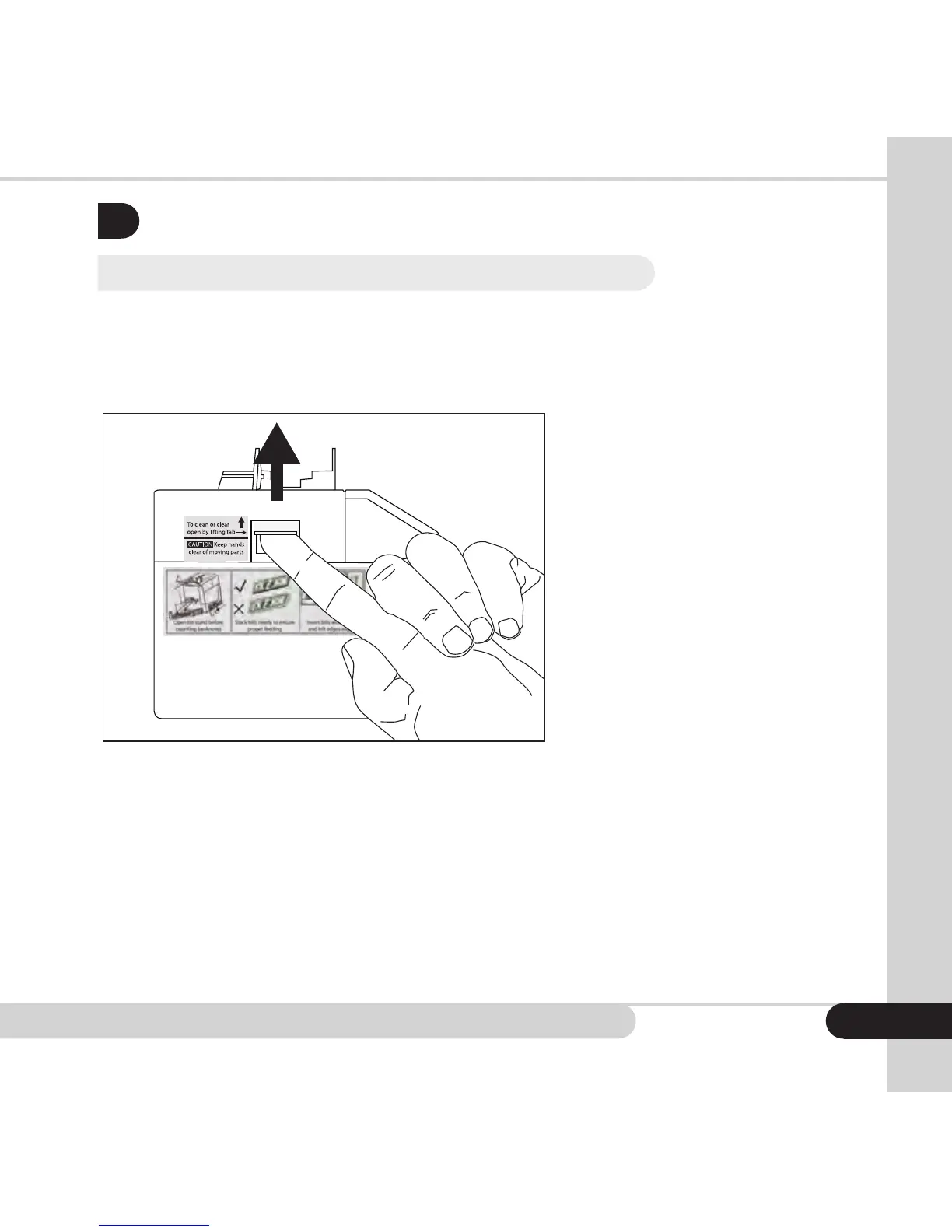Cassida Cube compact value counter
TROUBLESHOOTING
6.
6.1 Self-test error message display and solutions
The machine performs a self-test automatically after powering on. If one of the
following error messages is displayed on the LCD, usually it is because the sensor
is blocked by debris, or a jammed bill or. Please use a brush compressed air to
remove dust from the sensor. Remove any jammed bills and restart the machine.
To clean or clear,
turn off machine and
open by lifting tab
17
