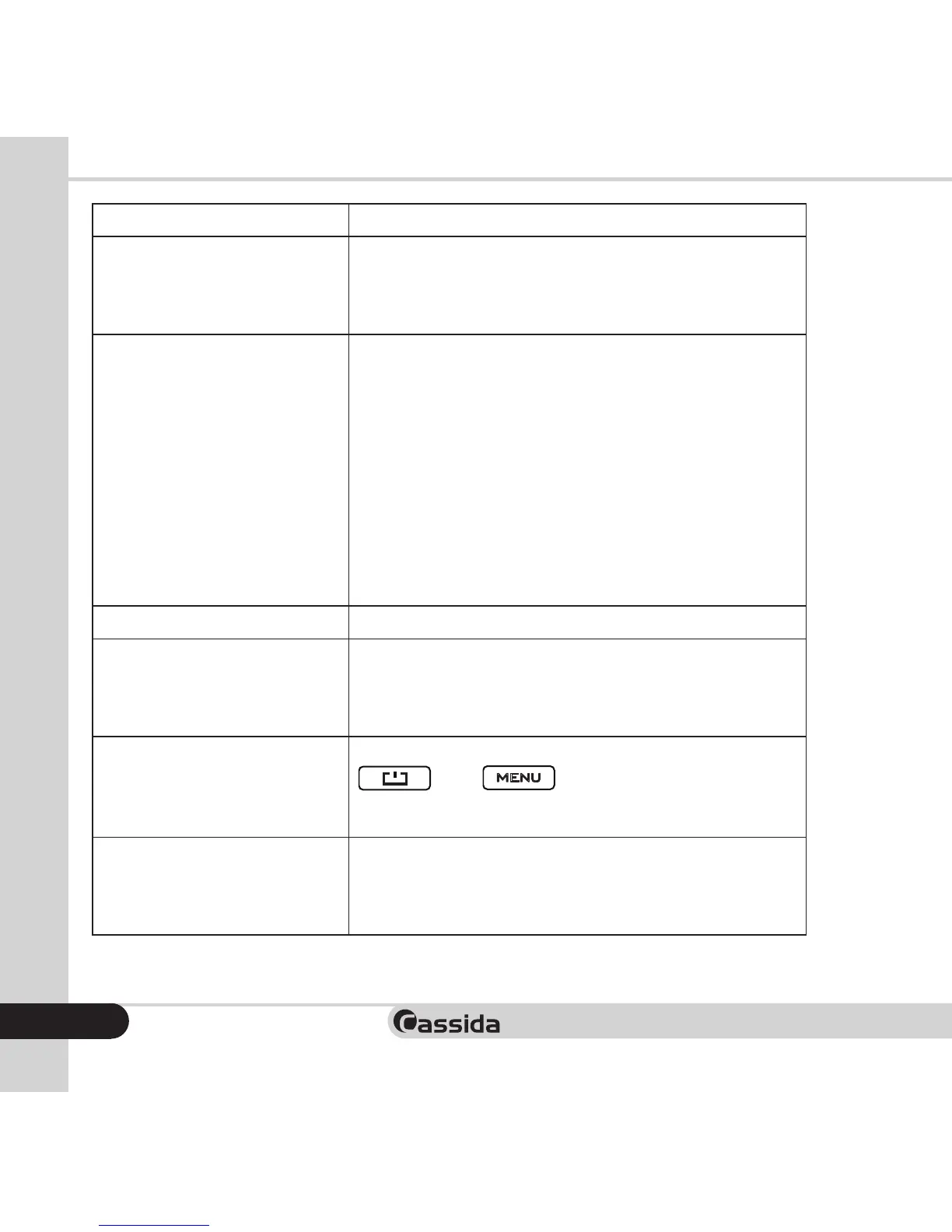Moving money forward
®
18
ERROR MESSAGE DISPLAY SOLUTION
PassA counting sensor
PassB counting sensor
PassC counting sensor
PassD counting sensor
Remove all bills and clean the counting sensor.
Upper IRA sensor
Upper IRB sensor
Upper IRC sensor
Upper IRD sensor
Lower IRD sensor
Lower IRF sensor
Lower IRG sensor
Lower IRH sensor
Upper color sensor
Lower color sensor
Upper spectrum sensor
Lower spectrum sensor
Remove all bills and clean any sensors.
Banknote feeding sensor Remove all bills and clean the hopper assembly.
Magnetic A sensor
Magnetic B sensor
Magnetic C sensor
Magnetic D sensor
Remove all bills and clean the magnetic sensor
Internal memory fault Reset unit to factory settings by holding both
CUR
Switches between counting currency
USD
and
Free
(for counting coupons or checks)
MODE
Switches between
Mix
and
Sort
ADD
Turns
ADD
mode on or off
BAT
Cycles through the batch amounts
(
100
/
50
/
25
/
20
/
10
)
+
1/
+
10
Increases batch amounts by
1
or
(press and hold)
10
CLR
Clears the batch amount
PRT
Prints a report (with optional printer)
REP
Displays an on-screen report
MENU
Accesses settings
(Time Set, Auto-Start, and Sleep Time)
Powers the Cube on or off (Press and hold)
START
Starts or continues the count
CUR
Switches between counting currency
USD
and
Free
(for counting coupons or checks)
MODE
Switches between
Mix
and
Sort
ADD
Turns
ADD
mode on or off
BAT
Cycles through the batch amounts
(
100
/
50
/
25
/
20
/
10
)
+
1/
+
10
Increases batch amounts by
1
or
(press and hold)
10
CLR
Clears the batch amount
PRT
Prints a report (with optional printer)
REP
Displays an on-screen report
Accesses settings
(Time Set, Auto-Start, and Sleep Time)
Powers the Cube on or off (Press and hold)
START
Starts or continues the count
while the unit is off. After a
self test, “Set default parameter” will display. The
unit will return to its normal state within seconds.
Rotate speed sensor Clean the encoder wheel and sensor, or replace
the drive belt. This will need to be done by a
trained specialist. See secton 7.4 for contacting a
Cassida service provider.