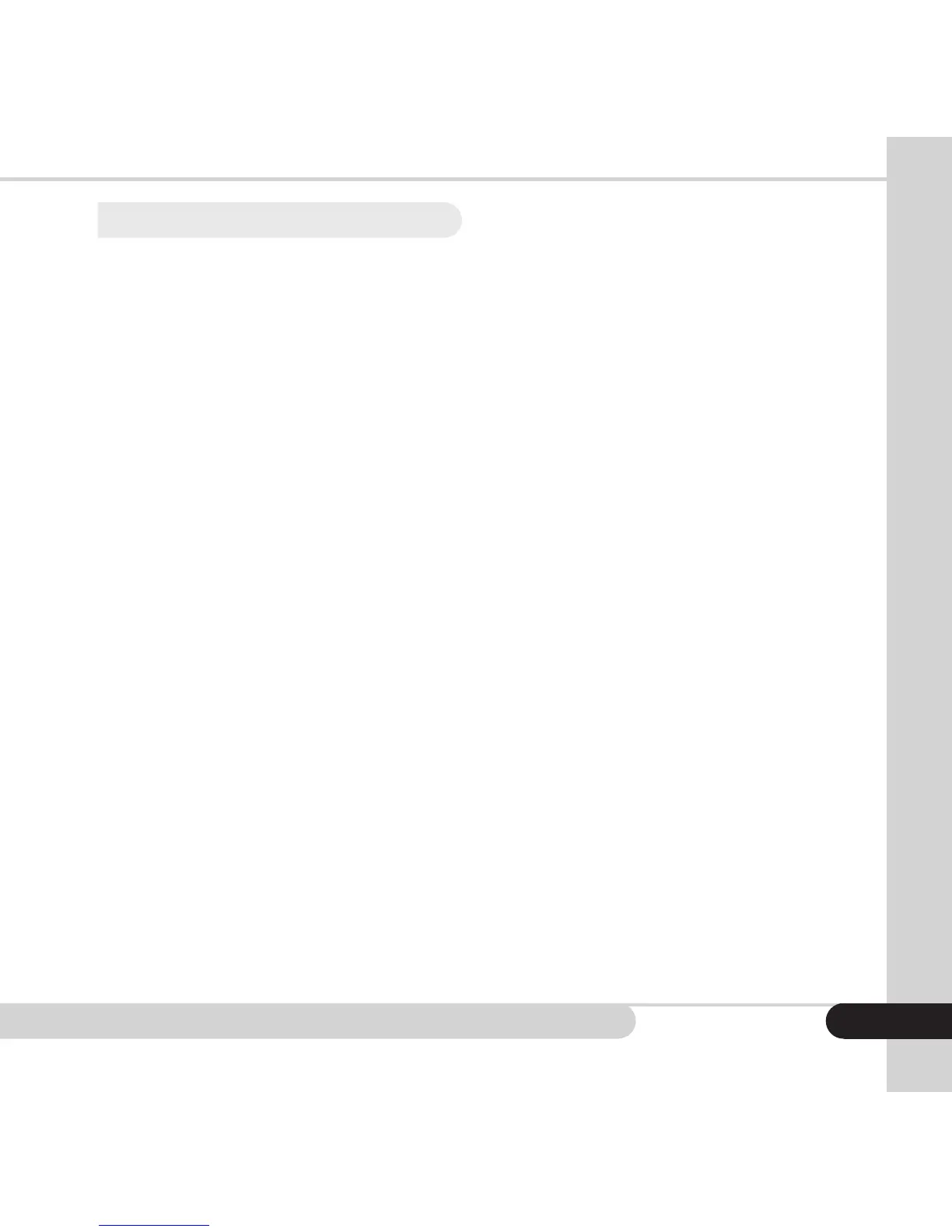Cassida Cube compact value counter
1
Table of contents:
1. INTRODUCTION ____________________________________________________________ 2
1.1 About the Cassida Cube ________________________________________________2
1.2 Box contents ____________________________________________________________2
1.3 Front and rear views ____________________________________________________3
1.4 Control panel ___________________________________________________________4
1.5 Specications ___________________________________________________________5
1.6 Importand safety notes __________________________________________________6
2. GETTING STARTED _________________________________________________________7
2.1 Open the stacker assembly ______________________________________________7
2.2 Open and adjust the hopper ____________________________________________8
2.3 Open tilt stand __________________________________________________________8
2.4 Connect the power source ______________________________________________9
2.5 Install the battery _______________________________________________________9
3. LOADING BILLS
___________________________________________________________10
4. OPERATION ______________________________________________________________12
4.1 Select Auto/Manual mode _____________________________________________12
4.2 Select counting mode _________________________________________________12
4.3 Printing function _______________________________________________________14
4.4 Select accumulative counting __________________________________________ 15
4.5 Select batch counting _________________________________________________15
5. SLEEP AND TIME SETTINGS _________________________________________________16
6. TROUBLESHOOTING ______________________________________________________17
6.1 Self-test error message display and solutions _____________________________17
6.2 Defective bill error message display and solutions ________________________19
7. MAINTENANCE, WARRANTY AND CONTACT INFORMATION
__________________20
7.1 Maintenance __________________________________________________________20
7.2 Warranty ______________________________________________________________20
7.3 Shipping _______________________________________________________________ 21
7.4 Contact information ___________________________________________________21