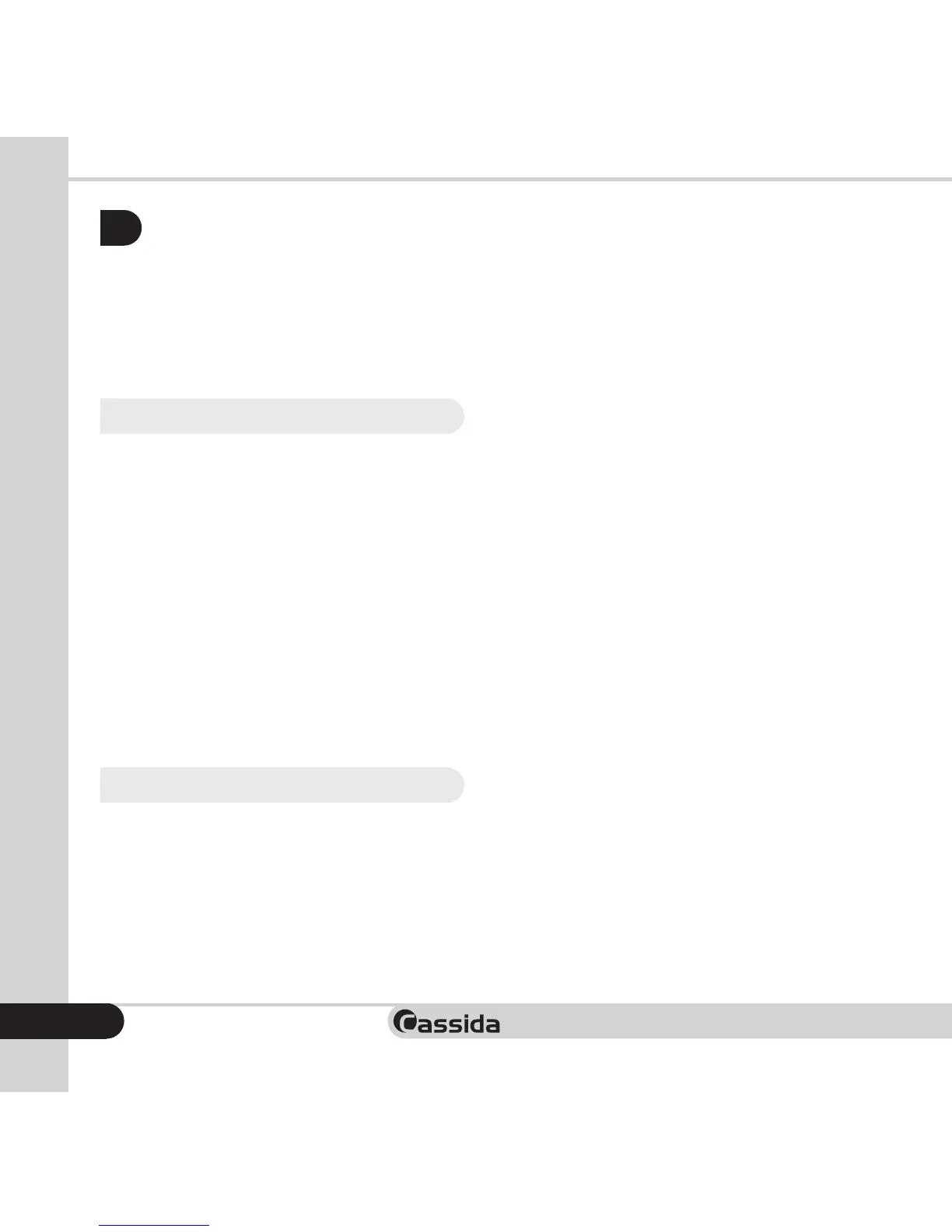Moving money forward
®
CALIBRATION
2.
The money scale must be calibrated:
1. Onrstusage
2. When it is reset to factory settings
3. After any change in the location where counting is carried out
4. If the scale should fall to the ground or receives a hard hit on its hod.
2.1 Calibratingfortherstuse
Once the TillTally is plugged in and turned on, the text CALIBRATE SCALE appears
on the display. Insert the cup support into the scale and begin the calibration
procedure by pressing the OK button. The message ZERO appears on the display
to indicate that nothing has to be on the scale.
The screen will prompt you to add the included 500 g reference weight. Place
the weight on the cup support and then press OK. As soon as the procedure
has been completed, SCALE READY will appear on the display, followed by an
audible beep. The scale turns off automatically. Remove the 500 g reference
weight and turn the scale on by pressing the CLEAR button. The money scale is
now calibrated for the current location and counting can begin.
NOTE: If the scale was quality tested at Cassida prior to shipping, you will not
needtocalibrateduringyourrstusage.
2.2 Recalibrating the scale
In the SETUP menu, choose the option FCTRY SET. Press the OK button for
approximately 3 seconds to change to calibration mode. The procedure is
nishedwhenthreeaudiblebeepsare emittedfromthescale.Afterresetting
the device to factory settings, the scale will need to be recalibrated. Follow the
CALIBRATE procedure above.
6
