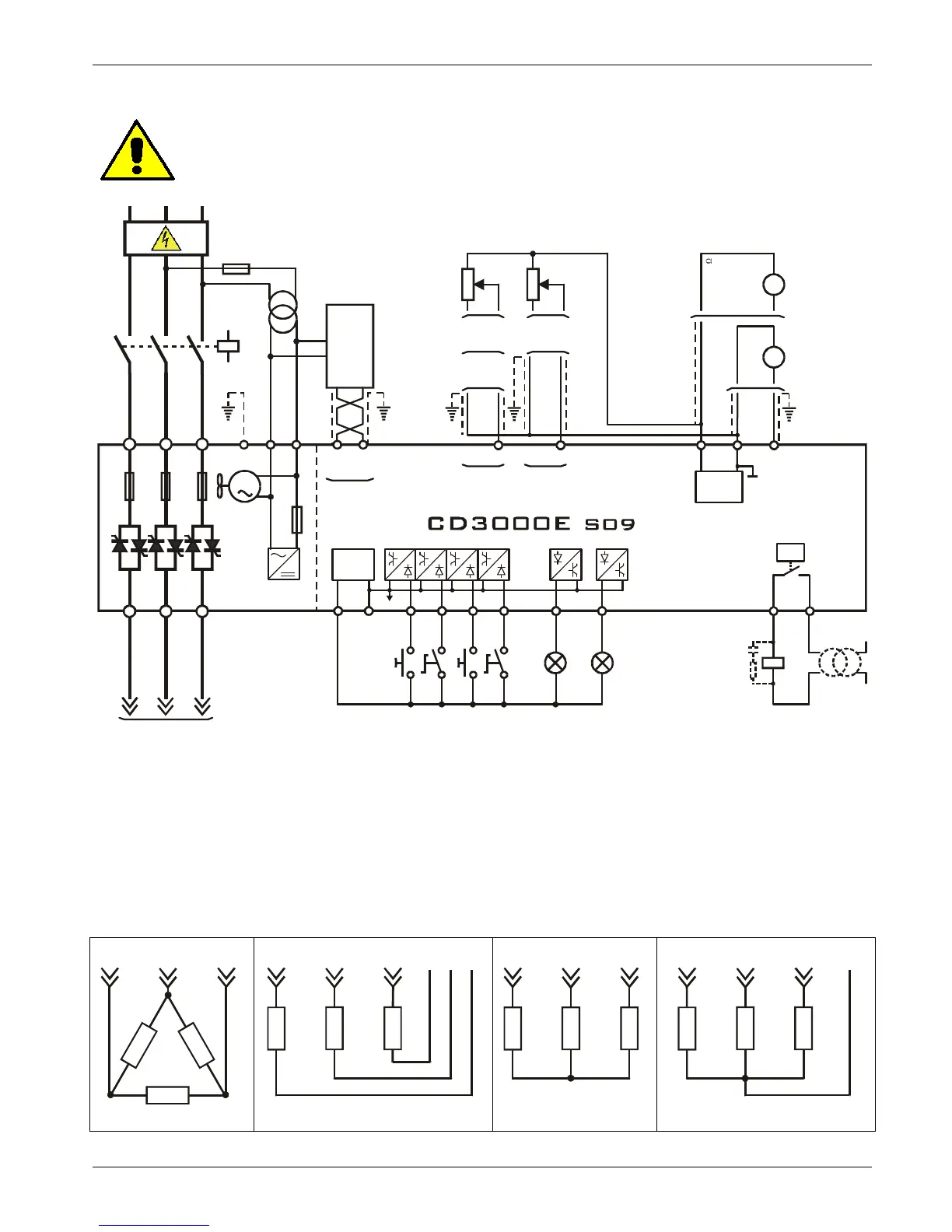CD Automation srl CD3000E-3PH from 25A to 500A User’s Manual
21
7.4 Diagram of control connection Size S09
NOTE:
• *1 The user installation must be protecting by electromagnetic circuit breaker or by fuse isolator.
• *2 Use an appropriate external transformer based on the voltage supply of the electronic board
(see the identification label)
• *3 The coil contactor, the relays and other inductive loads must be equipped with opportune RC
filter.
• *4 Before give the Start command supply the auxiliary voltage.
Load Type