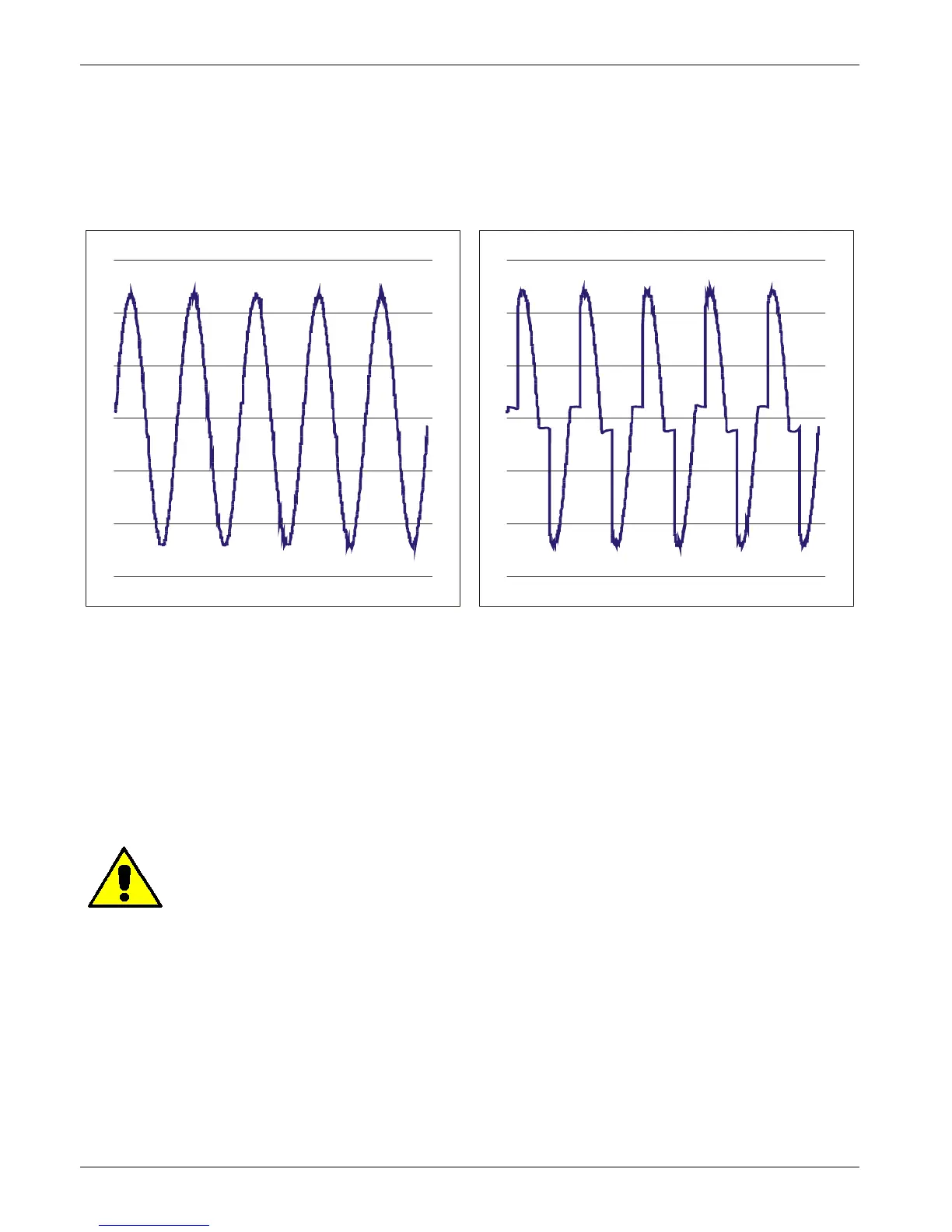CD Automation srl CD3000E-3PH from 25A to 500A User’s Manual
38
11.5 Action of the Limit Current
The Current Limit is available for each firing type.
It control the firing angle of the thyristor to maintain the three RMS current under the set value.
When the current exceeds this value, the voltage is decreased up to reach the current limit set.
I Load <= I Limit Set I Load > I Limit Set
11.5.1 Current Limit Procedure
The current limit could be set through the analogic input 2: External Current Profiler, or in digital mode
through the parameter P091 .
To select Analog/Digital mode use the parameter P090
0 = Analog, Current Limit from analog input (terminals 9-7)
1 = Digital, Current Limit from parameter P091
To make Current Limit Procedure follow these steps:
Caution: this procedure must be performed only by qualified persons.
• Give the power supply and set the current limit to zero:
- In analog mode, set the analog input 2 at the min value (ex. 0V for 0÷10Vdc or 4 for 4÷20mA)
- In digital mode, set the parameter P091 =0
• Start the thyristor unit (see par. 12.5).
• Set the primary input or the setpoint value at 100% (see par. 12.3).
• Increase the current limit until to reach the desired value.
• Stop the thyristor unit.
The Current Limit Procedure is done.