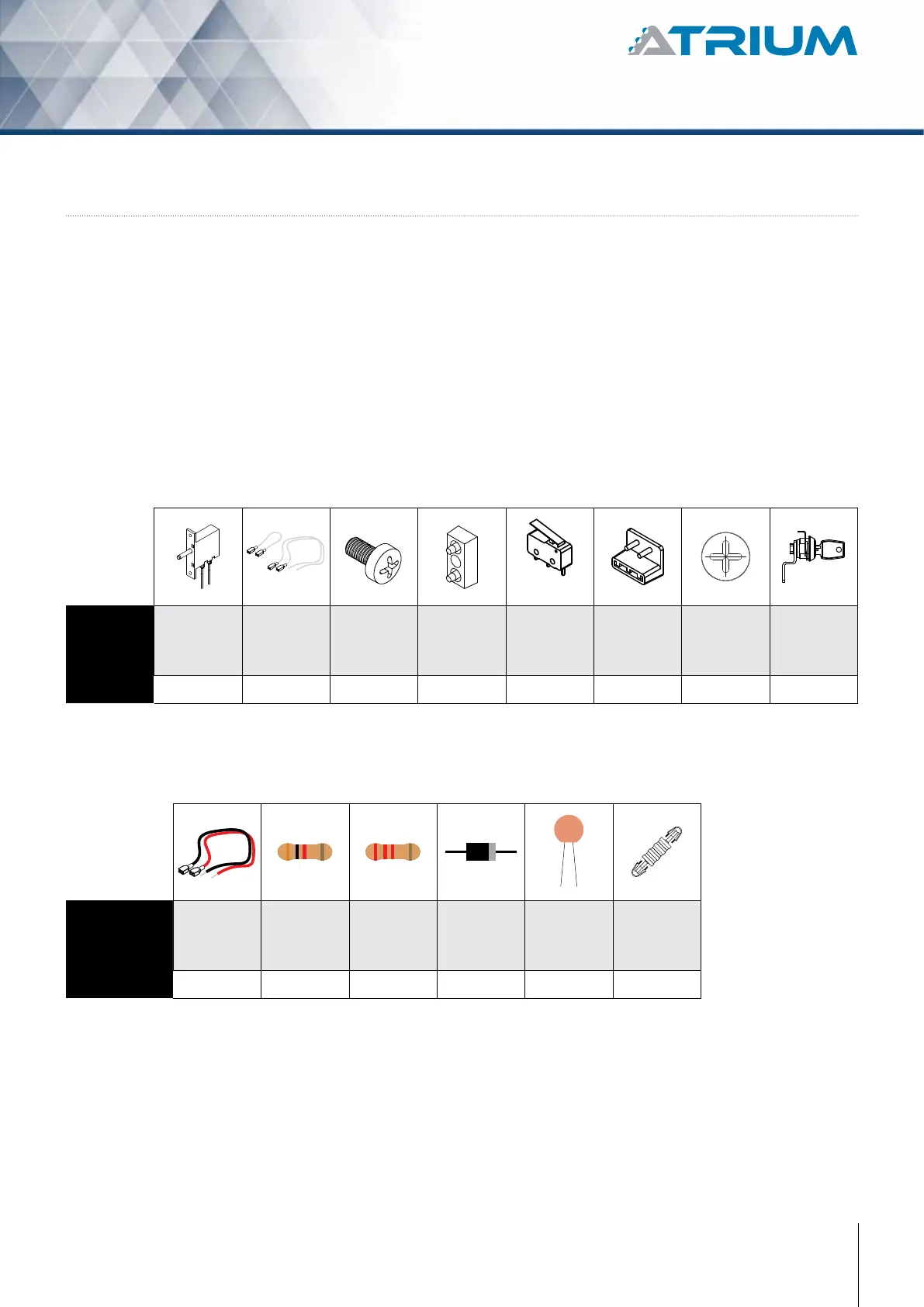9
cdvigroup.com
A22K
High Security Access Control 2-Door Module
3] PACKAGE CONTENTS
This chapter details how to install and setup the ATRIUM A22K .
The A22K contains:
• One A22K module in its cabinet with connection diagram label
• Pre-assembled universal power supply with AC power cord plug
• USB Key (Software)
• Programming and master cards
• Credentials (pack of 25)
• Metal Box kit (See below)
• Installation kit (See below)
Kit
and
Bolts and Nuts
Spacer
Support
enclosure
lock and key
1 3 2 each 1 1 1 4 1
Installation
Kit
Red and black
backup battery
1K Resistor 2.2K Resistor
for DC door
strikes or
door strikes or
(PCB Holder)
1 pair 22 10 2 2 7
If any item is missing, please notify your distributor immediately.