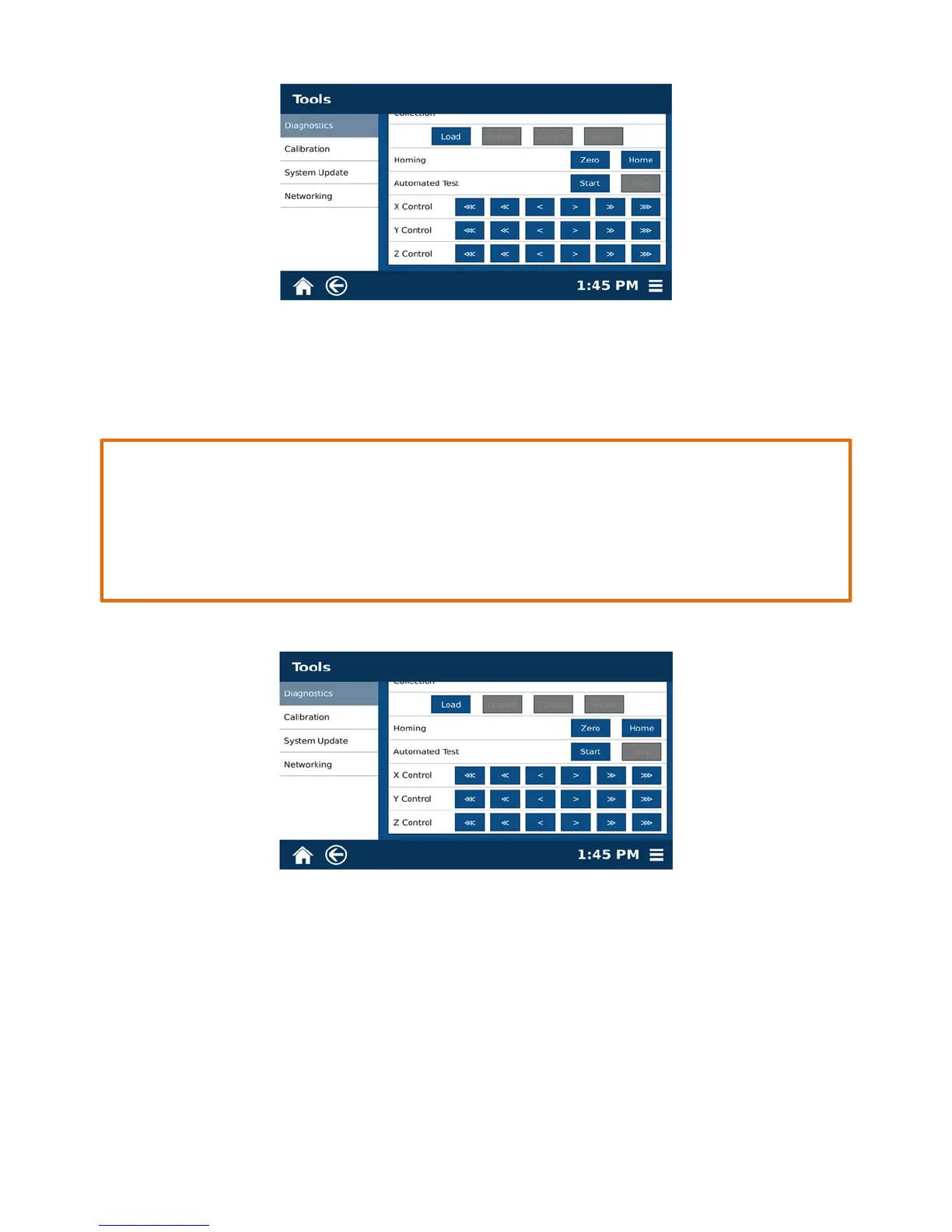7
1.3 Under Y control, select the left triple arrow “<<<” at least twice, ensuring that the fork has
cleared the chamber.
2. Home the Autosampler.
CAUTION
Use caution when manually controlling the X, Y, and Z Controls. When homing the
autosampler, only select single arrows (< or >) for the Y and Z Control. The double arrow “<<”
may be pressed for the X Control. The arrows may require being pressed a number of times
before the axes stall. Listen for a gentle stall, not a loud grinding. If a loud grinding occurs,
repeat this step.
2.1 Select “Menu,” “Tools,” “Autosampler,” and “Home.”
2.2 From X Control, select the left double arrow “<<” multiple times until the axis audibly stalls.
The X-axis controls the left and right movement of the fork and the fork should no longer move
upon stalling.
2.3 From Y Control, select the left single arrow “<” until the axis audibly stalls. The Y-axis controls
the horizontal movement of the arm.
2.4 From Z Control, select the left single arrow “<” until the axis audibly stalls. The Z-axis controls
the vertical movement of the arm.