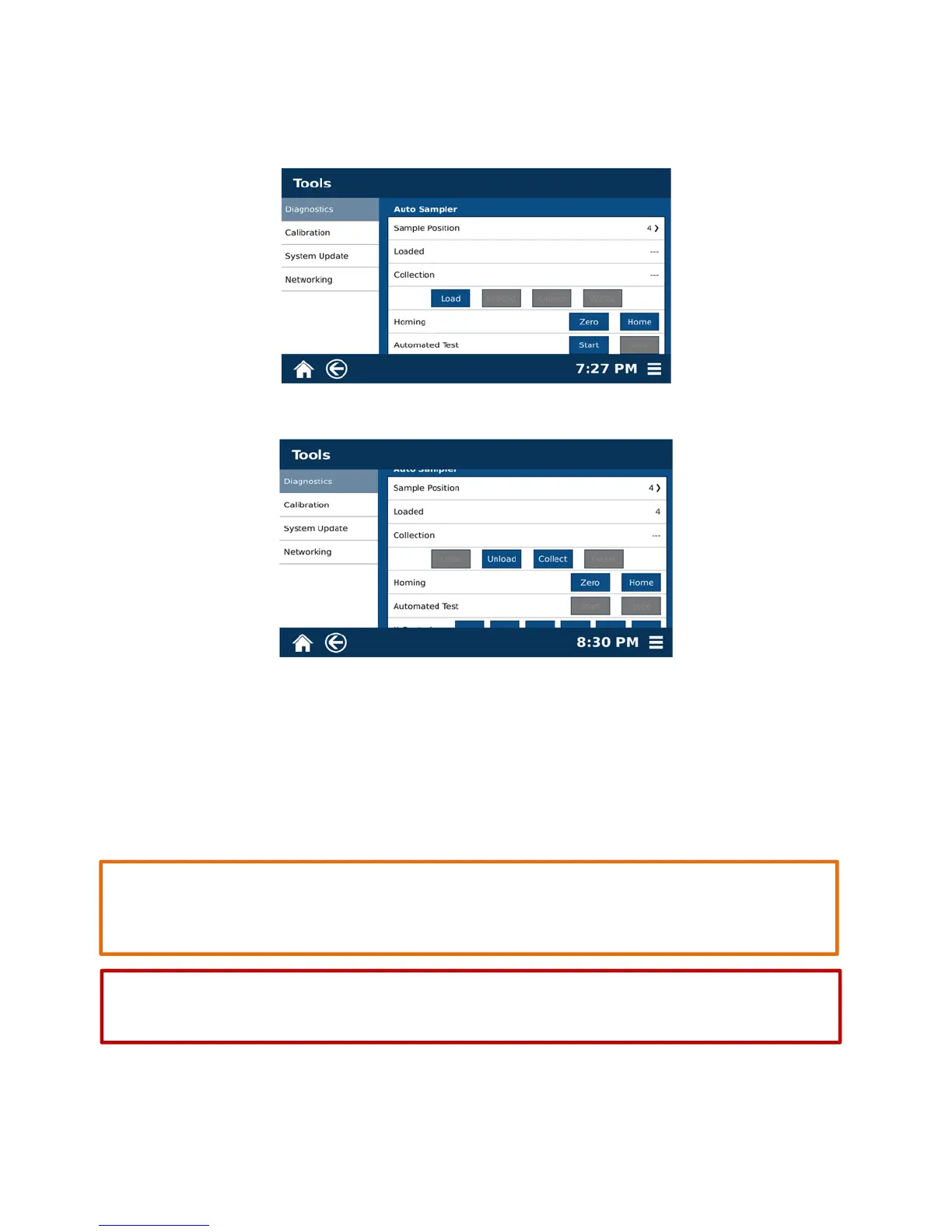9
3.3 Select the Sample Position “4.”
3.4 Select “OK.”
3.5 Select “Load.” The autosampler will load the Q-Cup into position 4.
3.6 Select “Collect.” The autosampler will move to the position 4 collection vial.
3.7 Select “Unload.” The autosampler will unload the Q-Cup from the vessel chamber and place it
back into position 4.
4. Verify the Waste Calibration.
CAUTION
To verify the waste calibration, the vessel must be in the closed position. If there are any
problems verifying the waste calibration, repeat step 2.
WARNING
Never place hands into the vessel chamber area when the EDGE is in use or powered on.