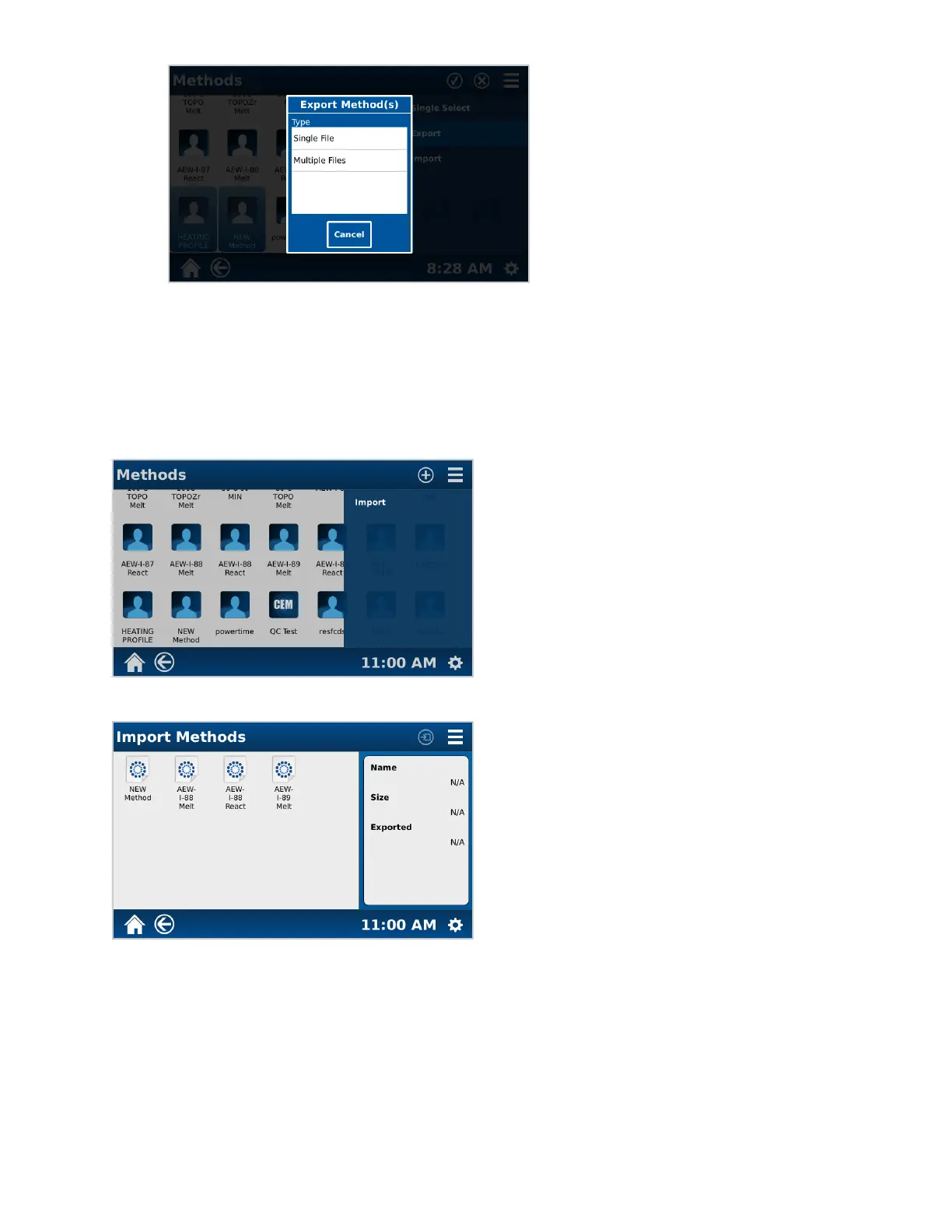24
Methods
4.2. If “Single File” is selected, then an additional screen will appear and a bundle name will be required.
Import Method
1. Install a USB containing the desired method(s) on the right side of the MARS 6 instrument.
2. From the Home Screen, select “Classic” or “One Touch.”
3. Select the Screen Context Menu located in the upper right corner of the screen.
4. Select “Import”
5. Select the method to import.
5.1. If the methods were exported as a bundle, select the Screen context Menu and select “View Bundles.”
5.2. Select the bundle to import.
6. Select the Import icon. The method(s) will appear in Classic Methods.