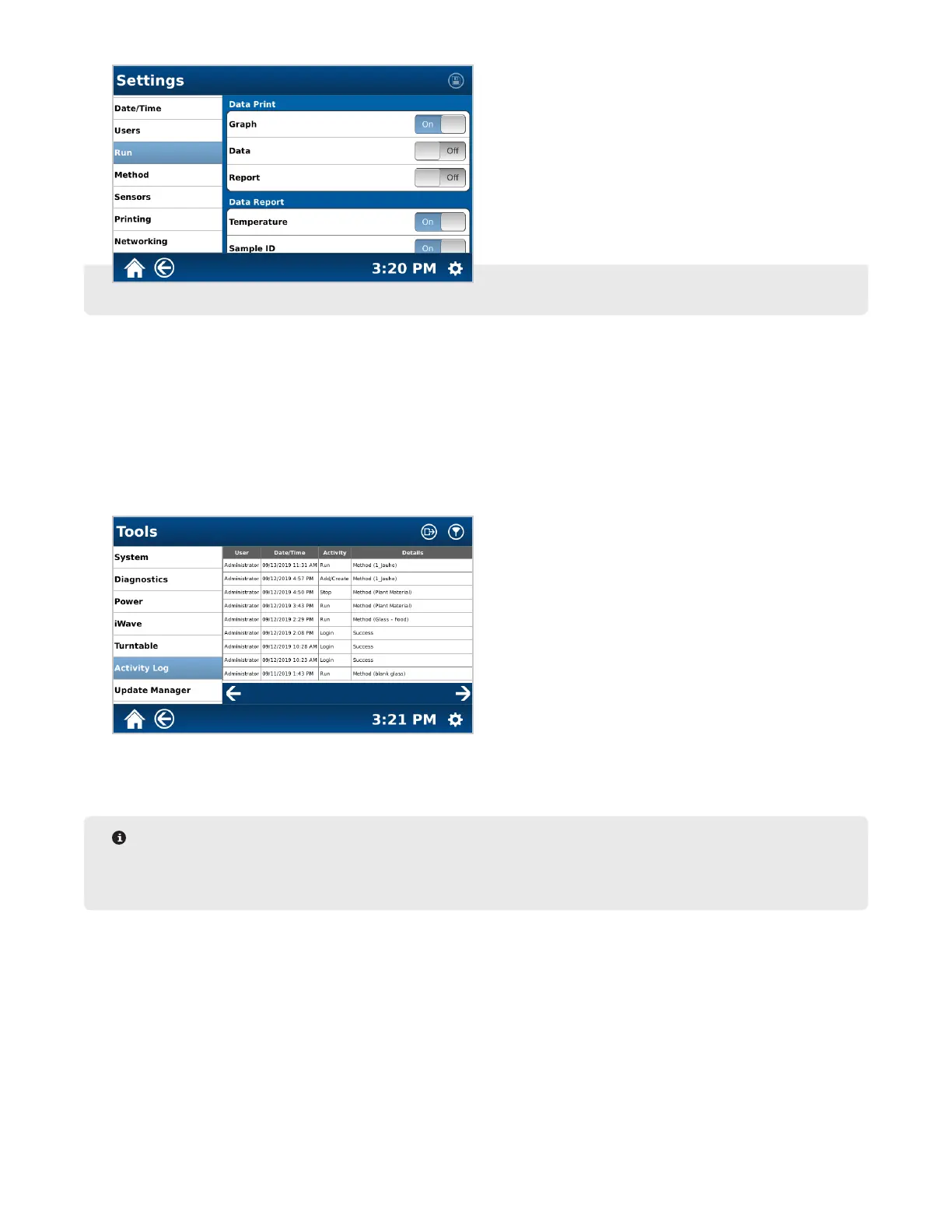29
Data Management
Activity Log
The Activity Log can be ltered by date range and user. The results can be exported to a “.pdf” le or printed using
the internal printer.
1. Select the System Settings icon in the bottom right corner of the screen.
2. Select Tools.
3. Select the “Activity Log” tab. A list of all user activity will appear.
4. The results can be ltered by the user or date by selecting the Filter icon in the top right corner.
5. The results can be printed or exported by selecting the Print or Export icon(s).
NOTE
Activity log has a lot of data and if it is not ltered to a specic user and date range, then the printout will
be very long.