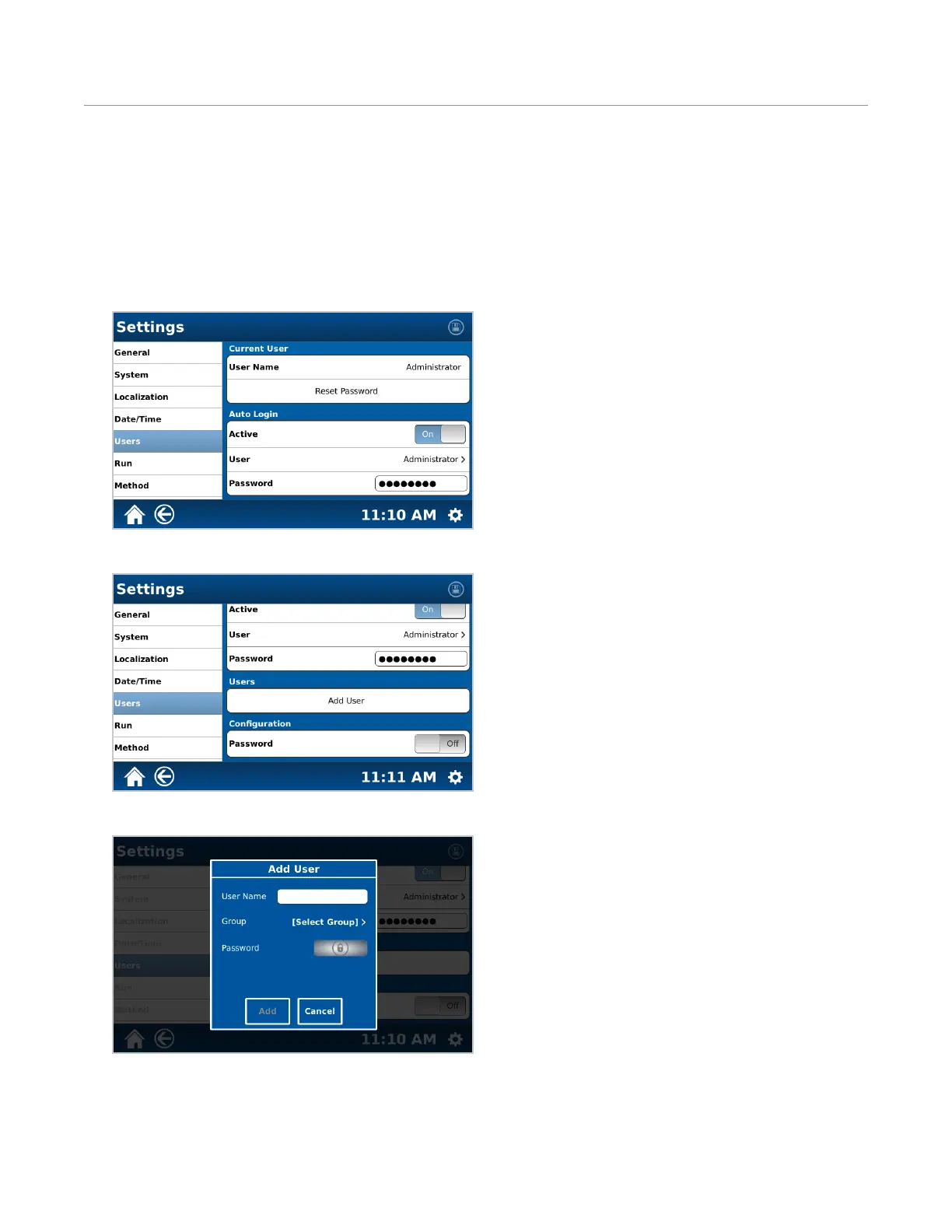25
Users
Users
Only Administrators can create, edit, or delete users. A User or Basic (non-Administrator) user can only edit their
password.
Create User
Only an administrator can create a new user.
1. Select the System Menu icon in the bottom right corner of the screen.
2. Select Settings.
3. Select Users.
4. Scroll down until “Users” section appears.
5. Select “Add User.”
6. Enter the “User Name.”
7. Assign the user group.