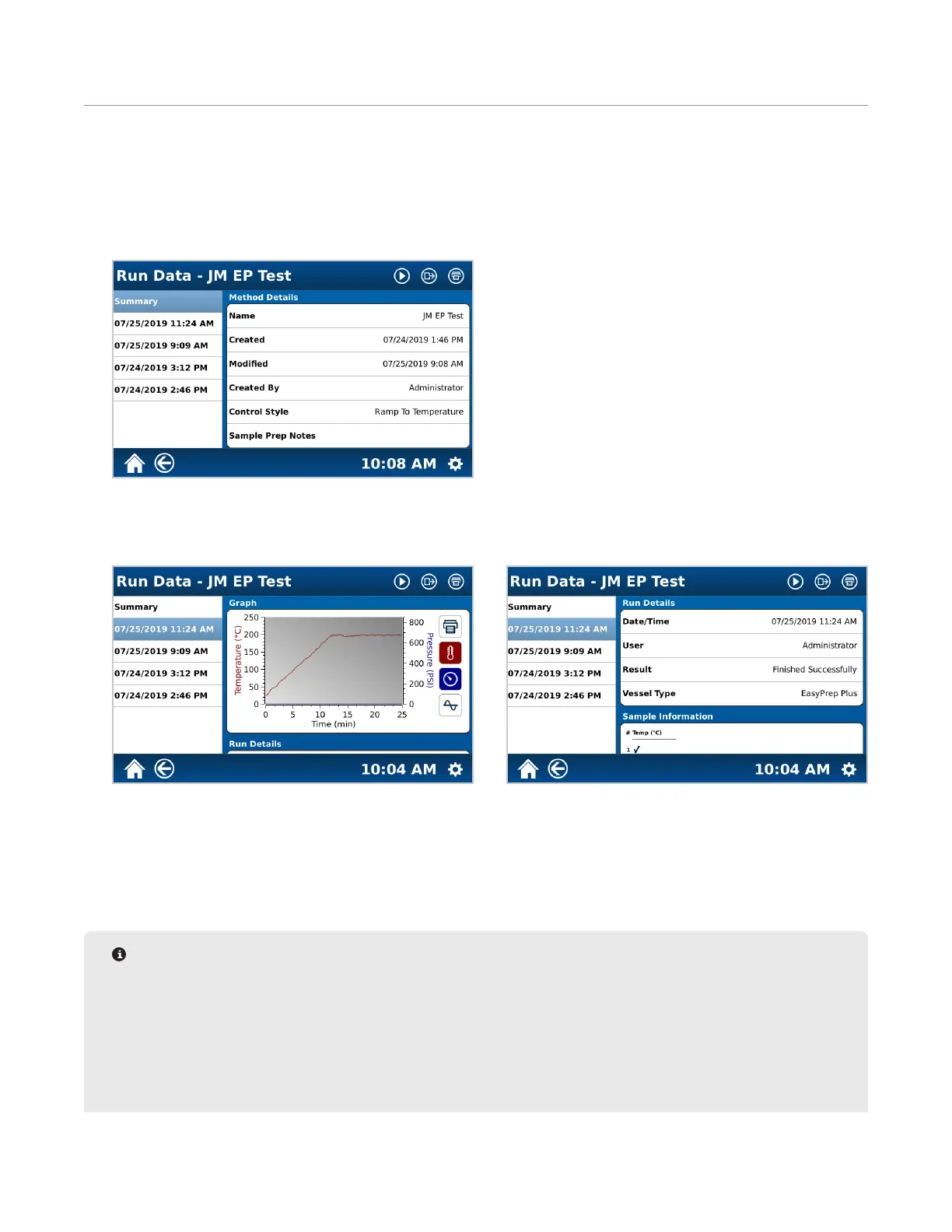28
Data Management
Data Management
View, Print, and Export Data
View data associated with a specic method. If a method is edited and saved, the original method and run data
are no longer available.
1. Select the method with the data to view.
2. Select the Information icon.
3. The “Summary” will provide information about the method and the run data will be listed in the order they were
run (newest rst).
4. Select the desired run data. Scroll to view the “Run Details” and “Sample Information.”
5. Run data can be exported and/or printed.
5.1. To export run data:
• Install a USB in the USB port on the right side of the MARS 6 instrument.
• Select the Export icon to export data.
5.2. If the instrument is equipped with a printer, select the Print icon at top of the screen.
NOTE
To Determine information that will be printed, select “System Settings” > “Settings” > “Run.”
Graph - Prints graph
Data - Prints Power and Temperature data at time intervals. Default is “OFF.” If this is “On”, the printout is
long due to time intervals in seconds.
Report - Activates the selections that are made in the “Data Report” section below, example
“Temperature”.