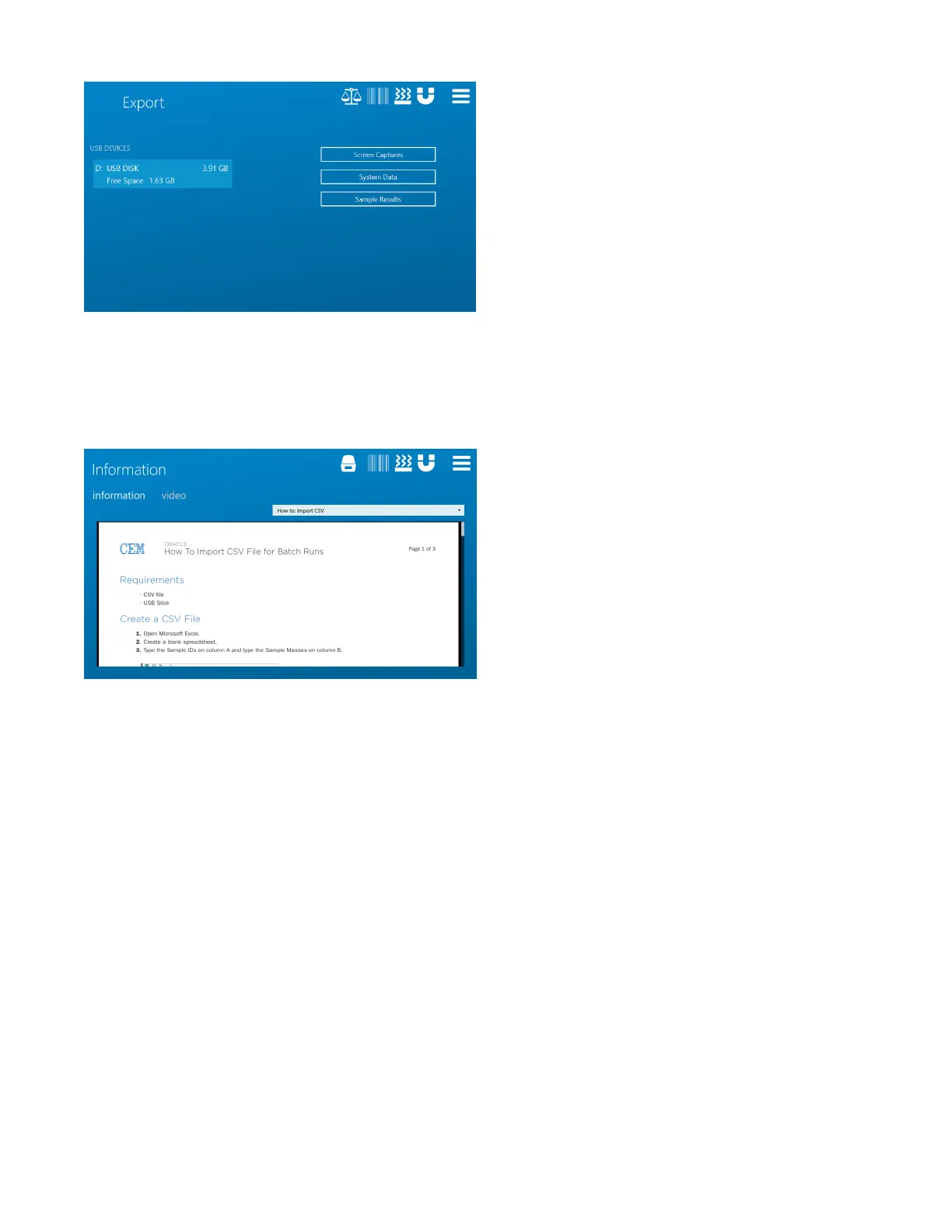22
Hardware Installation
Export
Export gives the user the option to transfer data to a USB (6 ports on the ORACLE), for viewing data externally,
such as on a laptop or PC. Users also have the option to transfer Diagnostic and Maintenance logs, which can lead
to faster service and minimize system downtime in the event of any issues.
Information
The information icon provides the user with “How to:” documents along with videos pertaining to the ORACLE.
