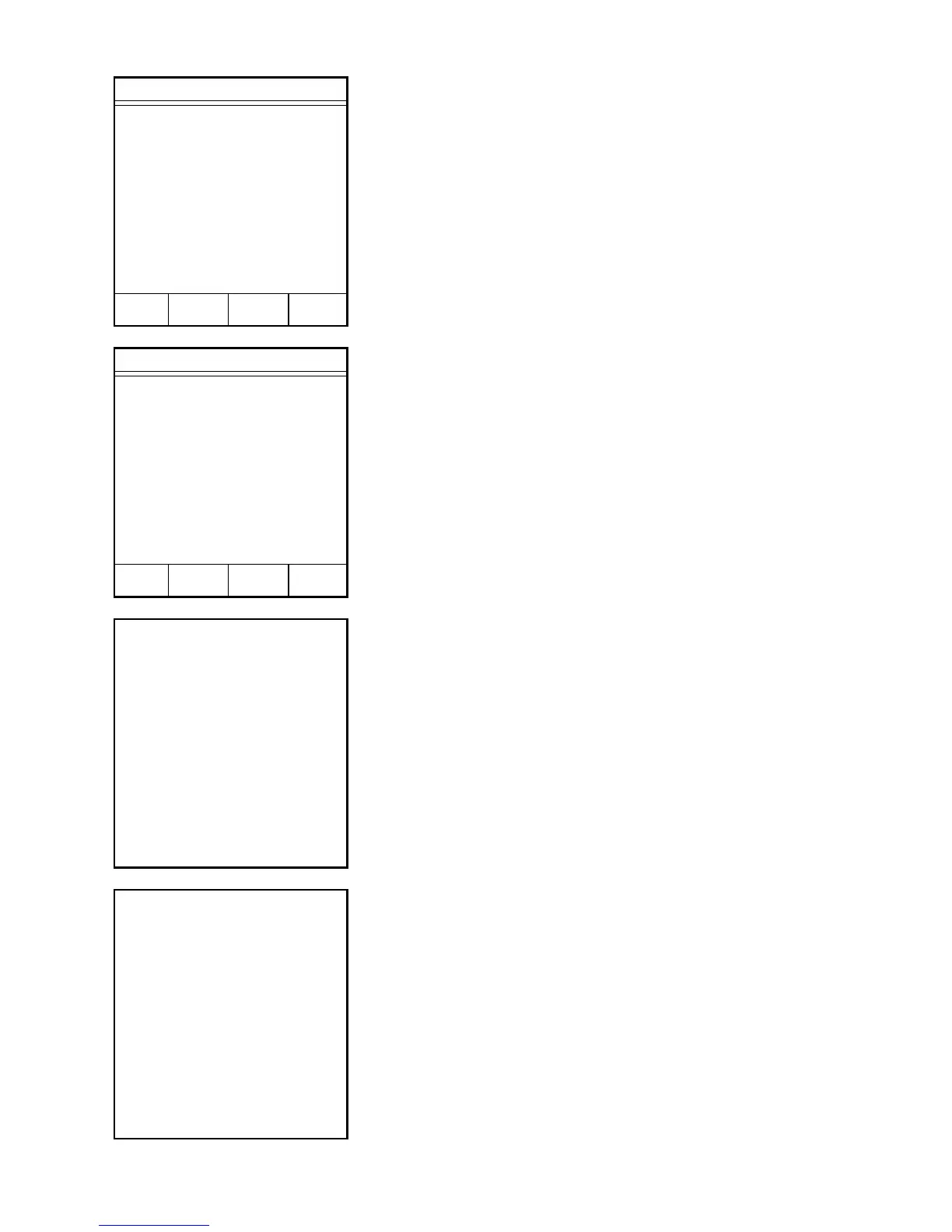126
44. Press “7” to activate the Calibration
screen.
45. Ensure that the balance pan is free of any
weight.
46. Press TARE.
47. Wait for the instrument to tare the weight
of the balance pan.
Setup
1. SYSTEM OPTIONS
2. SYSTEM INFORMATION
3. PRINTER
4. COM PORT
5. CONTRAST
6. CLOCK
7. CALIBRATION
8. SECURITY
Press item number to select.
NEXT
PAGE
* * *
TARING BALANCE
* * *
Calibrate Balance
Clear pan and press TARE.
ABORT
*
SENDING CALIBRATE COMMAND
*