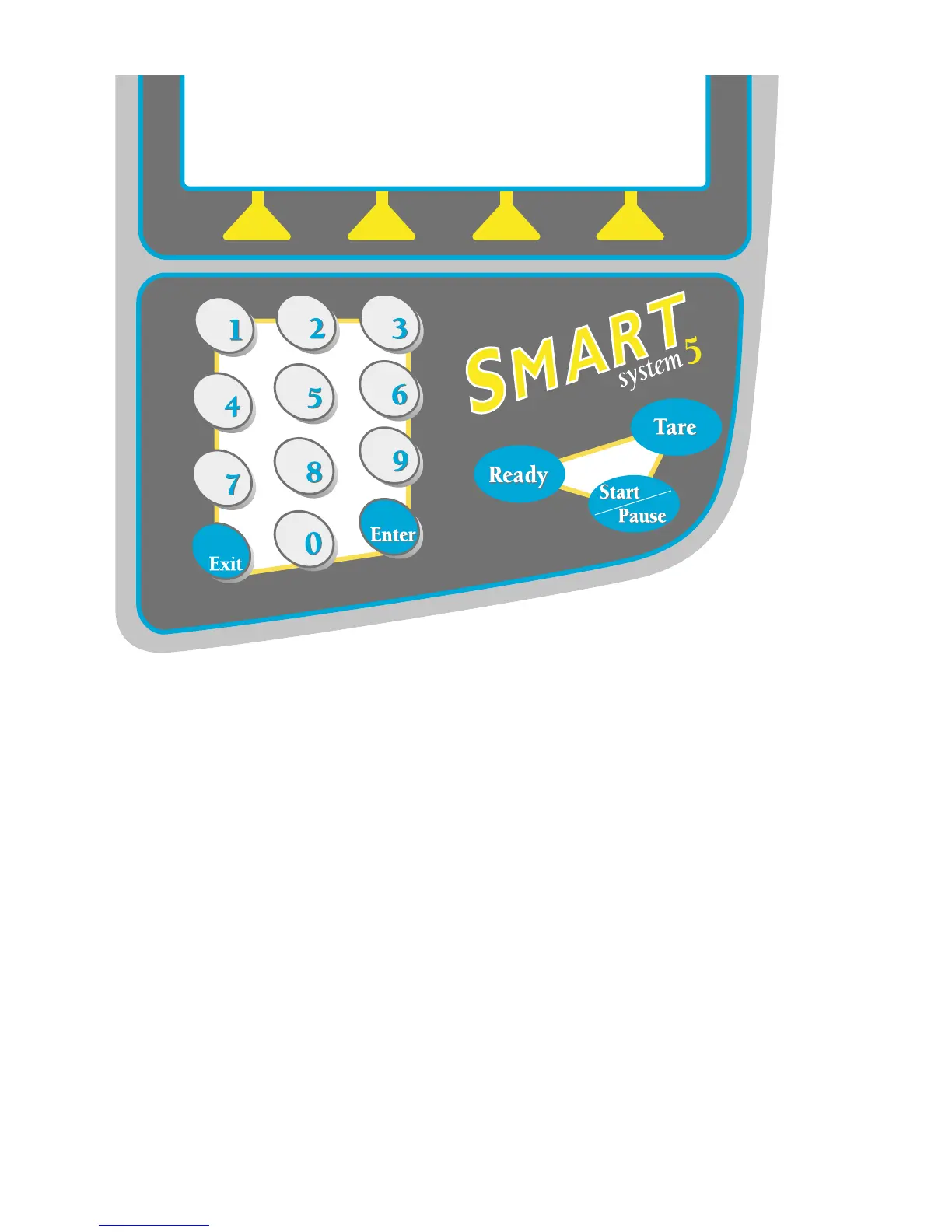8
Enter – Press to store entered parameters and data in the computer memory.
Exit – Press to exit screen.
Ready – Press to initiate current method for a test or to reset method for next test.
Start/Pause – Press to begin or pause sample analysis. Microwave heating begins
when the Start/Pause button is pressed unless the cavity cover is open. Operation
will continue through the analysis unless the Start/Pause button is pressed to
interrupt the analysis or the operation key indicating “Stop Test” is pressed.
Tare – Press to tare or zero the weight of the sample pads prior to sample analysis.
0 - 9 – Press to select items from menus such as the Main Menu, setup screens, etc.
and to select values for parameters such as time and power.
▲ Operation Keys – Press to select specific operation options such as “Stop
Test,” “Print,” “Main Menu,” Prev. Page,” etc.
Figure 3. Smart System
5
Keyboard