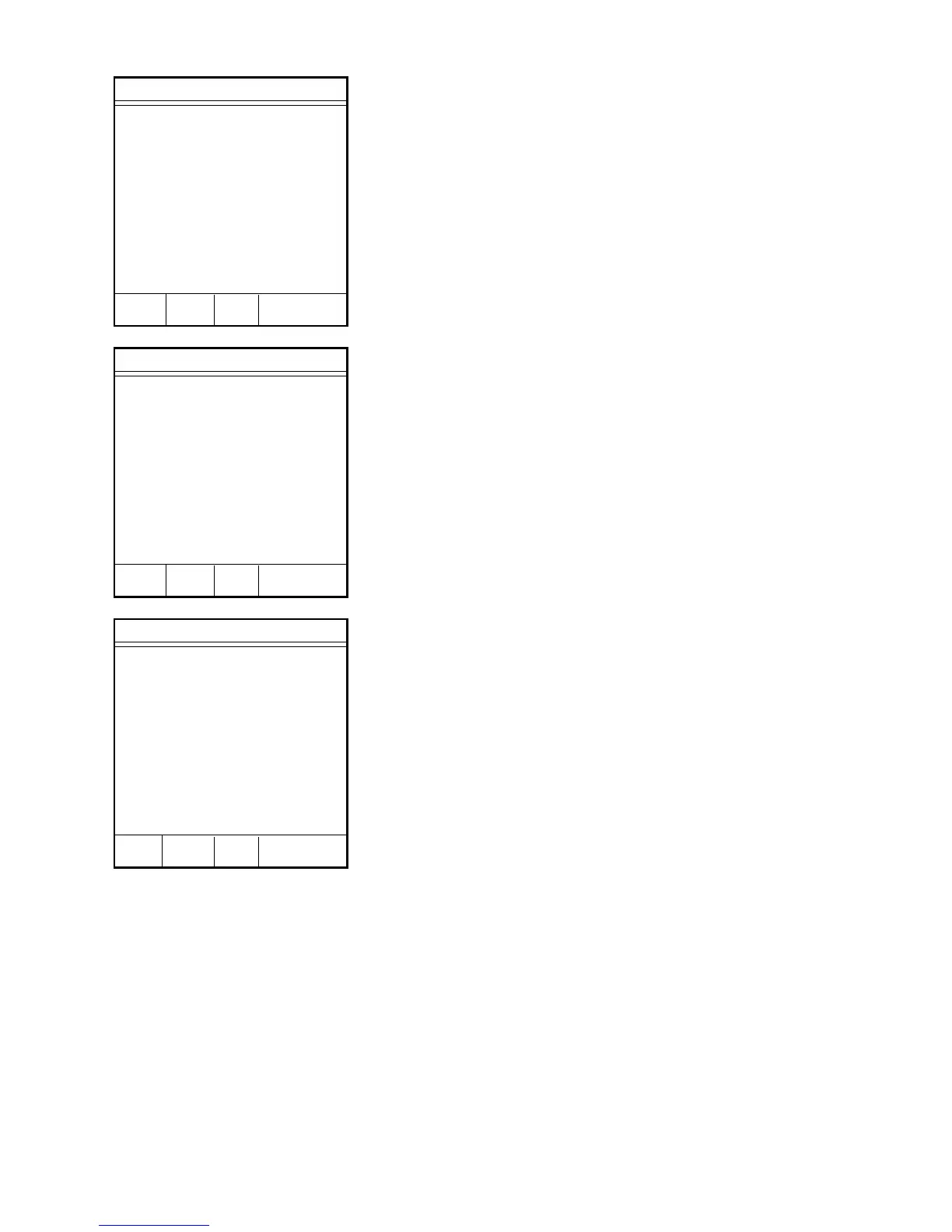150
8. Using the numeric keys, enter the
calibration temperature on the calibrator
(130°C).
9. Press ENTER.
10. Wait for the calibrator to calibrate the
Intelli-Temp.
11. Press PRINT. Retain the printout of the
system information with the new scaler
value for future use during maintenance or
servicing.
12 Press EXIT to return to the CEM Main
Menu.
CALIBRATE Intelli-Temp
Temperature: xx.x
Scaler: x.xxxx
Input calibration temperature.
Press ENTER.
Entry: 000.0
MAIN PREV
MENU PAGE CALIBRATE
CALIBRATE Intelli-Temp
Temperature: 130.0
Scaler: x.xxxx
Calibrating. Please wait.
MAIN PREV
MENU PAGE CALIBRATE
CALIBRATE Intelli-Temp
Temperature: 130.0
Scaler: x.xxxx
Calibration complete.
To record new scaler,
press PRINT.
MAIN PREV
MENU PRINT PAGE CALIBRATE